The cheapest way to boost your frame
rates... if your system's game
Graphics cards should be your first port of
call if you’ve got triple figures burning a hole in your wallet, but as
Kingston's HyperX Predator line demonstrates, sometimes a simple memory upgrade
will give your system a quick boost for relatively little cash.
Which is lucky, because walking the streets
of Bath and giving Kerb-Crawlers the glad-eye to fund our hardware habit was
starting to deaden our souls here in the office.
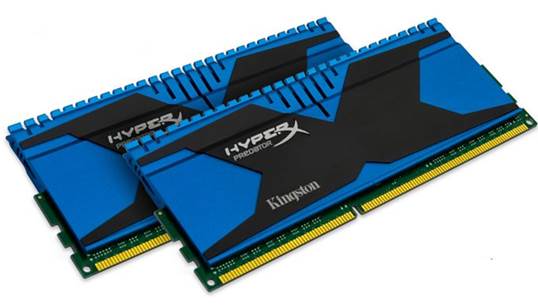
Whichever way you look at it, $161.6 for
8GB of 2,600 MHz RAM is a great deal, and those latency timings aren't bad.
Kingston's heat-dissipating casing doesn't seem to be a half-measure either,
and the build quality is up to prolonged overclocking usage. Once we'd equipped
out test rig with a motherboard that supported 2,600MHz clock speeds, we found
these 2x 4GB Predator sticks stable under stress.
The RAM comes with two XMP profiles - one
boosting the frequency to 2,667MHz with timings of 11-14-14-30, and a second
operating at a more conservative 2,401MHz, but with lower latency: 11-13-13-30.
This is a helpful touch from Kingston. We
found the higher frequency profile reported higher GB/s in our memory bandwidth
benchmarks, but in real-world application it was the lower latency profile that
yielded higher frames in Batman: AC. Both are great starting points for keen
tweakers, and the size of those radiators says the Predator series modules can
handle a bit more pushing than those XMP numbers. To put this kit's performance
into perspective, it blows away the standard1,600MHz8GB kit; neither the
Corsair2x4GB Vengeance Black nor the 2x 4GB LP White RAM could post higher
memory bandwidth numbers or Arkham City frame rates, as they can't stretch to
operating frequencies much beyond the 1,600MHz they were designed for. And that
makes these HyperX Predator modules easy to get on with, even if it seems like
you're paying rather a lot initially.

One size fits some
Not every mobo supports RAM speeds of
2,600MHz though - even some hardcore current-gen boards like our trusty Asus
Sabertooth Z77. Check your board's manual to make sure you won't be trying to
fit a square peg in a round hole (in this analogy, the peg is made of lightning
bolts and the hole smells like burning hair).
A word on size, too: those radiators are
large. If you're struggling to squeeze RAM in under a massive air cooler,
consider a lower profile kit.
If you've upgraded your GPU and are looking
for the next shiny thing to plunge into your machine though, the Predator 8GB
kit will give it a mighty shot in the arm.

Technical analysis
As you'd expect from the Predator's massive
2,667MHz frequency, it crunches the numbers at a fearsome rate compared to
1,600MHz kits like Corsair's commendable Vengeance Black and the energy
efficient, low profile White edition. High memory bandwidth will help improve
load times and file transfers, and Batman's increased frame rate speaks for
itself.
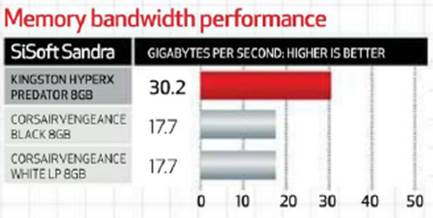
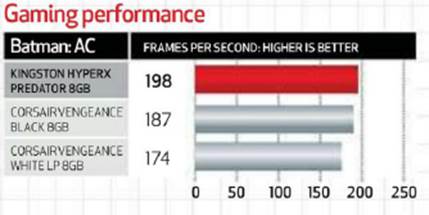
|
Vital statistics
§ Price:
$161.6
§ Manufacturer:
Kingston
§ Web:
www.kingston.com
§ Capacity:
8GB
§ Frequency:
2,600MHz
§ Timings:
11-14-14-30
§ Chipset:
P55, H67, P67, Z68, H61, Z77, A75, A87, A88, A89, A78, E35
§ Voltage:
1.5V and 1.65V
|