A fast dual-bay NAS box with great
features, but it’s expensive
NAS boxes are very hanly when it comes to
backing up your data. Synology already offers the best user interface of any
NAS box we’ve tested and, it’s recently released a new version, DSM4.1, plus a
new range of NAS boxes. The DS213+is its new high-end dual-bay NAS box, which
replaces the DS212+
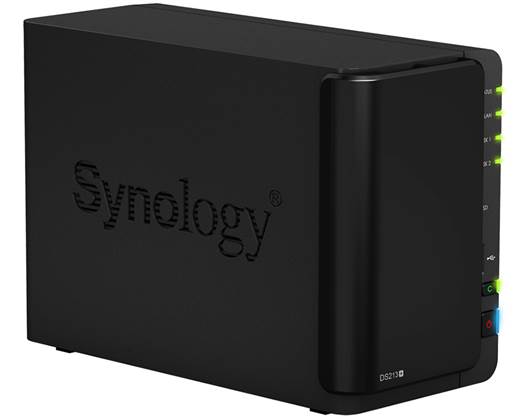
You
can record live TV using supported USB TV dongles, and configure your recording
schedule using an iPhone
The most noteworthy changes are the move
from a 2GHz Marvell mv628 Kirkwood single-core CPU to a 1.06GHz Freescale
QorLQP1022 dual-core CPU and the memory interface has been boosted from 16-bit
to 64-bit as well. With so many NAS features available, such as media
streaming, cloud computing and even photo editing using the included Pixlr
Editor possible, a dual-core CPU is an increasingly popular choice.
The DS213+ is equipped with two rear USB 3
ports and a rear eSATA port, while the front houses a USB 2 port and SD card
reader. The latter ports may be useful if you plan to house your NAS in an
easily accessible location, as the one-touch copy button can enable you to dump
all the photos from your latest holiday directly onto the NAS. From here, you
can share them with Facebook, Picasa or your blog, or back them up to one of
the many online backup services in minutes.

Meanwhile, the unit’s large 92mm fan is
extremely quite, and it occupies the entire width of the case at the back. This
means that housing it in your living room is a distinct possibility, as won’t
draw attention to itself. This is just as well, as one of the biggest additions
to the new OS is a video playback and recording facility. You can now record
live TV using supported USB TV dongles, and even configure your recording
schedule using an iPhone while you’re out. However, it’s limited to VB-T
broadcasts.
Synology is also making a big push into
cloud computing and, by sig its Cloud Station app and free DDNS hosting, you
can create your own free Dropbox-like cloud storage.
Speed-wise, the DS213+ is also one of the
fastest NAS boxes we’ve seen. It was able to read data at 92MB/sec when dealing
with our torturous small file test. These speeds dropped to 70MB/sec and
26MB/sec respectively when writing the same data. Even so, this is so fast that
you’ll need a 1GB/sec router and CAT5 cable in your house to be able to take
advantage of these speeds.
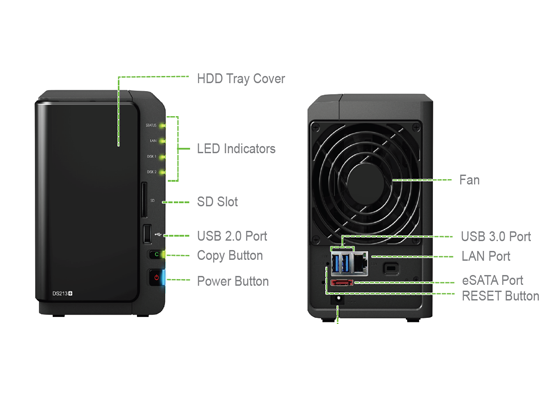
Conclusion
The DS213+ is another solid effort from
Synology. It doesn’t sport many upgrades over previous models, but the move
from single-core to dual-core helps it to deal with the increasing number of
tasks that Synology’s NAS boxes can perform. It’s pricey unit, though, especially
considering it’s unpopulated, and $435 can buy you a half-decent Socket FM2
media PC. However, if you want a NAS box, the DS213+’s fast performance and the
superb DSM4.1 user interface, make it the best dual-bay NAS box we’ve seen.
Information
DS
§
Amazing set of features’ quiet; easy to set
up; fast
Virtual boy
§
Very expensive
Test kit
§
3.1GHz Intel Core i3-2100 CPU, MSI H6 1L-E35
motherboard, 8 GB Corsair 1,600MHz DDR3 memory, Corsair 128GB X128 SSD,
Corsair CX400W PSU, Windows 7 Home Premium 64-bit.
How much?
§ Price:
$435
§ Supplier:
www.dab.com
§ Manufacture:
www.synology.com
In detail
§ Interface
SATA 3 Gbps
§ Number
of bays Two 2.5in/ 3.5in
§ Max
hard disk capacity 4TB
§ Ports
2xUSB 3,1xUSB 2, 1xeSATA, 1 x SD card reader, 1xGigabit LAN
§ Hard
disk configuration RAID 0, RAID 1, Synology Hybrid RAID, JBOD
§ Features
DLNA/UPnP, audio server, iTunes server, print server, surveillance server,
Bit-Torrent client, cloud storage server, iSCSI
§ Warranty
Five years
Score
§ Speed
34 / 35
§ Features
33 / 35
§ Value
17 / 30
|