Two cores, four threads, no
overclocking. Is Intel missing a trick?
The Intel Ivy Bridge technology is the
finest desktop processor tech this side of Haswell, and for the PC build
without severe budgetary constraints, it's the architecture we’re telling you
to stick into your gaming rig. But what are those of you on a budget missing by
dropping down the IvB stack to the i3 range, and would we still recommend Intel
over AMD at this price point?

The current Core i3 range of CPUs is the
real entry point for getting Ivy Bridge. At $160, this Core i3-3225 is at the
budget end of the spectrum, though it isn't the cheapest on offer. You can pick
up other i3 chips for less than a ton, but then you’re dipping below the 3GHz
mark and missing out on the top end of the Ivy Bridge HD graphics.
The i3-3225 comes with a decent 3.3GHz
clock speed and the top HD 4000 graphics. As is the way with i3 chips, this is
a dual-core CPU, but unlike the i5 range, Intel has turned HyperThreading back
on.
What you don't get is any K series goodness
at this unfashionable end of the Ivy Bridge table. That means you're stuck at
3.3GHz, so the legendary overclocking prowess of the Intel tech is completely
lost on the i3 market. That's a massive shame for the eager budget
overclockers, but Intel obviously doesn't want anyone getting i5 performance
out of an i3 chip, even if it has to introduce artificial barriers.
Budgeting
In this price range you can take your pick
of the competition - AMD has three different options for around the $160 mark
and that should give pause for thought for even the most ardent Intel fan.
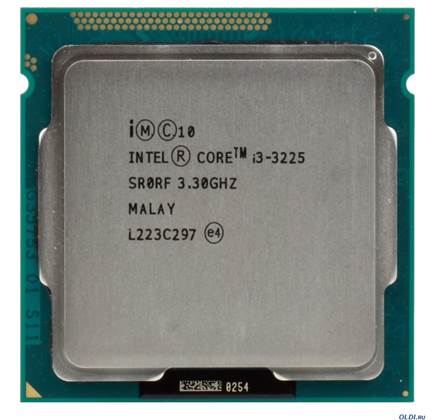
First off there's last month's new AMD
offering, the Trinity A10-5800K, which is the alternative for anyone who’s
looking for integrated graphics performance.
The HD 7660Dgraphics in the Trinity chip
outperforms the HD 4000 on the Intel side by a huge margin - we hit 27fps in
Batman: Arkham City at 'v high' settings at 1080p. The i3-3225 barely managed
16fps. In terms of CPU performance the i3 has the edge, but with a little
overclocking of the AMD chip you can close the gap.
For us, the real competition for this i3
chip is the six-core FX-6200. For the exact same price as the i3-3225 you get
another two cores for your cash and that makes for much higher multi-threaded
performance. Again, the AMD chip can be overclocked where the Intel can't,
putting the 6200 almost on the same CPU level as an i5 at stock speeds.

So, the question I posited earlier
regarding our recommendations at the budget level is actually an easy one to
answer. There are really two options here, but neither of them is Intel-based.
If you’re not going to let a discrete card anywhere near your PC then the
Trinity chip will deliver almost gaming capable performance on its own, and the
FX-6200 will defeat the i3-3225 in most tests. It’s close at stock speeds, but
the Intel chip falls behind when you start to consider the impressive
overclocking performance of the AMD chips.
Technical analysis
The i3-3225's general CPU performance is
pretty good, but when you consider the similarly priced AMD chips - with access
to overclocking - it starts to look a little off the pace. It will still keep a
decent GPU filled in games though.

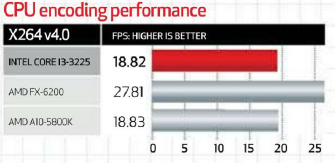
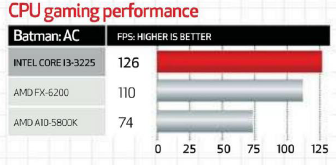
|
Vital statistics
§ Price:
$168
§ Manufacturer:
Intel
§ Web:
www.intel.com
§ Technology:
Intel Ivy Bridge
§ Socket:
Intel LG A1155
§ Cores:
2
§ Threads:
4
§ Clock
speed: 3.3GHz
§ Lithography:
22nm
§
Graphics: HD4000
|