At $967, you’re looking at a mid-priced
machine of reasonably high power. This is the sort of range that most people
should expect to buy a desktop. Computers at this level are priced about the
same as the cheapest notebooks and the most expensive tablets, but they’re
vastly more capable than both, particularly suited to general tasks. Although
they perform at their best when used for browsing and work situation, they can
also be called upon for more resource-heavy tasks, and will even make a
serviceable gaming PC if you’re not planning to play anything too complicated
or looking for Quad-HD resolutions.
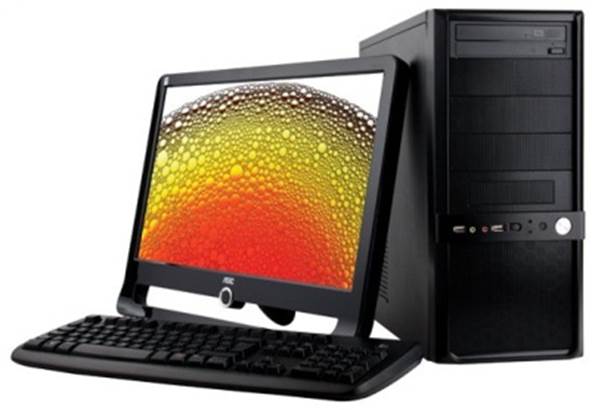
Chillblast
Fusion Nutrino
The Fusion Neutrino is about the minimum
system you should be looking for at this price. It’s starting to show its age,
but it’s also convincingly competitive. A Core i5-2500K paired with 8GB of RAM
and a 1TB hard drive should be enough to meet your computing needs for a while
yet, and even though there’s no graphics card the on-board Intel HD 3000
graphics should allow you to play some games – although there’s space for a GPU
upgrade if you want proper performance.
It’s a shame to see a slightly
under-performing motherboard, and it soon becomes clear where corners were cut.
There’s no capacity for overclocking, which is a real pity because the i5-2500K
has near-mythical ability to be overclocked. What’s even worse is that there
are only two memory slots. For some, though, these are inconveniences rather
than deal-breakers - but if you’re a fan of upgrading and tweaking, it’s
clearly not the machine for you.
Unlike some systems, you get a monitor
included in the price, although it is a rather weedy 21.5” AOC display. This is
one of the problems with buying a prebuild uncustomised: the price may include
things you don’t actually want. However, that’s slightly mitigated by the OEM
copy of Windows 7, speakers and input peripherals, which are also included in
the price. It’s still a bargain, even once you factor in a monitor almost no-one
wants, and the components make it a solid performer in all areas. It’s not
going to turn heads, but if you want an pre-built all-rounder that won’t let
you down, this is almost exactly the specs you should be aiming for.
|
Info
·
Pre-Build: Chillblast Fusion Neutrino
·
Price: $902 (Includes Monitor)
·
CPU: Intel Core i5-2500K (4 x 3.3GHz)
·
RAM: 2 x 4GB PC3-10666 DDR3 memory
·
Storage: 1TB SATA 6Gbps HDD
·
Case: CIT Shadow ATX
·
Graphics: Intel HD 3000 Graphics
·
Optical Drive: 24x DVD-RW/CD-RW Optical Drive
·
Power Supply: 500W EZCool PSU
·
CPU Cooling: Arctic Cooling Freezer 7
·
Motherboard: Asus P8H61-M (Intel H61)
·
Sound: On-board HD audio
·
Wireless: None
·
Operating System: Microsoft Windows 7 Home
Premium
|

Customised
Computer Planet System
Once you open up the budget a little, a
custom PC can really come in its own. With a price limit of around $967, you’d
expect something powerful enough to run applications and modern games at a
reasonable level, and that’s just what we were able to build.
The CPU, an Intel Core i5 3570K, is a quad
core Ivy Bridge design that runs at 3.4GHz. The unlocked multiplier means you
can potentially overclock it to even greater speeds, which is why we also opted
for the slightly more hefty Arctic Cooling Freezer 7 fan instead of the default
Intel one. A Core i5 is exactly the kind of mid-price chip you’d expect to find
in a good PC, and we’re happy to say that this will be fast enough for casual
users of any stripe.
8GB of DDR3 RAM is a substantial amount for
a mid-range system, which reflects the generalised nature of the PC. This isn’t
designed to run only large, single instance-applications (like games) -rather,
it’s aimed at the sort of user who wants to multi-task and multi-manage
applications together too. It’s still fairly formidable gaming machine, though.
A 1TB hard disk is big enough for the sort of general use this system is
designed for, providing space to store media and applications long-term.
You could shave a fair amount off this by
losing the graphics card - Gigabyte B75 boards do, after all, include the
necessary support for the Sandy Bridge GPU, so if you’re not a gamer and wanted
to save money by jettisoning a dedicated graphics card, we wouldn’t blame you.
Overall, though, it’s a nice-looking system as it is, and the price is fantastic
- there was even enough room in the budget for a dedicated wireless cards and
pair of speakers!
|
Info
·
Custom-Build: Customised Computer Planet
System
·
Price: $958
·
CPU: Intel Core i5-3570K (4 x 3.4GHz)
·
RAM: Corsair 2 x 4GB XMS3 1333MHz
·
Storage: 1 TB Seagate SATA-III
·
Case: Cooler Master Elite 335 ATX
·
Graphics: Nvidia GeForce GT 640
·
Optical Drive: 24x DVD/CD Re-Writer
·
Power Supply: Cooler Master 500W PSU
·
CPU Cooling: Arctic Cooling Freezer 7
·
Motherboard: Gigabyte B75
·
Sound: On-board 7.1 HD Sound +
·
Logitech S120 Speakers
·
Wireless: Wireless LAN 54Mbps
·
Operating System: Microsoft Windows 7 Home
Premium
|