We examine a tool to store
information, notes, web clippings and more
In some ways RightNote is similar to
Microsoft OneNote, yet it is much more than a note taking tool. In fact, it
does so many things that it is hard to come up with an adequate catch-all
description its feature set. Perhaps ‘information organiser and manager’ would
be better, but even that doesn’t do it justice.

Notes
are like word processor documents, holding text, images and tables
It’s a bit of a Swiss Army knife
application that has multiple functions and uses but, at it's core, RightNote
creates notebooks into which you can add, well... notes. It uses a hierarchical
tree structure much like the folders, subfolders and files on the disk drive.
You create a note and then either sibling or child notes to create a note tree.
A tree branch can be expanded or collapsed to view the notes it contains, icons
can be attached to notes and the colour and style set to make them easy to find
and to describe their content.
There are different types of notes and they
include Memo, RichEdit, RichView, Source Code, Spreadsheet and others. A memo
is a simple plain text note. RichEdit and RichView are related and when
creating the note you have similar facilities to WordPad, the word processor
bundled with Windows. You can enter text, format it using fonts, colours and
alignment options, you can add bullet points, set the text colour, insert
images into the document, add the date/time, insert hyperlinks that take you to
other notes or websites, check the spelling, insert tables and so on. It’s
basically a complete, if basic, word processor. A spreadsheet note is like a
simplified version of Excel and it imports and exports Excel files. If all you
need are basic spreadsheet functions then this type of note will do the job.
The source code note colours the code, so if you added a web page in HTML then
all the tags are coloured to make the text easier to read.
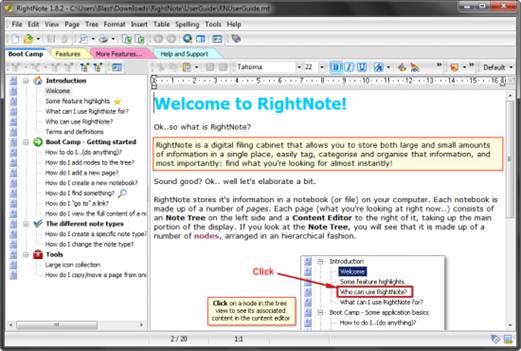
There
are different types of notes and they include Memo, RichEdit, RichView, Source
Code, Spreadsheet and others.
There are many uses for RightNote and when
you are browsing the web you can copy parts of web pages and paste them into a
note. There is a handy hotkey that automatically creates a new note and pastes
in the selected content from the web browser. Programmers can store snippets of
code in RightNote, students can create projects, write essays and lecture
notes, teachers can store class notes, anyone can store to do lists, accounts,
lists, contacts, web clippings and information. The export facilities are good
and selected notes or sub trees of notes can be exported separately or as a
single merged file to text, rtf, Word doc and docx, and HTML. You could even
write a book in RightNote, ready to export to a Word file to turn it into an
ebook.
The Pro version syncs notes with Evernote,
though that's one of the only 'Pro' features worthy of note, and will only
justify the extra spending for a few people. However, recent updates are more
interesting as they include new folder notes and folder tree, automatic folder
tags (tags can be added to notes, folders and other items), a hoist function to
focus on a single note, a sliding folder panel, improved Windows 8
compatibility, various improvements to tag handling and searching alongside
collection of bug fixes.
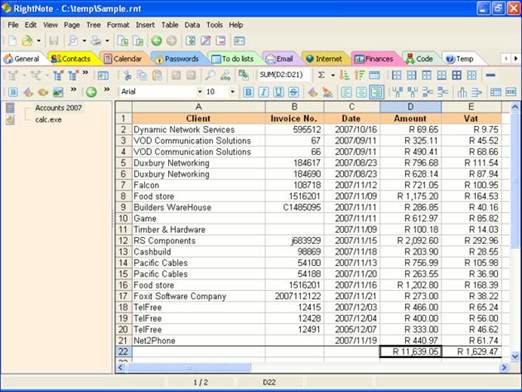
RightNote
2.6.3 Windows
RightNote is a first class utility, and
probably malleable enough to be shaped to your desired purpose.
|
Details
·
Price: $32 (Standard), $65 (Pro)
·
Manufacturer: BauerApps
·
Website: www.bauerapps.com
·
Required spec: Windows XP, Vista, Windows 7,
1GB RAM, 1GHz processor, 20MB disk space.
Verdict
·
Quality: 9
·
Value: 9
·
Overall: 9
|