This 11.6in-screen portable may not have
the wow factor associated with the thinnest ultraportables, but it gets the job
done for just $546.
The dm1-3200sa runs a 1.6GHz AMD E-350
dual-core CPU with 3GB of RAM. Its resulting performance in our World Bench 6
speed test took us by surprise, with an impressive 138 points scored. This
budget HP offers excellent performance.
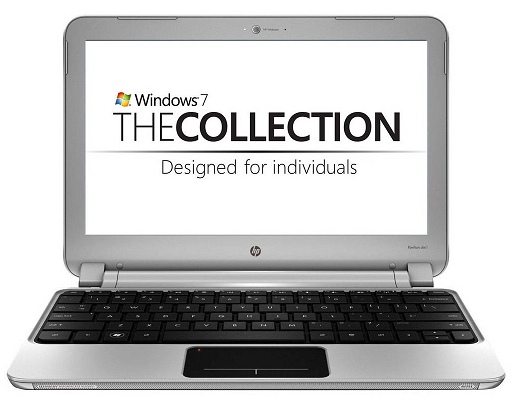
While the HP will make a great on-the-go
companion for most computing tasks, don’t expect it to satisfy gamers. Its AMD
Radeon HD 6310 graphics recorded a mediocre 18fps in our basic Fear test.
Key specifications include a 320GB Seagate
7,200rpm hard drive and an 11.6in (1366x768) display. The screen offers a
decent image with good viewing angles, but we noticed some reflections due to
its glossy finish, and low maximum brightness.
A compact chassis hasn’t forced HP to skimp
on the ports it provides. A power inlet, Kensington lock slot, HDMI and USB 2.0
connections are found on the left, while two USB 2.0, a VGA port, a headset
jack and a multi-format card reader sit on the right. Gigabit Ethernet is found
behind a flap, and the HP also offers 802.11n Wi-Fi and Bluetooth 3.0. It
doesn’t support USB 3.0, though.
The HP looks pretty sleek with the lid
down, but rather plain with its innards on show. A black patterned lid with
rounded corners lifts up to reveal a silver plastic case and a standard
keyboard and trackpad. The 1.54kg chassis adopts a wedge shape, which is 21mm
at its thinnest and 31mm at its fattest.

We found typing a comfortable experience.
The keys are of a good size, well-spaced and with good feedback. The wrist rest
area and arrow keys feel small, though.
The trackpad has a smooth texture and is
reasonably responsive. Despite its small size, it often got in our way when
typing. Fortunately, you can disable it.
Build quality is where the HP underwhelms.
The plastic shell is worryingly weak and flexible. We could bend the main body
and display with barely any effort.
A small 55Wh battery can be released via a
simple catch. We saw nearly seven hours life - 408 mins - in Mobile Mark 2007.
Verdict
The Pavilion DM1 - 3200SA is an excellent
budget choice. For just $546 you get fast performance, a good range of ports
and decent battery life. It looks good, but would benefit from better build quality.
|
Information
Price: $546 inc VAT (8GB)
Specification
1.6Hz AMD E-350, dual-core; Windows 7
Home Premium; 3GB DDR3 1,333 MHz RAM; 320 GB HDD; 11.6in (1366 x 768) glossy
LCD; AMD Radeon HD 6310, 384 MB; 802.11b/g/n; gigabit Ethernet; Bluetooth
3.0; 3 x USB 2.0; VGA; HDMI; Kensington lock slot; SD slot; stereo speakers;
webcam; 55Wh lithium-ion battery; 290 x 214 x 21-31 mm; 1.54 kg.
PC Advisor Gold
Build: 6/10
Features: 6/10
Performance: 10/10
Value: 8/10
|