You need to know your own demand,
pros/cons of printing technologies as well as how to reach print parameter and
other functions.
Know your demand
Based on that spending a proper amount of
money for a printer that suits your practical usage best, you must identify
what would be done with it. First of all, answer the following question:
·
Do you frequently print black/white documents or
colored ones?
·
What kind of material will be used? (Common A4,
hard paper, photo paper…)
·
How is your usage?

Choose
a printer that fits your demand
Thus, in case you seldom print a colored
sheet, a black/white printer is enough. Meanwhile, printing material will
decide the technology, from which you will know which printer should be bought.
Specifically, expected printing usage must be considered with technical specs
to pick out your most satisfying printer.
Printing technology
Nowadays, a printer may feature dot
printing, jet printing, laser printing and LED printing. Once you know your
demand best, you will easily find out which technology will suit you. According
to that, dot printer is nearly extinct due to a lot of disadvantages (low speed
and noise) while jet printer and laser printer are widely in favor thanks to
their reasonable price and high build quality. LED printer is an idea option
for office uses because of high quality, fast speed and quietness though the
price may be higher, resulting in being not popular among users.
Hence, we will lead your users towards two
options: jet printer and laser printer.
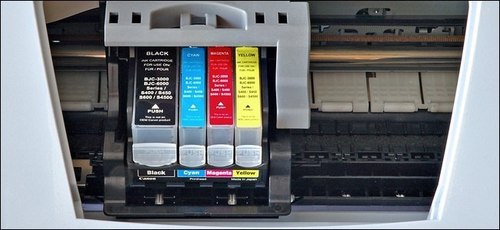
Jet
printer uses different cartridges and mix inks to print
In fact, that jet printer delivers better
result than laser model is good for printing photos but laser printer features
faster speed. Besides, jet printer is cheaper and compatible with various materials
such as regular paper, photo paper, even cloth… Moreover, jet printer uses
liquid inks which are easily dried if not regularly used while laser printer
use dry-power inks which features longevity.
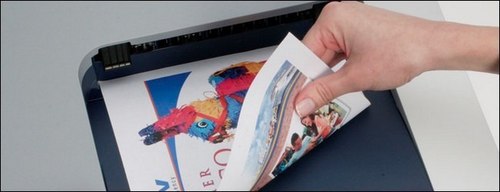
Jet
printer delivers good quality
Through above features, buyer must choose
laser printer for regular use which requires fast speed and mass production.
Regarding cost, you can easily purchase a jet printer but the cost for inks is
in inverse proportion to starting cost. Inks used for jet printer must be
appropriate for some kind of printers. If you want to ensure your printer’s
lifespan, you must you brand-named inks. However, people are now using unbranded
inks for saving cost, resulting in that printer’s lifespan will be affected. As
usual, inks for laser printer are cheaper than those for jet printer but you
must pay close attention to info about how to refill inks because for some
laser printer, this requires user to replace the whole cartridge, which is very
costlier than just filling inks into the cartridge.
Read printer’s parameters
Important parameters include DPI
(Dots-Per-Inch), PPM (Pages-Per-Minute), and CPP (Characters-Per-Minute). Each
printer supports different DPI number, ranging from 300 to 600, 1000 or even
2000. The money you pay is in direct proportion to PPM speed number. Some
printers also shows off parameters such as photo-per-min, ink-usage-per-month.

DPI
informs the number of dots per inch
Secondary functions
If you just place the printer in a fixed
position next to the desktop, you can connect the printer to the PC via USB or
COM (old-aged) port. If you want to use the printer flexibly, you may consider a
model that supports printing via Wi-Fi connection, USB interface, memory card,
internal storage…

Common
ports for printer-computer connection
Above all, user only has to invest in these
features if very necessary and shouldn’t follow any hobbies that waste money. Besides,
it must be avoid that user may opt for a multifunctional model whose many
functions are unused while main functions work ineffectively. So, be smart when
choosing your own printer!

A
printer features card slot for direct printing