Asus throws everything it’s got
behind the new Prime
The market for thinner, faster and higher
resolution Ultrabooks has now reached fever pitch and Asus is right there at
the front, fanning the flames.
Its latest effort, the Zenbook Prime UX31a
($2,249 inc.VAT) follows the UX31e and arrives via a premium leather and fabric
carry case, out of the box.
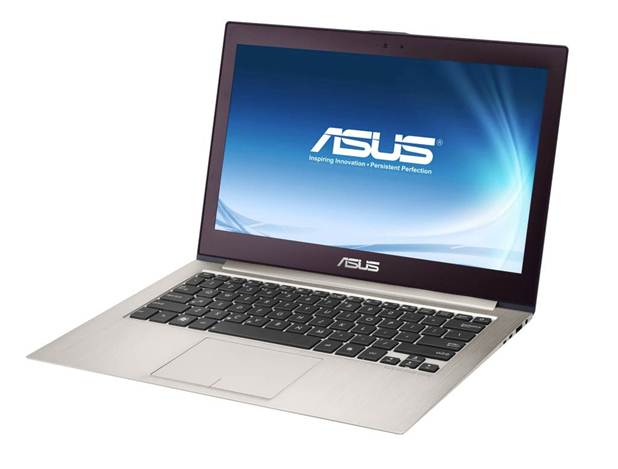
Asus
Zenbook Prime UX31A
The Zenbook Prime UX31a is a slick machine,
all brushed aluminium curves that are the slickest that we’ve seen. It’s like a
Taiwanese Bentley and just as glam, plus it’s got the MacBook Air firmly in its
sights.
At a quick glance, you could be forgiven
for thinking it’s an Apple iProduct - smooth metal and responsive black keys
join the slim frame (which is as light as it is slender at just 1.2kg).
In terms of style, you may feel the metal
and glass combination may have overdone the premium look to an extreme level
against the understated simplicity of Apple design but, either way, it’s one of
the most eye-catching Ultrabooks currently on the market.
Once open, the screen instantly impresses
despite the chunky bezel. The 1080p IPS display is simply superb, easily
beating rival Ultrabooks. A quick spin of the opening episode of Steven
Spielberg-produced series The River in 1080p looks sharp and sound
delivers plenty of bass punch.
The 128GB SSD hard drive won’t hold vast
amounts of high-definition content but it is fast enough to cope with gaming
and large files. At 1.9GHz, the Zenbook Prime UX31a moves at speed, though
there’s just 4GB of RAM - surprisingly little for the price tag. The $1,874
MacBook Air carries the same amount but features a 256GB SSD hard drive.
Price rivals
The main problem with the 13-inch Zenbook
Prime UX31a is that the same sized MacBook Air sits at the same price point and
an i7 based MacBook Pro weighs in at a couple of hundred quid less with double
the RAM.
Asus may be aiming at the high-end of the
Ultrabook market but it’s a brave step to go beyond the price tag of an Apple
product without any clear benefits to bring to the party.

The
Zenbook Prime looks a lot like the original Asus Ultrabooks but this isn’t
necessarily a bad thing as it’s blooming gorgeous
The Zenbook Prime UX31a is certainly no
slouch in the performance stakes and can handle games with great resolution and
speed but there’s a pay-off. That classic design doesn’t feel original and that
gorgeous trackpad simply isn’t as responsive as a Apple or HP machine.
Then it comes to the spec, you’ll find all
the connections you could want while keeping sockets to a minimum - two USB
ports and an SD card inputs are the essentials. The HDMI socket is a Micro HDMI
variant rather than a full size version, annoyingly.
In use, there’s little fan noise and heat
on a lap is kept to a minimum but you’ll find the metal does attract heat in
direct sunlight of course - it’s not the best partner for working in the
garden.
We’ve listed the shortcomings and style
concerns versus price but, really, if you’re in the market for a portable PC
rather than a Mac, the Zenbook Prime UX31a still deserves to be at the top end
of your shortlist.
|
Info
Price: $1,275
Website: http://www.asus.com
What’s it best for
Web, mail & photos
HD, movies & TV
Light & portable
Game & editing
Key features
Supplier: www.asus.com
OS: Windows 7
Home Premium
Processor: Intel
Core i7-3517U 1.9GHz
Memory: 4GB
Storage: 128GB
SSD
Screen size: 13.3-inch
Screen resolution: 1,920 x 1,080
Graphics: HD
Graphics 4000
Weight: 1.2kg
Verdict
Value: 3/5
Features: 5/5
Performance: 4/5
Total: 4/5
|