Handy Backup 7.0 is potentially useful for
those who want to create a quick, serviceable file backup from which they can
recover their PC or laptop. It can back up to internal and external hard
drives, CDs, DVDs and network drives.
According to the Novosoft site, database
backup and drive-image backup are the product's two headline features. In fact,
neither are available in the Home Standard version. By comparison, Acronis True
Image offers both features in its $39 Home version.
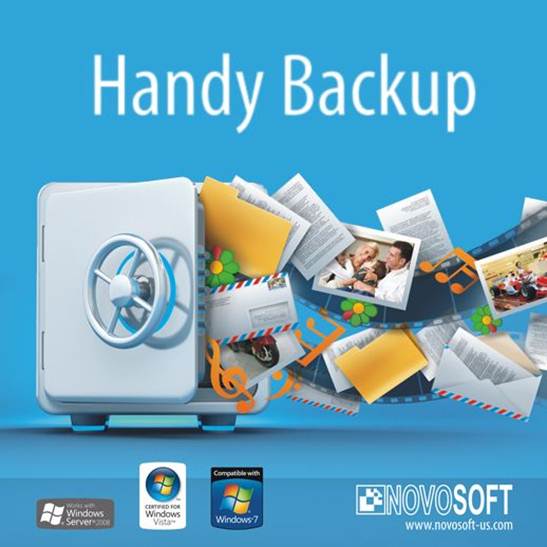
Novosoft
Handy Backup 7.0
Oddly, database and disk images are
displayed within the program as objects you can back up. If you select to back
up a disk image, the program doesn't inform you that the feature is unavailable
because you haven’t paid for the appropriate version; rather, it says you need
to run the program as administrator, even when you're already doing so. It's
all rather confusing.
On first run, Handy Backup presents a
wizard to guide you in setting up a general-purpose backup. The first step
offers backup, restore or synchronise tasks, and the second enables you to
select the objects you can backup. Choose Computer if you want to select
specific drives, folders or files.
Next is backup destination, followed by the
choice of full, incremental or differential backup. Finally, there's an option
for zip compression and 128bit encryption.
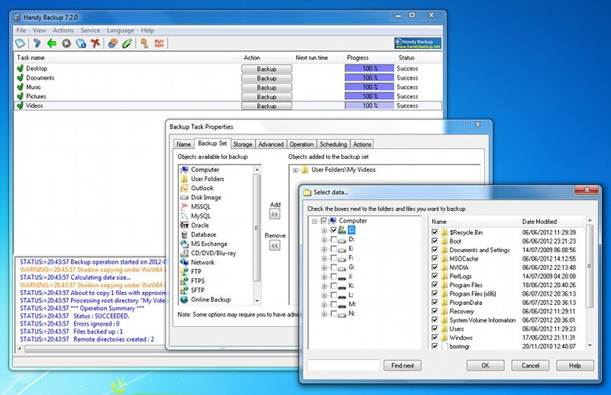
Handy
Backup took 27 mins to back up 50GB of files between two hard drives on a
Windows 7 PC. That's a respectable time
A scheduler is also available, enabling you
to configure automated backups at predefined times. On our second day of using
the program, Handy Backup launched in a miniature window. We could open the
program to full screen, but not to its original window size.
The main screen shows the file categories
being backed up and a scrolling history pane that indicates what the program is
currently doing.
Handy Backup took 27 mins to back up 50GB
of files between two hard drives on a Windows 7 PC. That's a respectable time.
We were less impressed when we added zip
compression to the backup, though, and the program repeatedly produced an empty
zip file. We thought we'd got it working on a second PC, but it took a couple
of hours to produce a 6GB zip file that both Windows and 7Zip claimed was
corrupt and from which Handy Backup couldn't restore.
A repeat test showed the same result. It
looks as though Novosoft needs to do some more work on its compression routine.
Verdict
Handy Backup is effective at a variety of
backup tasks, but it’s full of worrying glitches, it isn’t the easiest of
programs to set up and use, and it's designed for those with some technical
expertise. While there's a useful setup wizard, this is still a seven-step
process. Look to Acronis instead.
|
Details
|
|
Price
|
$39 (1 PC)
|
|
Contact
|
novosoft.net
|
|
Read more
|
tinyurl.com/bnLaa9d
|
|
System requirements
|
Windows 2000/XP/ Vista/7; 256MB RAM; 14MB
drive space
|
|
Usability
|
2/5
|
|
Features
|
3/5
|
|
Value
|
2/5
|