Cheap As Chipsets?
You won’t be able to buy a Trinity APU and
slap it into the motherboard you bought with last year’s Llano chip, however. The
FM1 socket introduced in 2011 has been replaced by FM2, a similar looking
socket with pins in slightly different places. That means that, as well as
having to buy a new board for Trinity, you’re not able to use first generation
Fusion chips in FM2 motherboards. That could be seen as a cynical move, but AMD
has committed to socket FM2 for the next generation of APUs as well as for
Trinity, so for those buying new parts, there’s a modicum of future-proofing
included.

FM2
first socket motherboards and AMD APUs FS2 for sighted Trinity
AMD’s A55 and A75 chipsets return this
year, and they’re joined by a new high-end option, A85X. The new top-end
chipset is designed for enthusiasts and those who want to use an APU with
CrossFire rather than Hybrid CrossFire, and is also the only one of the three
chipsets to support two PCI Express x16 slots running at 8x speed. A58X has
advantages in other areas, too. It supports eight SATA 6Gbps ports (A75
supports six ports, and A55 none) and both the A58X and A75 chipsets support
USB 3, with the low-end A55 chipset supporting the older USB 2 standard
instead.
The introduction of a new socket means
you’ll have to buy a new motherboard if you’re looking to build a Trinity-based
rig. However, some good news is that the cost-conscious ethos of Trinity means
they’re not too expensive; models we’ve been shown, from Asus and Gigabyte,
cost less than $160.
Application Performance
The Llano part to buy was the range topping
A8-3870K, so we wasted no time in locking and loading the A10-5800K into our
test rig. After all, it’s the most powerful Trinity chip, and the most likely
to take the fight to Intel.
Its benchmark score of 0.76 is a modest
improvement on the 0.7 scored by the top-end chip from last year, and it’s not
far behind Sandy Bridge-based Core i3 chips, which scored between 0.77 and 0.79
in the same tests. While those older, slower Core i3 processors are still
available to buy, though, Intel’s latest budget chips (Ivy Bridge-based Core
i3s) returned scores of 0.82 and 0.83 in the same tests. In real terms, that
means there’s very little change in the performance gap between new Trinity and
Core i3 chips.

AMD
A10-5800K APU
An in-depth look at the benchmark scores
reveals where AMD’s parts catch up to Intel - and where they fall behind.
Intel’s chips are more capable in our Windows responsiveness tests: when tasked
with opening and closing applications and Explorer windows, Intel silicon
scored between 0.97 and 0.98, while top-end Trinity parts scored between 0.72
and 0.86.
Intel-based parts pulled ahead in
traditional computational tasks, too, perhaps because of more efficient
Hyper-Threading. Only the Core i3s were the right side of 0.9 in our iTunes
encoding benchmark. AMD’s chips caught up when their Radeon cores flexed their
muscles, however: both Trinity and Core i3 chips scored above 0.9 in our
Photoshop test, and the Core i3’s top score of 0.6 in the video rendering
benchmark was bested by a 0.63 result from the A10-5800K.
Games Performance
It’s in our games tests where Trinity makes
its biggest gains. In DiRT 3’s low-quality test, run at 1,366 x 768, the
A10-5800K sauntered to an average framerate of 78fps. That’s a big gain on the
61fps of the A8-3870K, and it’s almost double the 43fps scored by Intel’s HD
Graphics 4000, its most powerful integrated GPU, and a core that’s only
included in one of its Ivy Bridge-based Core i3 chips.
The A10-5800K didn’t just stop there,
either, and eventually scored 33fps in the high-quality DiRT 3 test run at a
full-screen resolution of 1,920 x 1,080. That’s not just enough to put paid to
Intel’s integrated cores; it’s enough to worry low-end discrete cards too, with
the Radeon HD 6570 just one frame quicker. The A10-5800K’s good performance was
maintained in other games, with an average of 48fps in the low-quality Just
Cause 2 test eleven frames quicker than the HD Graphics 4000 chipset and 26fps
ahead of the HD Graphics 2500 core.
The mid-range A8-5600K wasn’t far behind
either: it scored 74fps in the low-quality DiRT 3 test, and averaged 40fps in
Just Cause 2’s low-quality benchmark. That’s still far quicker than anything
Intel can muster, and it suggests that all of AMD’s Trinity APUs will be able
to best Intel’s integrated cores when it comes to gaming tests, even when
they’re attached to cheaper processors.
|
Mobo: AsusF2A85-MPRO
Price: $176
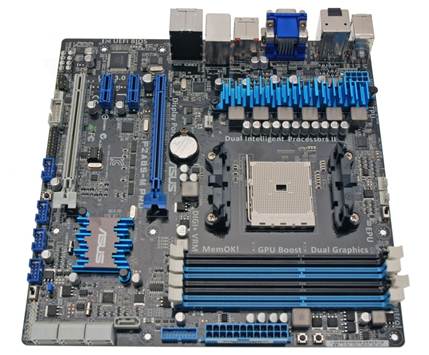
AsusF2A85-MPRO
The efficiency of AMD’s latest chips
lends itself to smaller PCs, and Asus’ new F2A85-M Pro caters for small
form-factor machines thanks to its micro-ATX form factor.
The move to a smaller size, inevitably,
entails compromise. There are only two PCI Express x16 slots rather than the
three included on the Gigabyte and, while there are still two PCI Express x1
slots on-board, there’s no room for PCI -a problem if you’re planning to use
legacy hardware.
The four DIMMs still support up to 64GB
of DDR3 RAM, though, and there’s still seven SATA 6Gbps ports crammed onto
the smaller PCB. The backplate is similarly well-stocked, too, with the same
display outputs, four USB 3 sockets and even a PS/2 port.
There’s plenty crammed onto this board
considering its size, then, with all the features needed
to put together a reasonably powerful
machine. There’s one other caveat, though, which is price: at $176, we’d
recommend buying the cheaper Gigabyte unless you crave a smaller system.
|