There are multiple grades of business
broadband that vary greatly in price. Barry Collins helps you to make the right
choice
There’s an enormous range of acronym-heavy
technologies available to business broadband customers ADSL, SDSL, FTTC and EFM
to name but a few. The consequences of choosing the wrong access technology for
your business could be an unnecessary bill running to tens of thousands of
pounds, or – at the other end of the scale tens of thousands of pounds worth of
lost business, because your connection wasn’t up to scratch or properly backed
up with a failover.
To help you avoid making a costly mistake,
we’ve spoken to leading business ISPs and industry experts to guide you through
the strengths and weaknesses of the various broadband technologies, and show
you what to look for in SLAs and backup connections.
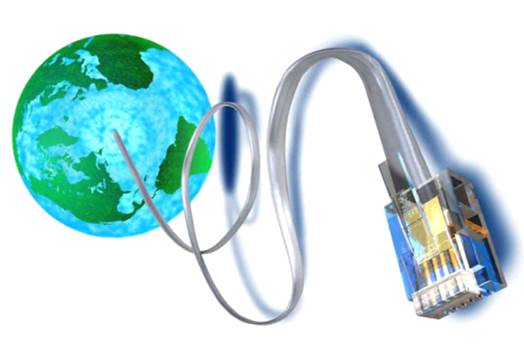
How
to Choose The Right Business Broadband?
ADSL and FTTC
The majority of sole traders and small
businesses are using precisely the same broadband technology as they use at
home: either ADSL, or a fibre connection in areas that are fortunate enough to
have been upgraded.
Virgin Media’s lesser known business arm
offers cable connections of up to 100Mbits/sec to small business customers, at
prices comparable to those of consumer-grade broadband. BT’s fibre rollout is
well under way, too, with the majority of connections using fibre to the cabinet
(FTTC) technology that relies on copper cabling to deliver the final stretch of
the connection, as opposed to the much faster fibre to the premises (FTTP).
That still delivers download speeds of up to 80Mbits/sec, with typical speeds
averaging around 40-50Mbits/sec, according to Andrew Saunders, Zen Internet’s
head of product management and marketing. Upstream speeds of up to 19Mbits/sec
will also appeal to businesses that have long struggled to upload images to
their website via ADSL connections.

FTTH
vs FTTC
Many business fibre packages based on BT
Openreach products have a “minimum downstream speed” of 12-16Mbits/sec but
don’t be fooled into thinking this is an SLA backed bandwidth guarantee. These
promises simply mean that the ISP and BT will regard connections running
consistently below the stated speed as faulty you won’t qualify for
compensation or a time-guaranteed repair if your connection suddenly slumps to
5Mbits/sec. For those kinds of assurances, you’ll need to look at the more
expensive Ethernet in the First Mile (EFM) or leased line products.
For those who live outside fibre areas, or
don’t need high-speed connections or guaranteed bandwidth, ADSL remains the
most cost-effective access technology. The familiar constraints of long lengths
of copper wiring mean that ADSL2+ download speeds can fluctuate from only a few
hundred Kbits/sec to beyond 20Mbits/sec, and throughput is also at the mercy of
contention on the network. It isn’t unusual to see speeds slump during late
afternoon, as children arrive home from school, and start firing up their iPads
and games consoles which isn’t what you need when you’re trying to upload a
large file for clients at the end of a working day.
However, even with ADSL, some ISPs will
place business customers’ data ahead of the Xbox downloads for a price. “It
gives your traffic priority over the network at busy times,” explains Tom
Fellowes, sales director at business ISP Spitfire. “It might cost only $15.5 a
month, and it allows you to make sure your critical stuff is still going to
work, whatever is happening on the network.” In practice, it means that an
ADSL2+ connection with an elevated traffic option will deliver throughput of at
least 12Mbits/sec for 90% of the busy three hour period, Fellowes explains.
SDSL and Annex M
Businesses that don’t want to rely on the
fluctuations of ADSL, but can’t justify the cost of a leased line, have two
middle-of-the-road options: SDSL and Annex M.
The S of SDSL stands for symmetrical as
opposed to the asymmetrical of ADSL meaning that download and upload speeds are
evenly matched. Better still, the service is normally uncontended, so your
speeds won’t suffer in peak traffic periods. However, SDSL isn’t available in
every telephone exchange and it’s an ageing technology, restricting the maximum
speed to only 2Mbits/sec in both directions. Even a contended ADSL connection
could regularly surpass those speeds, never mind a fibre line. With a
2Mbits/sec SDSL line costing as much as $465 per month, few businesses will
consider that a price worth paying.

SDSL
and Annex M
“When it came out five or six years ago,
the [SDSL] upload speed was quite astonishing,” says Zen’s Andrew Saunders. “If
I was a business today, I wouldn’t even be thinking about SDSL.” Spitfire’s
Fellowes claims that “SDSL has always been a pretty terrible product”, but says
that it still has a place for delivering VoIP traffic, with even a modes
2Mbits/sec line able to handle as many as 15 calls simultaneously.
Businesses looking for speeds faster than
those ADSL can offer might be better off with Annex M. This sacrifices a little
of ADSL’s download speed for an increase in the uplink. Spitfire’s Annex M
promises a maximum downstream of 16Mbits/sec for an uplink of 2.5Mbits/sec,
although unlike SDSL, the line is contended. “Annex M should give you faster
downloads [than SDSL] and probably faster uploads,” said Andrew Ferguson,
editor of industry watcher Thinkbroadband.com. Annex M is much cheaper, too,
typically costing around $90 - 105 a month a saving of $345 a month over the
top tier SDSL lines.