Suffering from numeracy dyslexia,
Graham Morrison wonders whether we’ve reviewed this model before.
There’s a regular stream of new FRITZ! Boxes,
and we’ve looked at a couple in the past. We like them because they’re a decent
upgrade to an ISP bundled ADSL router, they add many NAS-like features such as
USB storage and media streaming and their embedded Linux is often easily
hackable. The last model we looked at even added VOIP functionality, complete
with the ports to bridge a standard DECT phone system with the internet.

FRITZ!
Box 3370
To keep costs low, this latest model does
away with home telephony ports, though not the functionality, but thankfully
keeps its predecessor’s Gigabit Ethernet. We just wish more manufacturers
included more than four ports, because it’s a number starting to feel quite
limited in many living rooms.
The big update for this model is the
wireless connectivity. It’s one of the first devices to offer dual band
450Mbps, using MIMO. There’s no ability to run both 2.4GHz and 5GHz networks at
the same time, which is a pain if you’ve got older wireless hardware, but in
our tests this wireless upgrade has paid off. Over the same area as the
previous model, we noticed there was around 30% extra signal strength over two
floors, with a corresponding increase in upload and download speeds. The
firmware has also been updated. Not only do you get the excellent frequency
chart for your local conditions, you now get a comprehensive list of all the
wireless networks in your area, so you can position and configure the router to
get the best possible performance from your local circumstances.
We’ve had excellent results from the UPnP
AV streaming server, which allows you to share your movies and music across the
LAN, and the new version includes cloud backup for your data, as well as access
from the wider internet, using the MyFRITZ! Account and portal configuration.
FritzNAS automatically when connected, so there really is very little
configuration needed.
Restricted access

The
3370, despite being an ADSL modern, has a first Ethernet port that can also be
configured as a bridge for use with a cable modern
Our favorite firmware feature can be found
with the Access Rules page. From here, you can create both white and black
lists on a per-device basis, so that you can restrict specific machines on your
network to specific sites online.
The back list can even be populated
automatically, using a module indexed by the German federal government. You can
also drag specific times into a horizontal time chart, plus filter sites
according to HTTPS, giving you a lot of easy control over which people within
your household can access the network and how. We’ve not seen any router with
similar facilities, which could make this a very useful feature for concerned
parents.
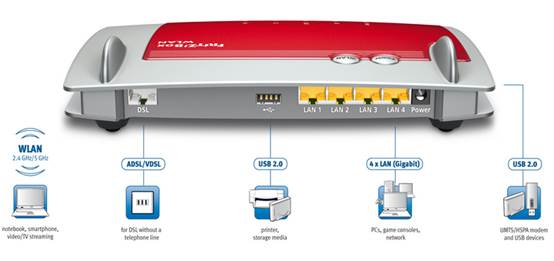
However, Linux backers aren’t going to be
so pleased. Our biggest disappointment with the 3370 fantastic Freetz project.
This would allow you to build a custom version of the firmware and install all
kinds of third-party packages, just as you can with OpenWRT, which is also
unsupported. This isn’t going to affect normal users, but it does diminish the
usefulness of this device in our eyes, making this Fritz!Box an ideal choice as
a plug ‘n’ play replacement for your ISP’s device, but a little uninspiring if
you want to explore its Linux origins further than enabling telnet.
|
Tech specs
§ ADSL/VDSL
wirless modem router
§ 802.11a/b/g/n
dual-band wireless
§ 3x3
MIMO
§ 2.4/5GHz
non-concurrent radio
§ 2x
USB 2.0 port
§ 4x
gigabit Ethernet Prt
§ IPv6
support
§ DLNA
server
§ SIP-based
telephony
§ VLAN
support
Verdict
§
Developer: AVM GmbH
§
Price: $210
§
Ratings: 7/10
|