The DCS-2332L is D-Link's highest specification outdoor
camera, and the company says that the weatherproof housing will protect it from
rain and dust. The resolution is specified at 720p (1Mp) and there's an extra
infrared night mode that's combined with an infrared LED.
The camera itself is solidly built and includes an
easy-to-assemble mount. This is adjustable and uses a ball and socket joint
that can be secured to point in any direction. Also included are screws to
mount the unit on a wall. The Ethernet port is sealed with a rubber bung and
the entire front of the device is sealed. To test the DCS-2332L's
waterproofing, we placed it under a cold running shower for five minutes and it
still worked.
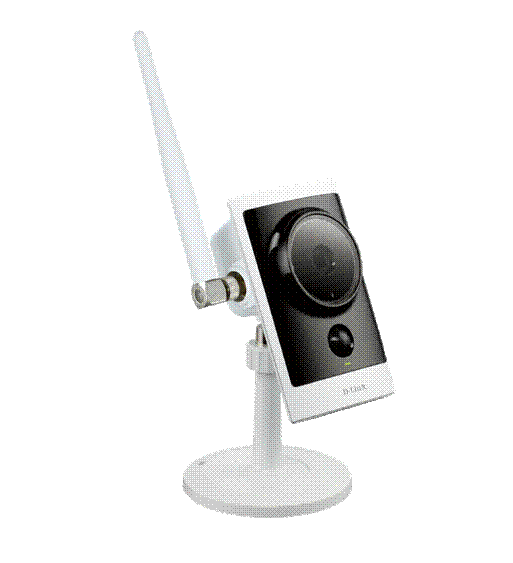
D-Link HD Wireless
Outdoor Cloud Camera DCS-2332L
A small Wi-Fi antenna connects via a standard screw-in port,
so a larger or directional antenna could be used to boost the signal.
The DCS-2332L is easy to set up and requires that you
connect it to your home router via Ethernet. During setup, you can give the
unit a password and select either Wi-Fi or an ethernet connection. Note, you
can only retain the weatherproofing if you use Wi-Fi to connect the device to
your home network - if you opt for Ethernet, you'll need to remove the rubber
sealing bung.
After you've set up the device, D-Link gives you two methods
of connecting to the camera. The first of these is to use the mydlink web
portal (mydlink.com), which is accessible from any web browser and provides
basic viewing functions. However, the most useful option is to connect to the
camera's internal web portal, as this provides access to all of its functions.
This can be done from inside the device's network by typing in the camera's IP
address or from a web browser outside on the internet.

The DCS-2332L is
easy to set up
External access requires a few extra steps, though,
including setting up a static IP for the camera, registering with a DDNS
service and forwarding the ports in your router settings. Thankfully, D-Link
provides a free DDNS service that lets you type in a single web address, which
will always link to your home IP address. This is most likely dynamic and
therefore changes from time to time (unless you pay for a static IP from your
broadband provider).
The camera itself does seem to live up to its 720p claim,
and during testing the picture was crisp and sharp, even in its full-screen
mode. Don't expect iPhone 5s video performance, though, as the sensor in the
unit is 1/4in size - the smallest sensor commercially available. To put this in
context, the sensor area is 7.68mm, compared with a low quality compact camera,
which has a sensor area of 28mm, or an iPhone 5s at 17.94mm. The 1/4in sensor
is standard in security cameras of this type, however, it would be nice to see
higher quality sensors appearing in these devices. The image quality in the
DCS-2332L is considerably sharper than that found in the DCS-5222L.

The image quality
in the DCS-2332L is considerably sharper than that found in the DCS-5222L
D-Link says that the internal infrared LED will light up
objects 5m away in the dark, and this claim was confirmed in our tests. The LED
light is noticeably dimmer than the DCS-5222L's, though, which has an
additional three LED units. However, we did use an external infrared LED to
light up more distant areas which worked well. This could be useful to light up
a whole garden or other dark area at a greater distance from the camera.
Verdict
The D-Link DCS-2332L camera is a solid performer and the weather
sealing held up well during testing. The local and remote access software
provides fine control of the video and recording options. As an added bonus an
iOS mydlink app allows monitoring from anywhere.

The D-Link
DCS-2332L camera is a solid performer
|
Specs and
price
·
Price: $305
·
Type: Network camera
·
Focal length 3.45mm
·
F2.0
·
H.264/MPEG-4/MJPEG compression
·
1280x720 resolution
·
CMOS sensor 1/4in
·
802.11n
·
10/100 Ethernet
·
235g
Rating
·
Build: 4/5
·
Features: 3.5/5
·
Performance: 3.5/5
·
Value: 3/5
·
Overall: 3.5/5
|