As usual, the test assembly on ASRock Z77
Extreme3 runs smoothly and without any problems. After that, we also have
absolutely no problems with the board. I can say that it was a very easy,
relaxed and positive experience. First we easily and quickly updated the BIOS
with the latest version available at the time of the review - BIOS P1.20. We
used the integrated “Internet Flash” utility for that. When we boot the system,
we see a startup image with a list of available “hot” keys.

BIOS
startup image
You may turn off the startup image in the
BIOS, but the hints about the hot keys will remain on the screen. Besides, we
see the exact processor clock frequency which most other motherboard
manufacturers cannot display. As for the memory, the board only displays its
total capacity, but not the modules frequency. I would also like to point out
that ASRock motherboards boot and reboot very quickly.

ASRock
motherboard boots and reboots very quickly
Once the operating system was booted, we
checked if the board had accurate nominal settings for the processor and memory,
and processor power-saving technologies were up and run without limits.
Although not all of them were, in fact. Most BIOS parameters related to
power-saving were set to “Auto”, and if we changed them to “Enabled”, the
system power consumption in idle mode was lowered a little bit. You can notice
it even without any power tests: at first the processor Vcore in idle mode was
just 1 V higher, then it lowered a little. On the graph below this mode is
marked as “eco”. Power consumption lowers only in idle mode, and remains the
same under load, and most energy savings take place if we enabled “Power Saving
Mode” parameter. In this case the processor Vcore is lowered by 0.1 V. You can
also change this value manually, if you want to.
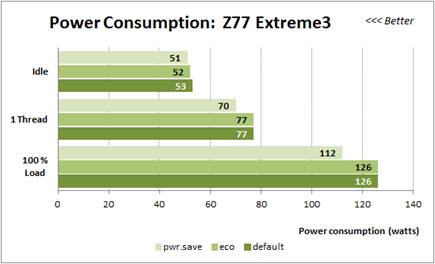
Power
consumption of Z77 Extreme3
One more time, we have some comments about
the adjustment modes for the CPU fan rotation speed. This adjustment is
completely disabled by default, which is wrong, in our opinion. Moreover,
enabling this adjustment mode is not enough: you need to refine it properly.
Once it works, the rotation speed falls slightly, but the difference is obvious,
although the adjustment level in BIOS is set at a much lower level. Moreover,
the system’s response to the changes in CPU temperature and leverage levels is
delayed. Because these two parameters increase, the fan speeds up very slowly
and then decelerates to the slow level, right after the tests have been finished
and the CPU temperature has dropped. Unfortunately, there is no parameter in
the BIOS, which allows us to adjust the fan reaction time to the temperature
changes. In our ASRock Z77 OC Formula review we used the parameters in the
“Fan-tasting Tuning” tab of the multi-functional “Formula Drive” utility, in
order to configure the adjustment mode we want. Namely, in idle mode, the
rotation speed was low and the system was practically quiet, but responded instantly
to any changes in the operational load levels. However, there are no fan
calibration tools in the multi-functional “ASRock Extreme Tuning Utility”,
which is recommended for us with ASRock Z77 Extreme3 motherboard.
Beside a small drawback in the fan rotation
speed control system, ASRock Z77 Extreme3 managed successfully in overclocking test
of our Intel Core i5-3570K to 4.6 GHz. You may notice that through the past
several reviews, motherboards from different manufacturers couldn’t get beyond
4.5 GHz CPU frequency. Therefore, some of our readers doubted that our
processor had devaluated and was simply unable to speed up to the maximum
frequency of 4.6 GHz. As you can see, it wasn’t the CPU, it’s a motherboard
used for overclocking that mattered. When we overclocked the microprocessor, we
also increased the memory frequency and accordingly adjusted its timings.

Overclocking
Intel Core i5-3570K to 4.6 GHz
Now I only have to remind you that we
always overclock motherboards in a way that they could be used for a long time
in this mode. Therefore, we don’t try to make our life easier by disabling any
of the motherboard’s stand-outs, for example, board controllers, and try to
keep the CPU’s power-saving features running. This time we did exactly the same
way. All Intel power-saving techs were sure to be up and ran, and automatically
lowered the microprocessor Vcore as well as clock frequency multiplier in idle
mode.

Intel
power-saving tech were ensured to be up