We performed our power consumption
measurements by an Extech Power Analyzer 380803. This device is pre-connected
the PSU and measures the power of the entire system (without the screen),
including the power loss that occurs in the PSU itself. In the idle mode we
start the system up and wait until it stops accessing the hard disk. Then we
use LinX to load the CPU. Because of compatibility issues we haven’t found out
in Gigabyte GA-Z77X-UP4 TH and Gigabyte GA-Z77X-UP5 TH motherboards with our first
Cooler Master Real Power M850 power supply unit, we had to replace it with
Enermax NAXN ENM850EW. Both of these PSUs have very similar technical features,
but Enermax NAXN ENM850EWT saves about 1-3 W more than the Cooler Master unit.
In order to be able to use the previously obtained results, we decided to make
up for this performance difference by adding 2 W to all new power readings, so
that we can still compare their results to the power consumption of all
previously tested products.
To have a more illustrative picture, there
are graphs that show how the computer power consumption steps up depending on
the number of active-executing threads in LinX. The results of ASRock Z77
Extreme3 are marked with darker color for your convenient viewing.
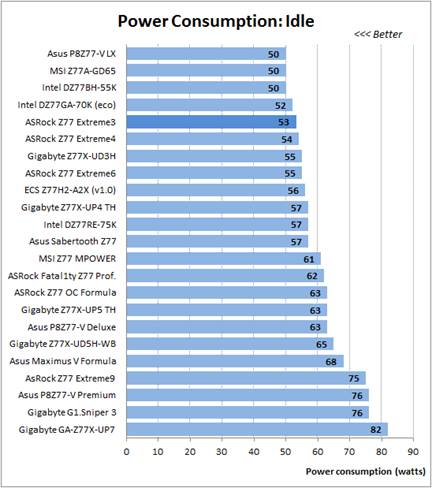
Idle
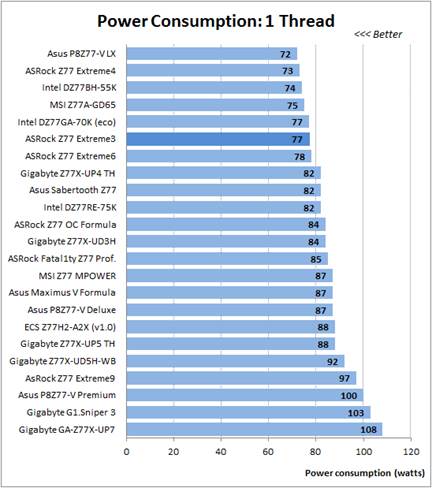
1
thread
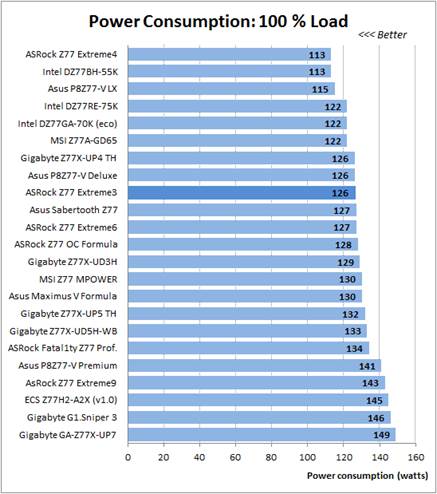
100%
load
As you can see, ASRock Z77 Extreme3 is
pretty power-saving in all modes when working at nominal settings. However, we
have already mentioned that there is a way to slightly lower the idle power
consumption even more by manually enabling all power-saving settings or by
using the exclusive “Power Saving Mode” parameter.
During overclocking process the motherboard’s
power consumption in idle is a slightly lower than the average level, its power
consumption under small operational loads is pretty low, and only reaches the average
level under maximum load. I have to remind you that this motherboard managed to
overclock our microprocessor to the maximum frequency of 4.6 GHz, unlike many
other motherboards reviewed before, so the slightly higher power consumption
under heavy load is pretty normal.
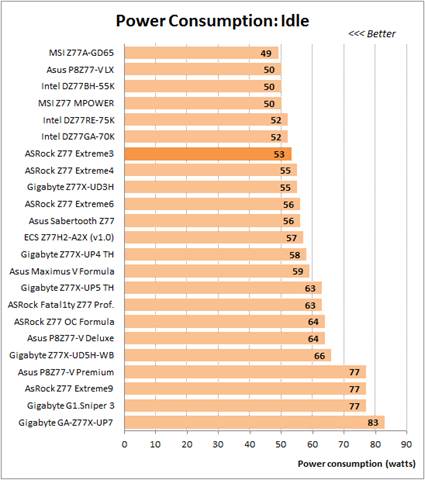
Idle
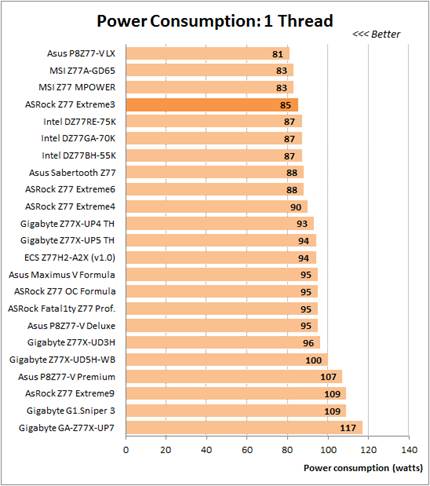
1
thread
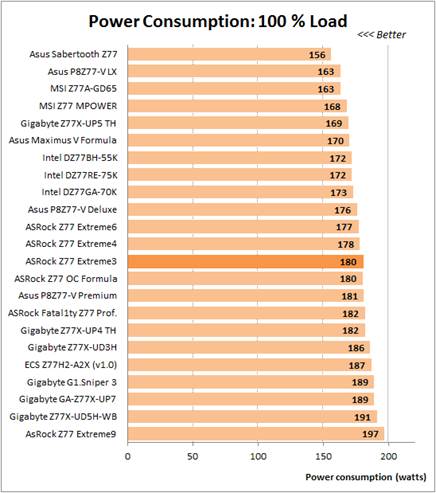
100%
load
Conclusion
I have to say that it made a very good
overall impression. It has a long list of indisputable advantages, such as considerate
design, high-quality electronic components, good functions with a number of exclusive
techs, user-friendly BIOS and unique software included with the board. With so
many great advantages, there are very few weaknesses, so we can easily remember
them. They are not convenient lock latches on the graphics card slots and the
rotation speed adjustment for the processor cooling fan. However, these are the
comments that could be applied to quite a few ASRock motherboards, and not the
concerns of this specific model. Today this is the junior motherboard model in
the Z77 Extreme line, its price is pretty low, but we do not see any signs of a
cheap or sloppily made product. On the contrary, the board looks more expensive
than its actually price, it is made as thoroughly and neatly as the flagship
ASRock motherboards with a much higher price tag.
We had promised to tell you what the
differences were between ASRock Z77 Extreme3 and ASRock Z77 Extreme4. First,
let’s remember what is missing on the Extreme3 motherboard. There are no
additional SATA port and USB 3.0 controllers, no buttons, no POST code
indicator, no eSATA port, no decorative plate on the chip heatsink. And now
let’s list all the differences. Instead of the high-grade “golden” capacitors
it uses high-quality Japanese solid capacitors. The processor voltage regulator
circuit is designed as 8+3, not 8+4. Instead of the Broadcom network controller,
they used Realtek RTL8111E, and Realtek ALC898 codec was replaced with ALC892
model. The PS/2 port is no longer general and can only support keyboard. There
are also a few additions: instead of one PCI Express 2.0 x1 slot, they provide
a PCI Express 2.0 x16 slot operating at x4 maximum speed and expanding the
mainboard functionality in terms of supported AMD CrossFireX multi-card
graphics configurations. That’s all.
Therefore, it seems like we didn’t ask the
right questions in the beginning of the review. We wondered what stand-outs had
been sacrificed and removed compared with Extreme4 model. We have already
described all the differences, but in fact ASRock Z77 Extreme3 is actually not
a simplified variant of the ASRock Z77 Extreme4. ASRock Z77 Extreme3 is a fully
functional model that uses to the most complete functions of the Intel Z77
Express chip used in it. It hasn’t been limited or restricted in any way, it
has a lot of advantages, just like other ASRock motherboards. However, its
unique ace is that it doesn’t have any unneeded or excessive features: no
unnecessary additional controllers, no buttons, no decorative plates, but it
has everything a user needs for optimal efficiency. If at some point you need
IEEE1394 (FireWire), a second network card, eSATA port or something else, you
won’t need to replace the motherboard, but just go and buy the necessary additional
things. This motherboard has very impressive expansion capabilities including
two PCI Express 3.0/2.0 x16 slots, one PCI Express 2.0 x16 (x4) slot, one PCI
Express 2.0 x1 and two PCIs, not to mention many USB ports. But you are not
paying for the stand-outs and functions you don’t use, because there are none of
that in this motherboard. At the same time, this motherboard doesn’t have any
particular problems: this is a high-quality product, efficient work,
user-friendly, power-saving, fast, overclocks microprocessor and good memory.
Its functions will be more than essential for the majority of users out there,
so we have no concerns about its success on the market. Moreover, it will be
our sincere pleasure to award ASRock Z77 Extreme3 the title of Recommended Buy
and stress that this good, inexpensive and simple product can become an
excellent choice for many of you.
|
CPU supports
·
Type of CPU socket: LGA 1155
·
CPU type: Core i7 / i5 / i3 (LGA1155)
·
CPU-supporting tech : Intel Turbo Boost 2.0 Technology, Intel
K-Series CPU unlocked, Hyper-Threading Technology
Chip
·
North Bridge Intel Z77
Memory
·
Number of memory slots: 4×240 pin
·
Memory standard:DDR3 2800+(OC)/2400(OC)/2133(OC)/1866(OC)/1600/1333/1066
·
Max memory support: 32GB
·
Multi-channel support
Expansion
slots
·
PCI Express 3.0 x16: 2 (x16/x8 or x8/x8)
·
PCI Express 2.0 x16: 1 (@x4)
·
PCI Express x1:1
·
PCI Slots: 2
Storage
device
·
SATA 3Gb/s: 4
·
SATA 6Gb/s: 2 x SATA 6Gb/s
·
SATA RAID: 4 x SATA2 3.0 Gb/s and 2 x SATA3 6.0 Gb/s by Intel
Z77, support RAID 0, RAID 1, RAID 5, RAID 10
Video
·
Onboard Video chip supported only by CPU with integrated
graphics
Audio
·
Audio Realtek ALC892 chip
·
Audio channel: 8 channels
LAN
·
LAN Chipset Realtek 8111E
·
Max LAN speed 10/100/1000Mbps
Rear
panel ports
·
PS/2: 1
·
Video port: D-Sub + DVI
·
HDMI: 1 x HDMI
·
USB 1.1/2.0: 4 x USB 2.0
·
USB 3.0: 2 x USB 3.0
·
S/PDIF Out: 1 x Optical
·
Audio port: 5 ports
Internal
I/O connections
·
Onboard USB:2 x USB 3.0 + 4 x USB 2.0
·
Other connections: 1 x IR header,1 x CIR header,1 x COM port
header,1 x HDMI_SPDIF,1 x Power LED header, 2 x CPU fan connector (1 x 4-pin,
1 x 3-pin), 3 x Chassis fan connector(1 x 4-pin, 2 x 3-pin), 1 x Power connector(3-pin),
24-pin ATX power connector, 8-pin 12V connector
·
Front panel audio connector
|