MSI GeForce GTX 660 Twin Frozr III 2GB (N660-TF-2GD5-OC)
MSI released a lot of interesting GeForce
GTX 660 models. The most interesting models are the N660 Hawk (Limited
District) featuring a GPU clock rate of 1085/1150MHz and the GeForce GTX
660 Twin Frozr III of today. The shining packaging with a 3-year warranty tag
is really useful.
You may open the front cap and discover
more information about the graphics card and accompanying technologies.
The accessories consist of all we’ve
expected from MSI products.
Manufactured in China, this model costs
$239.
MSI cards are easily identified by their
original Twin Frozr III cooler which covers the entire back surface of the PCB.

The
product’s design
The MSI GeForce GTX 660 Twin Frozr III
looks very great. It owns standard video outputs protected with plastic covers.

Outputs
These interfaces allow user to use four
monitors at the same time.
MIO and power ports are in common places.
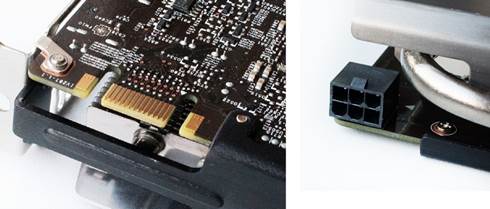
MIO
and power ports
The MSI GeForce GTX 660 Twin Frozr III complies
with the similar design principle which the above-discussed Gigabyte does.

Internal
electronic system
We can see the original design with a
4+1-phase power system. In addition, to reinforce solid-state capacitors, the
product features aluminum cores and super-low resistance.
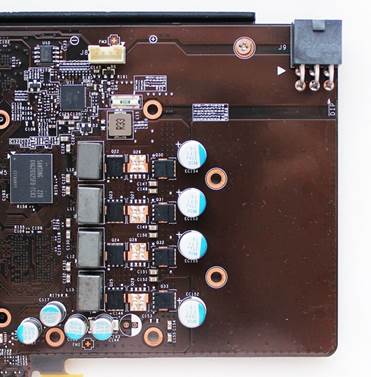
Internal
circuitry
Capacitors are made to run within 10 years at
the highest load, so they can be easily sent to Mars for a mission and expected
to return being working.
The revision A1 GPU is launched in the 30th
week of 2012, similar to the Gigabyte.

Memory
chip
It also has the base clock rate of 1033MHz
and 1098MHz in the boost mode. The 2GB of GDDR5 memory are replaced with the
same Samsung chips as presenting on the EVGA and Gigabyte cards.

The
2GB of GDDR5 memory
As for the MSI GeForce GTX 660 Twin Frozr
III, the graphics memory is not pre-overclocked. Thus, the GPU-Z screenshot
shows nothing new.

Result
from GPU-Z
The most exciting thing about this product
is the MSI Twin Frozr III cooler with nickel-plated heat-spread fins and three
copper heat pipes, the middle of which is 8mm in diameter (featuring SuperPipe
technology).

The
product’s significant view
The cooler’s components are soldered
together. The power components hold a small heat-eliminating fin with thermal
pad on top. The two 80mm fans with Propeller Blade technology maintain an air
flow which is 20% stronger than of ordinary fans. MSI said the Twin Frozr III
reduced the GeForce GTX 660’s GPU temperature by 22°C at 10.2 dBA noises which
is lower than from the source cooler from Nvidia.
The Twin Frozr III does a really good job.

Auto-fan
mode
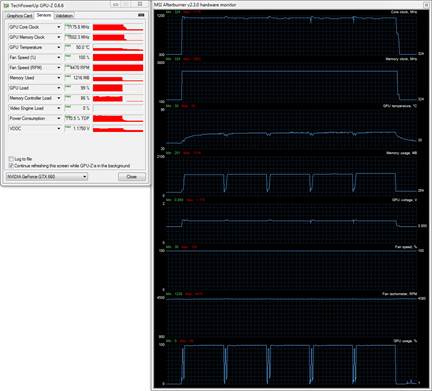
Maximum-speed
mode
In auto-fan mode, we get 61°C at 1830 RPM
and only 50°C at the maximum 4470RPM. Regardless noise factor, this is the best
cooler in this review with reference to GPU temperature.

Overclocking
process
The clock rates measured are 1083/1148/6708MHz.

Result
from GPU-Z
The overclocked GeForce GTX 660 from MSI is
as hot as at when being in default frequencies: 61°C at 1800RPM after five
consecutive benchmarking of Aliens vs. Predator (2010).

Result
for overclocked temperature
We guess that’s a
great result for such clock rates and the two 80mm fan speeds. Now, let’s see
how noisy they are.
MSI GeForce
GTX 660 Twin Frozr III specs
·
Graphics processor: GK106 “Kepler” (TSMC)
·
Production process, nm: 28 (low-k)
·
Die size, nm2: 221
·
Transistors, mln: 2540
·
GPU frequency, MHz: 3D/1,003 (1,098 – boost);
2D/324
·
Unified shader processor: 960
·
Texturing units: 80
·
Rasterization units (ROPs): 24
·
Max theoretical fillrate, Gpixels/s: 24.8
·
Max theoretical texture sampling rate,
Gtexels/s: 82.6
·
Pixel Shaders/Vertex Shaders: 5.0/5.0
·
Supported memory type: GDDR5
·
Effective video memory: 3D/6,008; 2D/648
·
Memory size, MB: 2,048
·
Memory bus width, bit: 192
·
Memory bandwidth, GB/s: 144.2
·
Peak power consumption: 3D/140; 2D/no data
·
PSU requirements, W: 450
·
Reference PCB dimensions (LxWxD), mm: 235x125x36
·
Interface: PCI-Express x16 (v3.0)
·
Outs: DVI-I + DVI-D (Dual-Link), 1 HDMI v1.4a, 1
Display Port v1.2
·
MSRP/min retail price, USB: $239/$239
Noise level
We measured noise level by using CENTER-321
utility in a closed and calm 20 square-meter room. The noise measurement was
carried out of the chassis, when the noise mainly came from its coolers and fans.
The noise-measuring tool is placed on a three-foot base and 15cm distant from the
fan’s rotor. The mainboard along with the graphics card are situated right on the
table’s edge above a foam-rubber tray. The lowest noise level measure recorded
was 29.8dBA while subjectively a noise level in such condition would be 36dBA
(not low, acceptable). The graphics fan speed was changed with the help of a
special controller supporting 0.5V voltage adjustment increments.
The dotted vertical line indicates the fan
speed’s range in auto-mode during temperature testing.
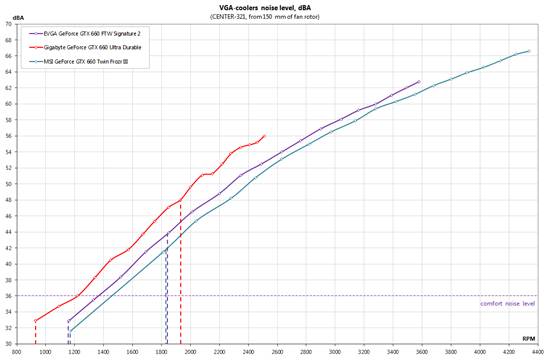
The
chart indicates noise levels
The EVGA graphics card, Gigabyte and MSI look
really alike in term of common noise as their indicating lines appear similar
in the chart. The fans of EVGA and MSI even have the same speed range though
MSI’s is a little faster. However, figures and lines in this case are not
identical with our objective impression. For instance, Gigabyte seems the
fastest among all while MSI is the nosiest for us (in aut0-fan mode) – somewhat
contrary to what we see in the chart. Well, but we have to accept that none of
them would please users desiring a silently-operated computer. Each of them
produced audible sound in comparison with the overall noise of the system after
we executed 3D apps. Nonetheless, all ran fluently with 2D apps.
Now, we can set up graphs that compare
noise level and temperature of the 3 products in 3 different modes: 1) auto-fan
mode and default clock frequency, 2) maximum-speed mode, 3) auto-fan mode and
overclock frequency. The graphics cards are positioned in order of descent
noise.
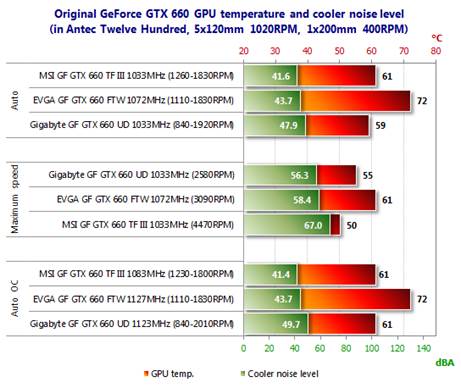
Comparable
graphs
Power consumption
We measured the power consumption of the
test with equipment consisting of different graphics cards which used a
multifunctional Zalman ZM-MFC3 panel that could report how much power was taken
by the computer (without the monitor). There were two tested modes: 2D (editing
documents in Microsoft Word or surfing webs) and 3D (three executions of
the Metro 2033: The Last Refuge whose benchmark was at 2560x1440 with
the highest image quality, plus no antialiasing).
For comparison purpose, we also added to
the list the results for ASUS GeForce GTX 660 Ti DirectCU II TOP, ASUS GeForce
GTX 680 DirectCU II TOP, Sapphire Radeon HD 7870 GHz Edition OC and Sapphire
Radeon HD 7970 OC Dual-X.
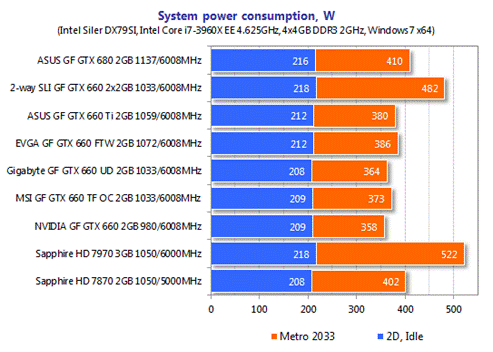
Power-consuming
process
The settings with four graphics cards from
GeForce GTX 660s and one GTX 660 Ti don’t vary much in power consumption, but
the one with the source Nvidia GeForce GTX 660 is the most economical because
it is not pre-overclocked. The next is the Sapphire Radeon HD 7870 whose top
power consumption is 402 watts. The bottom in the list of ASUS products is
GeForce GTX 680 which needs 8 watts more. The two GeForce GTX 660 models (at
1033/6008MHz) in 2-way SLI mode want almost 500 watts of power, meaning 110 to
115 watts more than the setting featuring only one card. Hence, Nvidia seems to
be careful to set the power draw standard of one GeForce GTX 660 at 140 watts,
yet we should consider the efficiency of SLI technology (90% in Metro
2033) with the fact that the test load wasn’t as high as 100%.
The Sapphire Radeon HD 7970 at 1050/6000MHz
requires the most power during the test. Its setting needs as much as 522
watts. On the other hand, we must note that any of these settings could desire
by a 550-watt PSU power, regardless the overclocked six-core CPU.