Special Features
As the N4800 is not different from its
elder cousin which we studied in previous Review in term of used programs and
features, we are not going to discuss again. You can refer to mentioned review
in which we used the same program version (2.03.06.atom). We will only talk
about the differences.

ThecusOSTM
The display and buttons let you start the
N4800 up without a PC. For example, you can change the default IP address with
another one or enable DHCP.
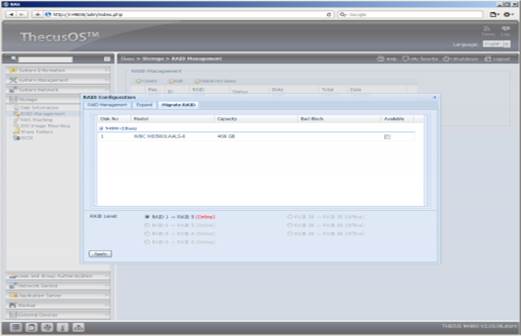
Startup
display
The 4 disks slot allows the forming of hard
drive configuration as follow: JBOD, RAID0/1/5/6/10.
The alternative hard drives can be
specified for a fault-tolerant array.
In contrast to its junior cousin, N4800
allows you to increase the size of disk without losing data by replacing disks in
turn in a RAID 1/5/6 array. It also offers conversion variants (from RAID1 to
RAID5 or RAID6; adding an HDD for RAID5; from RAID5 to RAID6) without losing
data. The backup battery helps to protect data but cannot replace the UPS with
full features. In case of power failure, the NAS storage device allows audio alert,
writes appropriate entries to the log file and shuts down when the battery is
discharged. The battery status cannot be operated via network. Show on NAS
storage device can be fully reported even if it is about to shut down in less
than 1 minutes. Unfortunately, NAS cannot turn on automatically when the power
is restored.
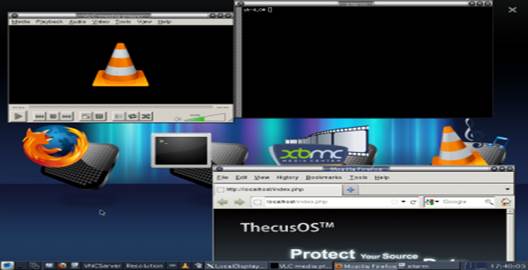
Protecting
Data feature
Thecus’s N2800 and N4800 are the first
models to support media player capabilities. The add-on modules LocalDisplay,
XBMC and VLC enable Linux graphics to integrate and use the CPU’s graphics core
to decode and output video, also in full HD format. Digital TV programs can be
recorded after installing compatible TV tuner device into NAS’s USB port. We
still can’t say that this solution is competitive in comparison with true media
players, mostly because its control options are limited. The XMBC’s simplest
controller is a wireless keyboard but we hope that network controller via
modern smartphone will be implemented in the future.
Performance
We scored Thecus N4800 system by using
Western Digital Caviar Black WD5001AALS (500 GB, 7200 RPM, 32 MB buffer, SATA
II) and Intel NASPT. We connected it to our local network via a Gigabit
Ethernet router with Jumbo Frames turned on. RAIDs were built with the default
settings: 64KB blocks, EXT4.
The first diagram shows you the performance
of the NAS with different RAID configurations.

Diagram
with different RAIDs
We can see that there’s almost no
difference in performance between different RAIDs, which means that the
hardware platform can deal with higher loads. The maximum speed is about 90
MB/s whereas writing is affected by the client OS’s caching. The result is
quite normal to high-speed SOHO/SMB devices.
When testing N2800, we had odd results with
external disk. This is probably a problem of this NAS storage device. The N4800
allows us to check this out. First goes USB 2.0.
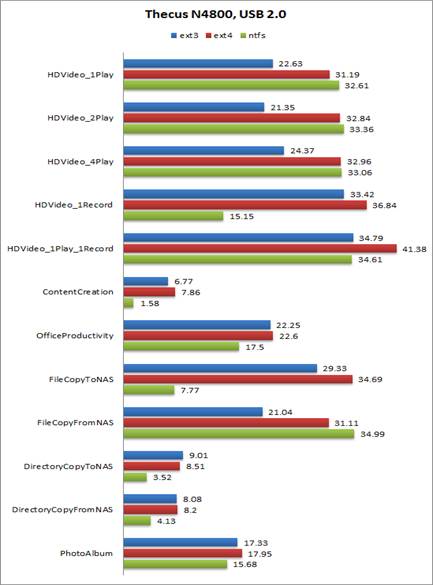
Thecus
N4800 USB 2.0
The external USB 2.0 can get as fast as 35
MB/s. EXT4 is the best file system in term of performance. EXT3 is slower in
reading and NTFS, in writing.
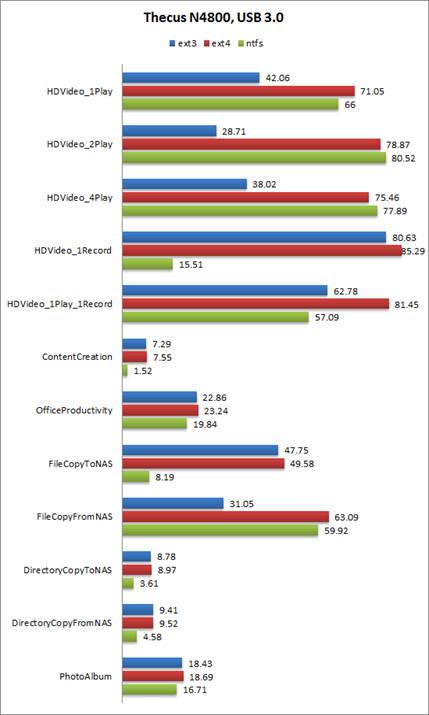
Thecus
N4800 USB 3.0
USB 3.0 is faster: up to 80 MB/s with EXT4,
this result is comparable to the internal HDD. Other file systems are much
slower than previous USB versions.
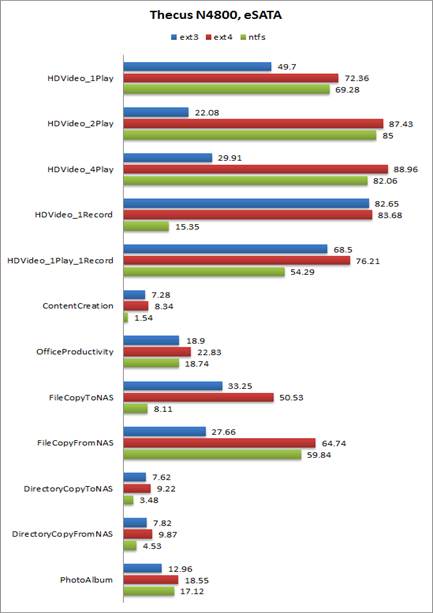
Thecus
N4800 eSATA
The last diagram is about eSATA. This
interface with EXT3 is slower than USB 3.0 but eSATA with EXT4 is faster than
USB 3.0 with EXT4. With NFTS, the two interfaces are comparable in performance.
Thus, N4800 is much faster with external
disks. Its USB 3.0 interface is most suitable as it supports on-the-fly
connection and disconnection of disks and allows running more devices
concurrently than eSATA.
Conclusion
Thecus N4800 features with advanced
hardware platform and a lot of I/O interface. The opportunity to install
expansion cards is easier for certain usage scenarios. The four HDD bays make
it more flexible than the N2800 model.
Thecus has implemented some special
features of its older products: a functional dot-matrix display and a backup
battery.
The new platform supports video output and
media player capabilities. However, this feature is currently targeted at
enthusiasts and cannot compete with entry-level media players in usability.
Having the same program as its elder
cousin, N4800 can be successfully used on home and office networks, including
heterogeneous environments. The extra software services include a media server,
a file download system, backup tools and cloud storage services. However,
despite significant enhancements in functionality in this latest program
version, Thecus still cannot compete with the leaders of NAS market in this
respect.
|
Thecus N4800
NAS technical specs
·
Processor: Intel Atom Processor (2.13GHz,
Dual-Core)
·
System memory: 2GB DDR3
·
LAN interface: RJ-45x2: 10/100/1000 BASE-TX
Auto MDVMDI-X, WOL supported
·
USB interface: USB 2.0 host port x2 (back x2),
USB 3.0 host port x2 (front x2)
·
SATA DOM: 1 GB
·
HDMI output: HDMI port (back x1)
·
VGA output: VGA port (back x1)
·
Audio: Line output (back)
·
Disk interface: 4 x SATA for internal, 1 x
eSATA for external
·
Power Supply: External power adapter
·
PCl-e x1 Slot: 1 (1 lane)
·
System Clock: Battery- backed up system clock
·
Power Management: Auto power on after shutdown
due to power loss
·
RAID Modes: RAID 0,1,5,6,10 and JBOD
·
RAID Volume Encryption: AES256bit
·
SMART Info: supported
·
SMART Test: supported
·
Bad Block Scanning: supported
·
Configuration: Fixed IP address, dynamic IP address
·
Transport Protocols: TCP/IP/AppleTalk
·
File Protocols: SMB/CIFS, HTTP/HTTPS, FTP, NFS
v4, AFP
·
Dimensions (H x W x D): 192 x 172 x 250 mm
|