Cooling system with common liquid circle is
trying to knock supper-cooling part by air down once again. However, at this
time, we have decided to collect them in huge recapitulative chains. We will
discuss 5 products from Corsair, Thermaltake and Zalman.
There were many liquid-cooling systems made
follow small product lines for CPU in the end of 2012. Mostly, producers
announced or launched a closed-loop solution which was based on Asetek.
We have checked liquid-cooling system
basing on familiar background and written dozens of comment on them, but
February 2013, the producers focused on this trend because of some reasons, a
plenty of advertisements on new liquid-cooling products broadcast. Corsair and
Thermaltake indicated to their product while Zalman launched up to three new
cooling products, and the first different cooling product with liquid inside.
Cooler Master gave four products in this kind of cooling-system, and NZXT with
two ones. Schythe even revealed their first liquid-cooling product line.
It’s difficult to explain increase of
interest of producers on such solutions. Our experiment repeated proof that
small liquid-cooling system has no advantages compared to top cooling products
at the moment. However, we cannot ignore this trend, especially when we
received over a dozen new products. You can see them in the following picture.
For the abundance of checked products, we
will publish two articles about them. The one you are reading right now
includes less ambitious products and less expensive while top products will
talk about in next article. Therefore, let’s start.
The test objects
Corsair Hydro H55 Quiet
The lowest one among four products of
Corsair, which we supposed to check, named Hydro H55 Quiet. It is packed in
almost white and small carton:

Corsair Hydro H55 Quiet
Picture of cooling part and sample number
can be seen on front side of box. Technical specifications and accessories are
listed on sides.
You can find out list of supported
background and chart of comparing effective and noise of this product to one
packaged cooling product of Intel.
There is a soft carton inside. It has
divided parts for cooling item, fan, and accessories.

Accessories
The accessories contain holding and
supporting dishes, screws, plastic locks, and metal holding pipes – anything
you need to install Corsair Hydro H55 on any supporting equipment. You also
have some materials:

Materials
This product is made in China with price of
$69.95. Guarantee in 5 years.
As most of the products in this article, Corsair
Hydro H55 Quiet relies on famous foundation of Asetek 550LC that has reasonable
price, be easy to install and use. We first met that background in 2011 in the
article of Antec KÜHLER H2O 620 and it hasn’t changed since that time. It still
includes a set of radiator with fan, two flexible pines, and a water pumps.

Corsair
Hydro H55 Quiet
The pipe is 300 mm long, and outer diameter
is 11mm. They are squeezed by output and input controlling parts which make us
not be worried about the reliability of these connection.

300-mm-long
pipes
Aluminum radiator includes 11 1.5-mm flat
tubes with strips of fold in the middle.

Aluminum
radiator
The body of radiator is only 17 mm thick while
its whole depth is 27 mm. There are many holes spreading on both side of
radiator in order that M4 screws can immobilize fan. Total sizes of radiator
are 152x120x27 mm.
A stick on one side shows a barcode and a
power 3.9 W.
Two faucets for the tubes installed outside
radiator are on the opposite side:

Faucets
for tubes
Part of pumping and locking water on the
opposite end of tube has size of Ø72x28 mm.

Pumping
and locking water
Its productivity is not special (like
productivity of other pumps in this article). It is linked to tri-leg connector
of motherboard, so we are easy to measure its electricity consumption. We have
been surprised when inventing that this figure fluctuated among different
cooling parts even though four of the five pumps are entirely similar. Pump of
Corsair Hydro H55 Quiet consumes 2.14 W.
Pumping and locking water sectors are about
220 gram weigh. Its ceramic circle is expected to serve at least 50,000 hours
and noise is between 26 and 37 dBA. However, that is all information we have
had about it. “High performance thermal surface” of faint origin is applied
once again on the copper bottom of water pump.

Copper
bottom
Water block does not impress about its
design. It is outstanding by a micro channel structure with slight copper of
6-7 mm thick.
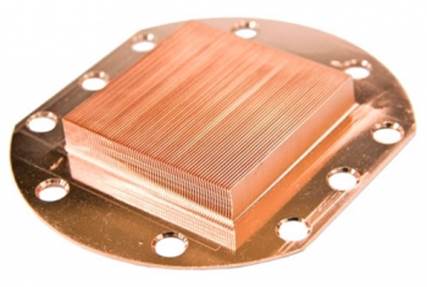
The
structure is covered with copper
The simple solution is really effective as
we knew; adjusting can revolve to make installation of water pump for CPU and
arrangement of tubes inside laptop more easily.
The bottom of pump is made perfectly and
not imbalance as some air-cooling systems. The sign of oil for thermal solution
on radiator of CPU is quite normal, even not ideal:

Sign
of thermal grease
Corsair Hydro H55 Quiet is equipped with a
120mm fan consisting of a black frame, and a black wheel with seven sharp
propellers:

Fan
120mm
The fan does not have speeding control and
rotates at constant of 1,700 RPM. Its air flow is normal at 57 CFM and noise at
30.3 dBA. Longevity of buffers of outside tube is 50,000 hours.
The same as other cooling systems in this
test, Corsair Hydro H55 Quiet is compatible with all modern background from AMD
and Intel. You can use frame to install water block for whatever your kinds of
CPU are:

Frame
The first time you put plastic piece on its
end, the position of plastic piece depends on type of your CPU outlet.

Plastic
piece
After that, you can screw frame on outlet
without being fixed it:

Screw
frame on outlet
Or you can use a circle so as to keep frame
on the water block (you can see the pictures which demonstrate liquid-cooling
system as below).
Then you are able to match radiator with
fan on the backboard or on your computer.

Match
radiator with fan on back board
With installed motherboard, you install
water block on your CPU, and fasten the screws.

Install
water block on CPU
That’s all. You only need to connect pump
and fan with your motherboard, then start your computer. All process of
installing Corsair Hydro H55 Quiet and the same as cooling system; it spends
not over 15 minutes.
Common
specifications
·
Background: Asetek 550LC
·
Size (Lx W x H), 152x120x52 mm. size of useful
body (L x W x H): 151x113x17 mm
·
Material: Aluminum
1 Fan
Corsair Hydro H55 Quiet
·
Size: 120x120x25 mm
·
Spacer: one slipping spacer
·
Rotator speed: 1,700 (+/-10%) RPM
·
Airflow: 57 CFM
·
Noise: 30.3 dBA
·
Static pressure: 1.9 mm H2O
·
Nominal voltage: 12V
·
Maximum power consumption: 1.8 W
·
Fan MTBF 50,000/ 5.7 hours/ year
Pump
·
Size: 72x28 mm
·
Rotator speed: 1,480 RPM
·
Ceramic circle (CFF1)
·
MTBF 50,000/ 5.7 hours/ year
·
Nominal voltage: 12V
·
Nominal/ Real power consumption: 2.1/ 2.14 W
·
Noise: 2.6-2.7 dBA
Water block
·
Material and structure: copper, micro channel
structure
·
Compatible with background: Intel LGA
1155/1156/1366/2011, AMD Socket AM2(+)/AMD3(+)/FM1(2)
Supplement
·
Tube length: 300 mm
·
Outer diameter: 11 mm
·
Cool liquid: nontoxic, corrosion resistance (Propylence
glycol)
·
Range of operating temperature: 5..35oC
·
Range of storing temperature: -20..70oC
·
Total weight: 674g
·
Guarantee: 5 years
·
Price: $69.95