With 7 heatpipes, 2 strips of heatsink, 2
fans – whether will GELID’s new cooling device become a super-cooling tool at
the moment? Let’s find out!
GELID Solutions Limited is a quite small
company about product ranges and production volumes, so we+ do not usually see
new cooling products of this brand. However, not like cooling systems from
other brands, GELID products are really newer than modified version of old
products. For example, Black Edition, the latest releases version, is the
cooler which has the first double-heatsink strips of GELID. Besides just
expanding them more and decorating them with more cooling fans, developers have
conducted some interesting solutions only for GELID’s cooling products in order
to create a smaller and slimmer cooler. We will discuss all of their
specifications in this article.
Package and Accessories
Cooler and its accessories are packed in a
small box with a plastic handle:

Product
box
There is an image of product on front side
of box. Product descriptions in details including tech specifications and its
supported platforms are printed on the sides.
Cooler is kept fixedly in pieces of polyethylene
sponge. Below them, there is a flat carton box containing accessories:
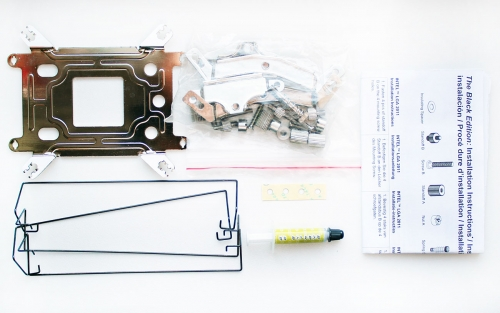
Enclosed
accessories
They are installing plate, screws for each
platform which it is supported, an installing manual, two wireless racks for
fans, and high productivity GC-Extreme thermal glue.
Recommended price of this device made in
China is 75$. Guaranteed time is 5 years.
Design and Function
GELID Black Edition is a cooler designed
according to tower shape and two fans:

Describe
design
It is 160mm height. The width and depth are
126mm and 109mm, respectively. The cooler’s weight is no more than 967 gram.
The name of Black Edition seems to indicate
two black fans and two metal plates on the top fins of cooler. However, most of
these cooler is silver, instead of black.
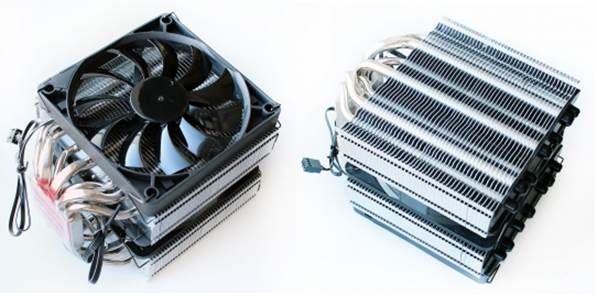
Heatsink
part
It represents classical two-array design
with a fan installed between heatsink strips and another fan mounted on outer
surface of one of them.

Fans
of cooler
Parts of heatsink is symmetrical, we can
install the third fan on them. You are able to seek out necessary screws among
accessories.
If we see cooler from the top, we can recognize
thar its heatpipes are not put in a straight line. There is a label posted on the
base of cooler that needs removing before installing.
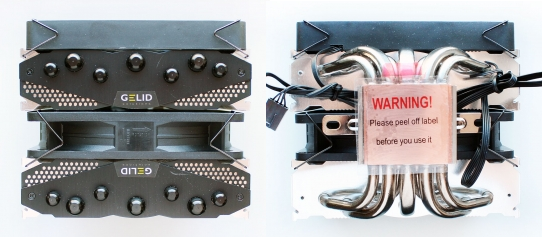
Cooler
is looked from the top
There are not any unusual issues on two strips
of heatsink of Black Edition. Each array includes 44 aluminum fins in size of
126x34.5 mm and 0.5 mm thick. Heatsink fins are equipped on heatpines separated
by 2.0 mm.
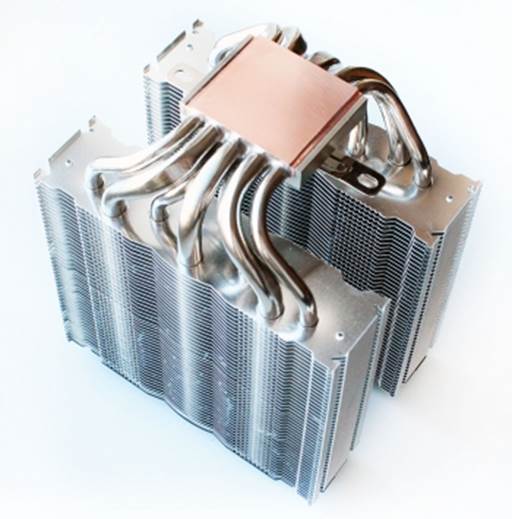
Heatsink
fins
Total area of heatsink is 7,240 square
centimeters; that is not too much for a supper cooler, especially dual-array
cooling system.
Heatsink fins are wavy in order to optimize
airflows.

Heatpipes
Heatpipes are neatly soldered into base of
cooler.

Base
of cooler
This is the place where we can find
significant features of Black Edition design. Let’s look at pictures of heat
flows downloaded from GELID website. They show heat distribution in pipes in
base of cooler:
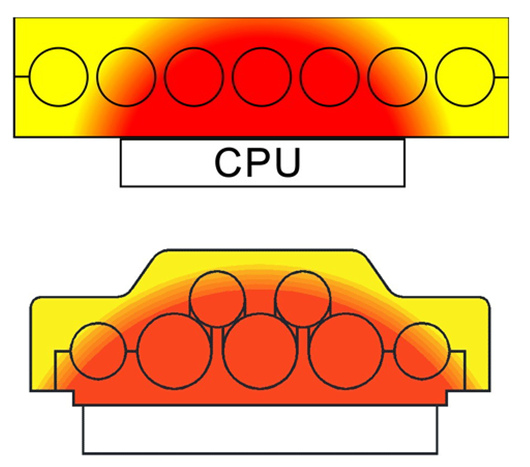
Describe
design of heatpipes
As you can see, the most external pipes do
not together undertake lots of work with classical arrangement of pipes. That
is the reason why heatpipes are arranged on base of Black Edition in an
exciting way. Three 8-mm pipes in the middle have been conducted most of work.
Four normal 6-mm pipes are put on both sides and above them to assist. All
assure heat transmition between cooler and heatsink of CPU more effective. Need
to note that this is not the first time we see such a solution. It was used in
GX-7 cooler, for instance, we experimented in 2011.
The base made from copper is also enough
good. It looks smooth ideally, although it is not polished to mirror shine.

Base
of cooler
It is flat except one corner, but our thermal
glue sticked on LGA2011 processor is good:

Thermal
glue
GELID Black Edition is equipped two 120-mm
fans have diffirences of thickness. The Slim 12 external fan is 16 mm thick,
and has a set of 11 blades.

Silent
12 fan
Silent 12 fan, which is installed between
two heatsink arrays, has standard thickness of 25 mm. Its set of propellers has
7 blades. Both fans are adjusted PWM by using similar signal because both are
supported through the only connection with a Y-shaped splitter. Their tech
specifications are very similar. The minimum speed is the same at 750 RPM, while
maximum speed is 1,500 for classical fan and 1,600 RPM for slim fan outside. The
noise level is ruled 25.4 dBA and 25.5 dBA, respectively.
Both fans run by dynamic bearings with
guaranteed lifetime in 50,000 hours (about 5 to 7 years of continuous operation).
Their model names and important electrical specifications can be read in labels
posted on their engines:

Lables
on the engines
The maximum power consumtion of fans is
only over 2 watts. According our measurement, start-up voltage is 4 volts.