Performance
Cooling
effect
You can see our testing results in the
tables as well as diagrams as below:

Table:
compare the results
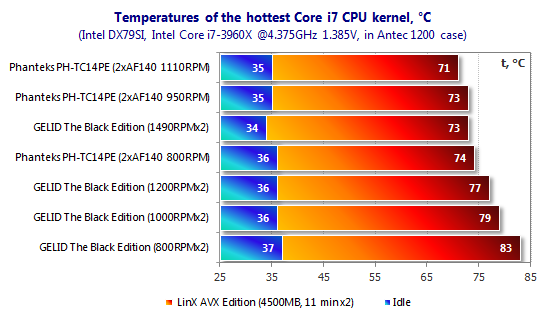
Chart:
compare the results
Make the fan rotate at higher speed, GELID
Black Edition can provide performance as much as Phanteks PH-TC14PЕ at 950 RPM.
However, if the speed reduce by 200 RPM, Black Edition will allow CPU
temperature to rise by 3oC at most, lower than Phanteks. With lower
speed in two 120mm fans of GELID cooler, CPU temperature was higher in our
testing time. As a result, Black Edition was 9°C worse than Phanteks PH-TC14PЕ
800 RPM. If considering at the same recommened price, GELID would be difficult
to be viewed as a deserved competitor.
You can compare performance of new cooler
to products that we tested before in following tables and charts. Each tested
cooler was in their default configuration in quite mode and maximum speed of
fans with CPU overclocked up to 4.375 MHz at voltage of 1.385 volt.
We can see that GELID Black Edition looks
better with its two default fans, but its performance is not much high in quite
mode at 800 RPM.

Table:
compare the results
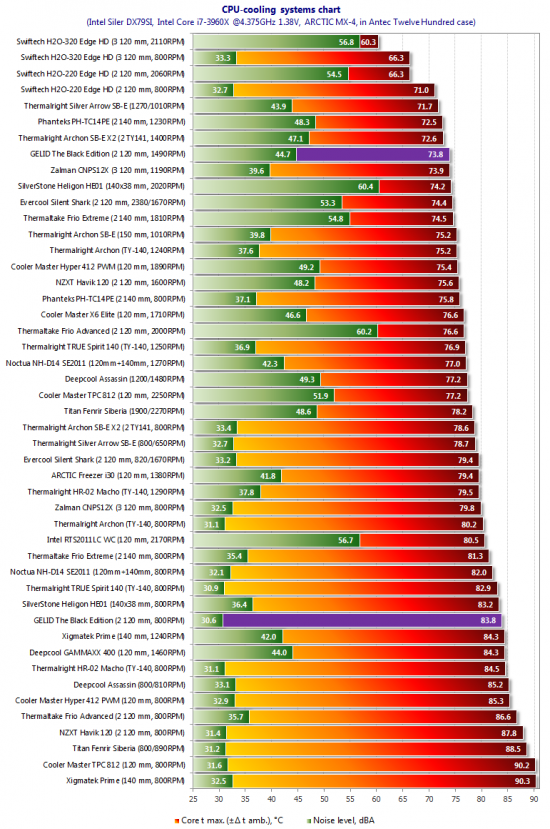
Chart:
compare the results
The highest temperature of the hottest CPU
core was posted on charts has accounted to difference from current ambitent
temperature around and reduced to 25°C.
Our efforts to overclock CPU with GELID
Black Edition continued to be unsuccessful. Testing program was cancelled with
one mistake even at the frequency of 4,500 MHz and voltage of 1.440 volt.

Image
of testing procedure
Therefore, GELID Black Edition led in the
bottom group of coolers which try to gain CPU clock rate of 4.375 GHz.
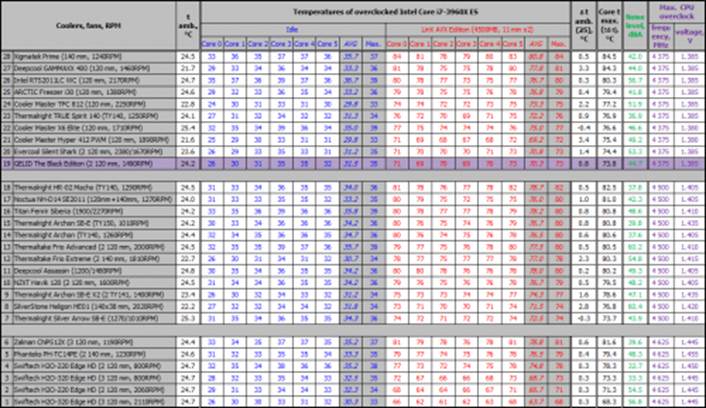
Table:
compare the results

Chart:
compare the results
The result was also good in side of noise.
GELID is not the cooler that is the most louder in testing group.
Noise
We have measured noise level at our cooler
during whole speed range of fan. Here are the results:
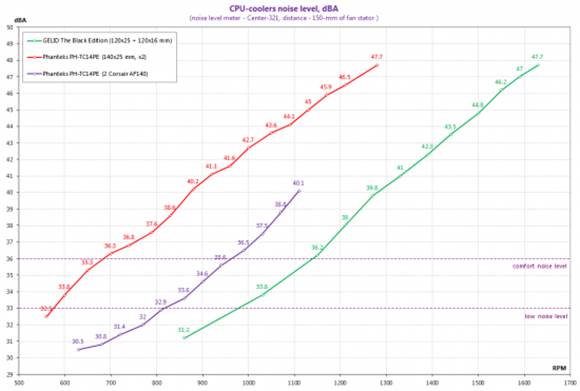
Diagram:
describe noise
GELID Black Edition take a great advantage
compared to its competitor in side of noise. Even if we miss noisy default fans
of Phantecks, the last one is also louder than GELID with two Corsair 140mm quiet
fans. Phanteks keeps comfortable operation only to 700 RPM with default fan and
to 960 RPM with Corsair fan, but two GELID fans are still comfortable enough up
to 1,140 RPM. Comparing two GELID Black Edition fans together with external
16mm fan is noisier although standard 25mm fan is installed between two
heatsink arrays can be expected to create more noise. Black Edition becomes
quieter if its fans work at 980 RPM or lower, that is a good result. We do not
hear any vibratory, shake or any thing from fans of cooler in our tests.
Conclusions
GELID Black Edition is a popular cooler
which is easy-to-install on any foundation of firmly screws. It comes with high
quality fans to help it operate comfortably without noise in a quiet computer
at the speed of 1,140 RPM. Buyers also receive high-effective GC-Extreme
thermal glue in the accessories.
However, the important parameters of any
cooler – its cooling performance – is not perfect. Black Edition can compete to
the best supper coolers only in the maximum speed of fans. When turning down
speed to comfortable level, that reduce its effective, makes it not compete to
other products in the same level. Black Edition also did not work well in our
test of ability of overclocking when we attempt to achieve the maximum CPU
frequency. We expect more from it on this side.
That is the reason why we guess this
product can cost a bit higher. With the price of $75, you can find more
effective coolers and as quiet as Black Edition. However, the choice is yours.
|
Technical
Standard and Recommended Price
·
Cooler measures (fan) (LxWxH), mm: 160x126x109
(120x120x15 và 120x120x25)
·
Weight, g: 967
·
Material and shape: towel-shaped heatsink
arrays which are installed from aluminum pins are put on seven 6 mm copper
heatpipes with 8 mm diameter, these pipes go through copper thermal base
·
Thermal pins: 88 (44x2)
·
Thickness of thermal pins, mm: 0.5
·
Distance between thermal pins, mm: 2.0
·
Countable thermal area, cm2: 7,420
·
Model and kind of fan: GELID Slim 12, Silent
12
·
Fan’s speed, RPM: 750-1600, 750-1500
·
Cool airflow, CFM: 52.4-89.1, 58.0-98.6
·
Noise level, dBA: 25.4, 25.5
·
Static pressure, mm water: 1.53, 1.60
·
Fan bearings: 1 Fluid Dynamid Bearings
·
Norminal/ starting voltage, V: 12
·
MTBF fan, hour: 50,000
·
Fan amperage, A: 0.20 / 0.18
·
Power consumtion of fans, W: 2.40/2.16
·
Các Socket CPU tương thích: LGA
775/1155/1156/1366/2011, Socket 939/AM2(+)/AM3(+)/FM1(2)
·
Other parameters: Arrange heatpipes in
double-rows on the thermal base, that can come with 120mm fan, GC-Extreme
thermal glue
·
Recommended price: $75
|