Build Your Own Mini-ITX Marvel (Part 3)
With your components chosen, it’s
time to get building
14. RAM-ing speed
In the BIOS, check that the CPU
temperature is normal (anything below 40-50ºC) and make sure the storage drive
is now visible and set as the primary boot option. It’s also worth nipping in
to check the RAM settings and get the sticks running at their rated frequency
using the relevant profiles. Save your BIOS settings, exit and boot from your
OS installation media, and you’ll be gaming in miniature in no time.
15. OS install
With small form factor rigs you’re
unlikely to have an optical drive to install your operating system from, so
you’ll need to create a USB install on another PC. We’ve created an easy guide
to making a Windows 8.1 install, but if you’re brave (and haven’t bought a
second Windows licence) you can download an ISO version of SteamOS that can be
booted from USB. Alternatively, just go for a straight Linux install.

Just go for a straight Linux install.
16. Boot and go
With your chosen USB media attached, boot
from it via the BIOS and go through the setup procedure. Once this is
completed, the most important thing will be to make sure that you have web
connectivity. Windows is pretty good at getting that set up, but you may have
to navigate to your mobo’s download page to get the latest drivers on another
machine first. Download and install them on your new rig and you’ll be up and
running.
The micro machine alternative
As we’ve shown, there are many ways to
build a small form factor gaming rig. Whether you’re running a chunkier chassis
with a discrete GPU or relying on AMD’s latest APU’s integrated graphics,
gaming on a little PC is most certainly possible. But gaming natively on a mini
rig isn’t the only way to roll. With the advent of Valve’s In-Home Streaming
service, even a really low-powered little client device becomes capable of
impressive feats of gaming.
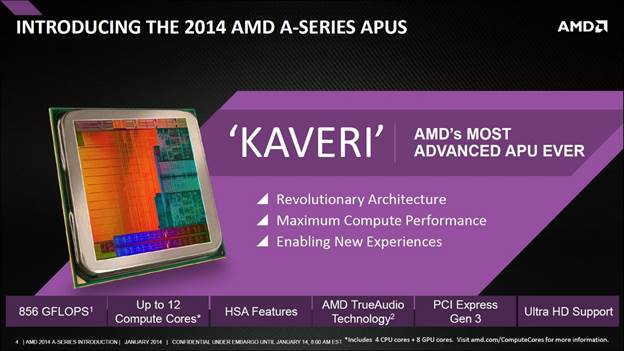
AMD’s latest APU’s integrated graphics
Devices like the BRIX from Gigabyte,
Intel’s NUC and Zotac’s ZBox are all incredibly small machines – smaller than
your router – with enough power in them to comfortably decode the game stream
from a more powerful gaming rig. We’ve been playing DayZ on an Ivy Bridge
generation i5 BRIX, running the free SteamOS to keep costs down. That’s the
only sticking point though: these wee barebones units don’t come cheap. You’re
looking at around $500 for the base unit (chassis, CPU and mobo) and then
another $250-odd on mSATA storage and memory. This is where SteamOS makes
sense; having a free operating system that’s still compatible with streamed
Windows games saves a good chunk of cash on a setup.
But although they are undoubtedly pricey
little things, they’re also smaller than pretty much anything you can put
together yourself. Of course you can purchase NUC motherboards and compatible
chassis separately yourself, but that doesn’t represent much of a saving – if
any – over buying a barebones set.

Ivy Bridge generation i5 BRIX
This sort of micro machine, though, is the
most compact gaming console around. Connect a wireless controller, and with Big
Picture Mode on your telly and your big rig humming away somewhere else, you’ll
be comfortably PC gaming in your living room from on your sofa. We’ve said it
before and we’ll say it again – the PC is the most versatile gaming system the
world has ever known.