Acer is well-known for production of
cheap machines before, but its new laptop seems to be more advanced.
Aspire S5-391 is dim aluminum Ultrabook, it
looks so great. It is also the first Ultrabook we saw a mechanical gate that
can move up and down with just one click on the button.

With the raised position, S5-391 is only
15mm thick, although you can only use multi-format card reader and 3.5mm audio
input. Press the button on the keyboard tray and more ports appear: 1 HDMI
video output, two USB3 ports and one Thunderbolt port. It is a smart way to
reduce the chassis size, although the grinding it creates does not indicate
quality, and our evaluated models often get stuck in the open position.
That's a pity, because S5-391 is
comfortable to use. Empty Chiclet keyboard provides a lot of tactile feedback,
despite the minimal movement of the thin frame. The keys have large size and
equal distance, but we are disappointed by the lack of backlight.
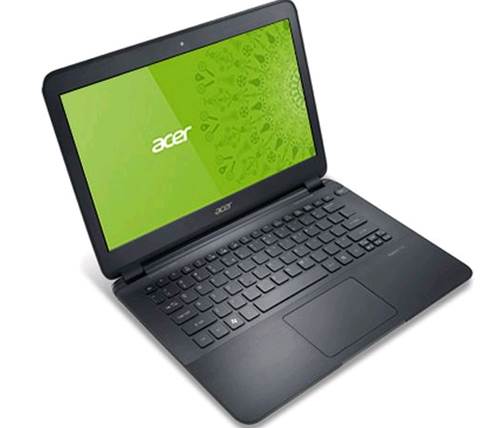
The
keys have large size and equal distance.
Touchpad all-in-one has appropriate size
but it offers less tactile feedback, with shallow buttons makes it difficult to
know if your click is recognized or not. But the right click is assigned for
the right corner, the multi-gesture touchpad works quite well and the touchpad
is quite responsive
The screen is a minus, because the 1366x768
screen that Acer uses is probably under standard for 1 senior Ultrabook. Having
big screen tilt but TN screen has poor viewing angle and the mirror surface
makes it difficult to use under light on the top. Backlight is bright and even,
it creates vivid images, but the screen does not reach our expected standard at
this price.
Sound is trivial and predictable, it is
also great but there are some noises from the stereo speakers. Laptop can be
labeled as "Dolby Home Theatre" and "Professional Tuned"
(with the experts) but bass lacking and high shrill soon makes us have to use
headphones.

Ultra
slim design - the Aspire S series is razor thin and feather light, and a real
delight to carry.
At least it works fine. As most Ultrabook,
Aspire S5-391 contains 1 Intel Core i5-3317U. This low-voltage dual core chip
runs at 1.7GHz but it can Turbo Boost up to 2.6GHz when the temperature allows.
It also supports Hyper-Threading, so Windows treat it as a 4-core processor.
Combined with 4GB RAM, it reached 53 points in our multimedia tests. It loses
the fastest Ultrabook we've seen only a few points, but it is fast enough for
your everyday applications. The multi-threaded applications will also work well
although it is not as fast as true quad-core processor.
At this price, you have SSD instead of a
mechanical hard drive. 256GB drive allows S5-391 boot in Windows in less than
20 seconds and resume from sleep mode in less than 2 seconds. It also increases
file transfer speed and the time you open the application although it does not
make big difference in our tests our multimedia tests. Large SSD significantly
increases the price, so if you do not need it, you can choose S5 128GB for $1,213
and save $143.

As usual Ultrabook, S5-391 uses integrated
graphics processor. HD 4000 GPU is not strong, it just reaches 15.8fpsspeed in
Dirt 3 tests, but it can cope with the old games with lower resolution and
settings. It also plays 1080p HD video on an external monitor or 720p on the
private screen.
S5-391 does not do very well in light using
tests. It runs less than 7 hours, so its position is near the end of the current
list of Ultrabook. Other equivalent machine has more powerful battery.
Acer has done different thing with Aspire
S5-391, but it was not rewarded. Although its mechanical port is a unique
feature, the horrible grinding sound makes it has cheap feeling. Performance
and battery life is normal and screen is disappointing. If you spend $1,429 on
an ultraportable laptop, let select Samsung's excellent Series 9.
|
Info
·
Price: $1,355, VAT included
·
Processor: Intel Core i5-3317U 1.7GHz
·
RAM: 4GB
·
Storage: Hard Drive / SSD 256GB
·
Graphics: Intel HD 4000
·
Optical Drive: no
·
Screen: 13in wide angle LCD (1366x768)
·
Operating System: Windows 7 Home Premium 64bit
·
Size: 227x324x15mm, 1.2kg
·
Energy consumption: 0W standby, 13W idle, 43W
active
·
Warranty: RTB 1 year
·
Total points: 53
·
Multitasking: 47
·
Dirt 3: 15.8fps
·
Duration: 6 hours 54 minutes
Verdict
·
Acer has high expectations, but it did not
achieve the goal with Aspire S5-391
·
Ratings: 3/5
|