The most enviable part is the price
This we know: Windows 8 is more usable with a touchscreen,
plain and simple. Whether that’s a practical scenario for tower and monitor
setups is arguable, but it turns out that using touch on a laptop comes pretty
naturally even more so than we expected. So it’s good news for consumers that
touchscreen laptops are now legion, and that they run the gamut in features and
price.

HP Envy TouchSmart
4
Representing the midrange is HP’s Envy TouchSmart Ultrabook
4. What you see is what you get with this 14-inch clamshell – it doesn’t assume
the persona of a tablet with the twist of the hinge, like some of its
higher-profile touch brethren. That keeps the price in check – the Envy TS 4
starts at $800 but there’s more to a laptop than a modest price.
Since the touchscreen is such a key feature of the Envy 4,
let’s start there. It’s 14 inches on the diagonal, has a native resolution of
1366x768, and consists of a TN pane; with a glossy finish. If that sounds
thoroughly ho0hum, you’ve got the picture. It looks pretty down market not very
crisp, not very bright, with an annoyingly narrow vertical viewing able. It’s
redeemed to some extent by the highly responsive capacitive-touch overlay,
which registered our every tap, swipe, and poke at the screen accurately. Be
warned, however: All that touching on the glossy surface makes for some
spectacular finger print age.
Thank goodness for the touchscreen, though, because the
touchpad had some issue – the usual sort of inconsistent performance found in
may click pads. Sometimes Win8 gestures registered, sometimes they didn’t; at
other times, programs seemed to launch just because the pointer drew near –
that kind of thing. You can do some tweaking of the pad in the control panel,
but we found ourselves just using the touchscreen for many chores.
The Chiclet keyboard is nicely sized and spaced, and the
keys have a slightly rubberized surface. All-in-all, typing on the Envy 4 was
fairly comfortable and error-free. Our model featured the optional keyboard
backlighting, which can be switched on and off with a top row key, but not
otherwise adjusted.

The Chiclet
keyboard is nicely sized and spaced, and the keys have a slightly rubberized
surface
Our model also featured another upgrade option: the 1.7GHz
Core i5-377U (versus a Core-i3). This makes its configuration very similar to
the Lenovo Yoga Ultrabook we reviewed last month.
As with that device, the Envy 4 fell behind our 1.8GHz
zero-point in every benchmark test – not surprising, given the ZP’s slightly
higher base and Turbo clocks. More interestingly, the Envy 4 performed about 10
– 15 percent faster than the Yoga in our computing tests. That’s likely the
result of better or more aggressive thermal management. While the Yoga’s CPU
had a tendency to throttle down at regular intervals of testing, the Envy 4
held its high clock speed consistently. Of course, the Yoga is also a bit
smaller at 13 inches, and a bit thinner (not to mention more than a pound
lighter), so it makes sense the thermals would be adjusted accordingly.
Despite the Envy 4’s slight speed advantage and its lower
price, we’d be inclined to plunk down the additional $100 for the Yoga. That
laptop has a far superior screen, a better keyboard and touchpad, a sturdier
build quality, and the ability to fold into a tablet for times when that makes
sense. And did we mention that it weighs more than a less? But, if you really
need to count your shekels, the Envy 4 is serviceable touchscreen option at an
affordable price.
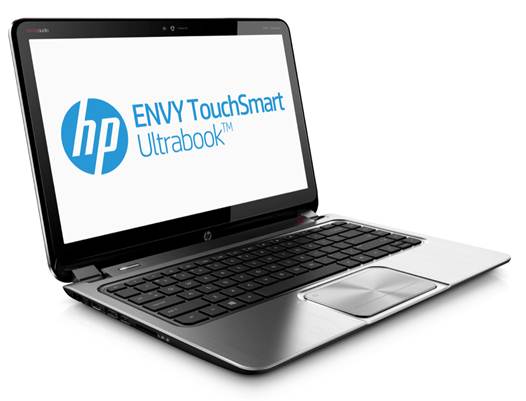
Optional keyboard
backlighting spruces up the Envy 4’s black and brushed-metal interior
Verdict HP Envy TouchSmart 4: 7
+ Admiration: Good touchscreen responsiveness; respectable
parts; affordable price.
- Jealously: Weak screen, touchy touchpad; almost heavy for
this class.
Our zero-pint ultraportable is an Intel reference Ultrabook
with a 1.8GHz Intel Core i5-3427U, 4GB of DDR3/ 1600 RAM, integrated graphics a
2400GB SSD, and Windows 8 64-bit
|
Information
§ Price: $905
§ Website: www.hp.com
Specifications
§
CPU: 1.7GHz Core i5-3317U
§
RAM: 4GB DDR3/ 1600 single-channel RAM
§
Display: 14-inch 1366x768 TN LCD
§
Storage: 500GB HDD + 32GB cache drive
§
Connectivity: HDMI, 2x USB 3.0, USB 2.0, multi-format card reader,
802.11n, Wi-Fi, Bluetooth, headphone, mic, webcam, Ethernet
§
Lap/ Carry: 4lbs, 8.5 oz/ 5lbs, 3.9 oz
Verdict
§ Premier Pro CS3
(sec): 960 (-12.5%), zero-point: 840
§ Photoshop CS 3:
132.3 (-24.4%), zero-point: 100
§ ProShow Producer
(sec): 1,254 (-10.5%), zero-point: 1,122
§ MainConcept (sec):
2,268 (-16.2%), zero-point: 1,901
§ Quake III (fps):
258.9 (-27.7%), zero-point: 358.2
§ Quake 4 (fps): 63.5
(-16.6%), zero-point: 76.1
§ Battery Life (min):
230 (-8%), zero-point: 25
|