Samsung Ultra 535 is the product balanced between
performance and mobility because it’s best suited for users who love fashion,
meets the working demand and doesn’t cost too much to invest in technology.
Experience
Belonged to Ultra 5 series line with
dedicated design for mobile using and Samsung distinguishes to the laptop uses
AMD processor with the name of Ultrathin, with the code of 535 to compare to
the laptops uses Intel processor is often called ultrabook Ultra Touch with the
code of 530 and 540 when released. Therefore, the version using AMD processor
we review will have an outer design that is not much different as compared to
the Ultra Touch model tested before.

The
version using AMD processor we review will have an outer design that is not
much different as compared to the Ultra Touch model tested before.
Because they’re the same and only different
in the internal configuration so the version using AMD processor has 13.3-inch
screen, 1,366x768 pixel resolution, A6-4455M dual-core AMD APU microprocessor,
2.1 GHz speed, 4GB integrated RAM, 500 GB SATA hard drive. The laptop has a preference
price of 665 USD.
Thanks to the AMD configuration, the device
is only 1.46kg in weight, 1.69 kg lighter than devices using Intel processor,
and has the price half lower, 665 USD compared with 1,325 USD of Intel.
However, it seems to be unbalanced when comparing about the price of the 2
products as the one using Intel processor has more powerful configuration, outstanding
processing speed, equipped with Windows 8-integrated touch screen.
Design
As said, the product has the completely
similar design as Ultra Touch reviewed before, so all the external details
including connectors, keyboard, touch pad, thinness or aluminum-plastic chassis
don’t change much in positions or the way to set up, so we will concentrate on
introducing the other outstanding features.
For example, in the laptop design, they
used 4GB built-in RAM on the motherboard, so there is a slot designed underside
so that users can upgrade, add an extra 4GB RAM to improve the laptop’s speed.

In
the laptop design, they used 4GB built-in RAM on the motherboard.
The laptop has a multi-point control
touchpad, the same to the control way used Apple’s Macbook. However, if users
want to enable multi-point control, they need to download mouse driver from
Samsung with the capacity of about 212 MB. After installed, this driver will
give users the instructions to perform operations such as controlling the mouse
with 1 finger or using 2 fingers to drag while reading texts and 3 fingers to
flip images or turn pages…
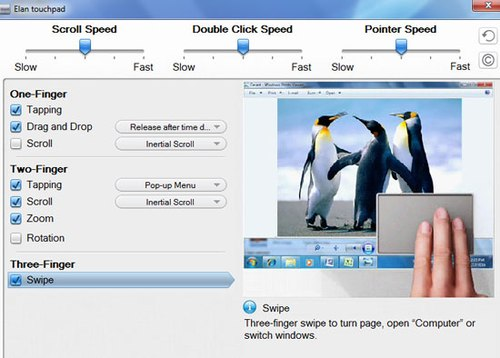
The
laptop has a multi-point control touchpad.
The laptop also has a shortcoming which is
the heat sink mounted at the middle of the laptop’s hinge, including 2 heat
outputs tilted to the left so it’s airtight and strait, which affect the
spreading heat when continuously operating.
When setting the laptop running
continuously with 100% capacity in several hours with direct electricity
source, the device’s temperature can reach up to 900C, all the bottom surface
of the laptop has hot flashes, unsuitable for putting on the thigh or on the
mattress. About the upper part, the key area near the position of the heat sink
is also affected, spreads much heat but this doesn’t affect users much. In case
of setting the laptop at no-load mode, the device’s temperature immediately
returns to 500C (provided that the room’s temperature is 270C).
Despite such high temperature, it’s still within the allowed range set by the
producer because the aluminum-case design of the laptop is a condition for it
to transfer and dissipate heat to the outer environment. If the users consider
choosing the product, they should buy a laptop cooling rack with fan to
dissipate the heat for the laptop if they want to increase the durability.
When using batter, AMD processor will
automatically lower the processing clock, so the temperature is much cooler. At
100% continuously running mode, the temperature is at maximum 600C,
no-load reaches around 400C, so it doesn’t affect users much. However,
at the low clock rate, some features will be affected, for example, the Wi-Fi
capturing capability of the device will be unstable and flutter signal will
take place.
Screen
Due to not having touch screen, the laptop
is equipped with a SuperBright brightness-enhanced screen reaching up to 300
nits, so when used outdoors or under a tilt look, the displayed colors are
pretty good, the details display clearly. However, this screen has a
shortcoming, which is creating excessive color contrast, making the small
images with light tone, such as skin color or light yellow, will be changed
into “bright white” and lost the real original color.

Besides, the one using ATI Radeon 7500G
discrete graphics can have equal power when competing with the Intel HD 4000
integrated graphics on Ultra Touch, meeting the demands of the medium 3D
entertainment. Particularly, in the drivers of ATI Radeon 7500G allows you to
intervene in the colors and processing speed of the screen, which makes the
picture display more beautiful when watching the online movies or through
Youtube, improves the clutter-disposing capability to the low-quality films…
Besides, this driver also help to increase
the web-surfing speed by using discrete graphics with processing support,
particularly, when user open the webpages by browsers such as IE, Firefox,
Chrome… the laptop automatically splits the calculating processing in to many
parts: the text displays undertakes by microprocessor, and for the still,
animation or flash images, the graphics will intervene and support the
processing, as a result, the speed in web display will be faster. On the
previous version, this processing part depended on the computer’s hardware, but
with the new AMD APU platform, drivers are integrated compatible to all
browsers being used on the laptop.