Great looks and a fast GPU, but the AMDAPU can’t keep
up
[+] RTM - Fast GPU; comparably light
[-] BETA - Disappointing screen; slow performance despite
fast GPU; no SSD
At $1409, MSI’S GX60 is $90 cheaper than most of the other 15.6in
and 17.3in laptops on test. It’s arguably the most racy-looking too, although
its glossy plastic finishing takes the edge off the shine. MSI has also taken a
rather unconventional approach with the GX60 and opted for an AMDA10-4600m APU
as opposed to an Intel Core i5 or Core i7. This clocked at 2.7GHz [boosting up
to 3.2GHZ], sports four physical cores and includes a Radeon HD 7660 G GPU – a
similar configuration to AMD’s Trinity desktop APUs.
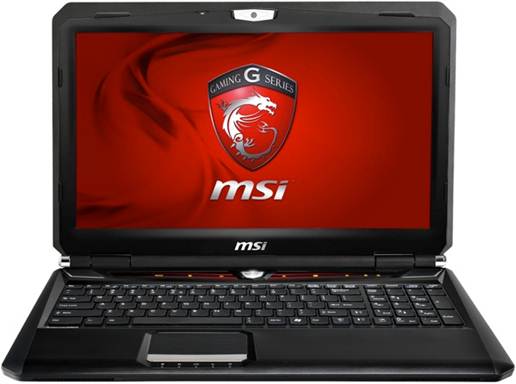
It’s the only laptop to go the AMD route but, like the OcUK
Limited Edition P170EM and Scan LG10, it also includes a discrete AMD Radeon HD
7970M GPU. This runs at 800MHz, which is 50MHz below the standard 850MHz core
frequency used by the Scan, OcUK and Alienware. As with most of the other
examples on test, the GX60 also sports 8GB of RAM, a DVD drive and includes
Windows 7 64-bit, while also offering a one year warranty.
Sadly, there’s no SSD or hybrid hard disk, though – the GX60
uses a 750GB Western Digital Scorpio Black hard disk, which despite spinning at
7,200rpm, made Windows noticeably slow and unresponsive compared to the SSD –
equipped OcUK P170EM and PCSpecialist Inferno. Meanwhile, the GX60’s 15.6in
screen has a native resolution of 1,920 x 1,080, making for a pleasingly high
pixel density. Unlike LG10, though, the GX60’s screen suffered from clearly
noticeable ghosting, motion blur and poor viewing angles.

Thankfully, the GX60’s build quality is generally good,
although the glossy plastic finish makes it a fingerprint magnet. The keys and
touchpad were pleasant to use, though, and the latter was much kinder on your
fingers than the Gigabyte U244N's textured keyboard. The keyboard is apparently
made by SteelSeries, although it’s hard to notice any real difference in terms
of ergonomics. Meanwhile, there are four USB ports in total [three USB 3], pus
HDMI, mini-DisplayPort and D-Sub video outputs. This allows you to connect up
to three displays to the GX60 for EyeFinity three-screen gaming, although even
the top-end 7970M will struggle to render playable frame rates at these
resolutions.

The keys and
touchpad were pleasant to use
Weighing in at 3.4kg,
the GX60 is also noticeably lighter than 17.3in screen models on test, although
the similarly sized Scan LG10 is lighter still at 3.2kg. It’s still a sizeable
lump to carry around, but you’ll need a significantly smaller a less powerful
laptop to net any major weight saving. The extras list also include Bigfoot
Gaming LAN software, which lets you monitor network traffic in real time and
other similar issues, although we’ve never experienced a major benefit from it,
benefit from it, beyond spotting bandwidth-hogging processes.
![Description: there are four USB ports in total [three USB 3], pus HDMI, mini-DisplayPort and D-Sub video outputs](http://programming4.us/image/022013/15/91428892.jpg)
There are four USB
ports in total [three USB 3], pus HDMI, mini-DisplayPort and D-Sub video
outputs
Performance
Surprisingly, the screen fared quite well in the report
generated by our monitor calibrator. Color reproduction and contrast were
slightly better than the Scan LG10 screen, while color temperature was spot on
out of the box. However, the ghosting and motion blur blighted it in every game
we tried. It was a relief to finish testing and move to a different screen.
Sadly, our benchmarks also revealed that MSI’s choice of CPU
was a poor one. In our image editing benchmark, the Scan LG10 was more than
twice as fast, with a score of 1,607 compared to the GX60’s score of just 655.
Video encoding was just as disappointing, with the LG 10’s score of 2,967 in a
different league to the GX60’s 1,269. Overall, the GX60 managed a score of 910
less than half that of the LG10, S 1,985.
Games performance was better, thanks to the HD 7970, but the
GX60 still returned some of the slowest numbers on test, clearly hampered by
the slow AMD APU. Despite having the same GPU as the Scan LG10, albeit with a
slightly slower clock speed, the GX60’s minimum frame rate in The Witcher 2 was
12ps slower, and it was also 9fps slower in Battlefield 3 at same resolution.
Dropping the resolution didn’t help either – in The Witcher 2 at 1,366x768, the
GX60’s unplayable minimum frame rate of 20fps was less than half the 43fps
achieved by the Scan LG10.
In Battlefield 3, the situation was improved due to the
game’s heavy GPU reliance, though; here, the GX60 managed a minimum frame rate
of 59fps, compared to the Scan’s 69fps.
In a final act of defiance, the GX60s battery life proved to
be better than the LG10’s by 15minutes [totalling 57minutes]. However, the GX60
also crashed numerous times during the test, pointing to possible cooling or
stability issues during long battery only gaming sessions.
Conclusion
Whether you like the glossy aesthetics or not, the MSI GX60
has other concerning issues. The AMD A 10-4600M APU simply can’t compete with
any of the Intel CPUs on test. It returned shocking results in our Media
Benchmarks and clearly limited the Radeon 7970M GPU’s performance in games as
well. AMD’s Trinity architecture might be fine for budget desktop gaming rigs,
but it’s far from an ideal partner for a discrete GPU in a $1,049 laptop.
Its poor performance and lack of solid state storage also
means that the GX60 offers comparably poor value for money too.
While the Scan LG10 also has a similarly modest 15.6 in
screen, its performance in the benchmarks more than makes up for this
shortfall. Once you add in the lackluster screen, it’s clear that you’re better
taking your gaming laptop fund elsewhere
|
Info
§ Price $1,409
§ Supplier :
http://www.msi.com
§ Manufacturer:
http://www.msi.com
Scores
§ Speed 24/40
§ Features 18/30
§ Value 20/30
|