Idea Pad Y480 belongs to a mobility series with
a pair of JBL-branded speakers, discrete graphic card and some typical
technologies such as Lenovo EE Boot Optimizer, OneKey Recovery.
IdeaPad Y480 still retains the conventional
design of Lenovo’s mobile laptop. It is simple with bezel, sturdy case and
striking light-tone details.
The case and palm rest features
anti-scratch aluminum-alloy coat for better heat elimination. Though its size
and weight are equivalent to those from 14in models, Y480 looks quite fierce with
3.28mm thickness, comparable to the previous generation IdeaPad Y470.
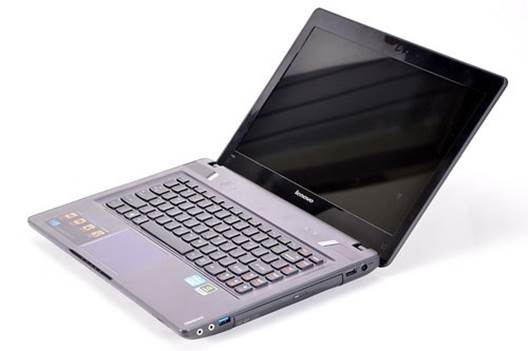
Connectors
and contacts are situated on sides.
Beside the powerful specs with discrete
card and terabyte-sized HDD, Y480 is also equipped with full connections and
contacts for mobile use. Specifically, the machine has up to 4 USB slots (3x
USB 3.0 and 1x USB 2.0), VGA/HDMI ports, DVD+/-RW optical drive and 6-in-1 card
reader.

The
JBL sub-woofers and Dolby Home Theater V4 stereo can meet any hi-quality entertainment.

Toggle
switches for volume and movie mode

The
6-cell Li-ion 4,400mAh battery
Display, keyboard and touchpad
The device is equipped with 14in LED
display (1,366x768pixel resolution). Practice showed that outdoor/indoor
display was fairly good. Images looked bright; contrast was fine, easily
differed blacks for whites. Horizontal viewing angle was wide when vertical
viewing angle was remarkably narrower; this is common for some mid-segment
laptops.
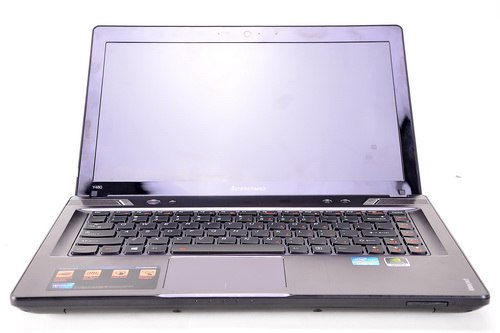
Y480’s
vertical angle is considerably narrower than the horizontal angle.
Lenovo’s typical AccuType keyboard features
soft buttons and good feedbacks. Though incomparable to ThinkPad X1 and X1
carbon but through practice, it delivered good key feeling well and fast
experience without any mistyping. Besides, it is also equipped a backlight with
two different levels of brightness that is adjustable according to working
condition and good waterproof ability.
.
Multi-pointing
touchpad is user-friendly.
The touchpad is wide, supporting
multi-pointing, and integrated with 2 mouse buttons which feel soft and
friendly. The touchpad is sensitive, feeling smooth thanks to low friction,
helping cursor to perform scrolling, zooming and rotating more accurate.
Performance
Our test model features Intel Core i5-3210M
(2.5GHz, 3MB smart cache), 4GB of RAM DDR3 (1,600MHz bus), Nvidia GeForce GT
640M LE discrete card and 1TB HDD (SATA, 3GBps).
The following result showed that IdeaPad
Y480’s general performance was medium, a harmony of components, none of which
was stronger or weaker. Compared with laptops sharing the same specs, Y480 got
a slightly higher score in tests.

IdeaPad
Y480
The discrete graphic card equipment helps
the system to deal with graphic work and games better. The terabyte-sized hard
drive is quite sufficient for you to enjoy HD movies. Lenovo Enhanced Experience
8 technology optimizes start-up, reducing the amount of time for the device to
turn from sleep mode to ready mode. Practice showed that start-up took 14sec from
pressing power button until getting in Modern UI.
Regarding runtime via MobileMark 2007, the
model rot 349min (5h 49min); no less than ThinkPad T430u (335min) or Aspire S7
(344min). Sadly, the cooling system worked inefficiently in hi-graphic works
and games. Graphic card’s temperature ranged around 93-degree Celsius while
processor’s one was around 68-degree Celsius.
Test details
Through PCMark7, IdeaPad Y480 got a score
of 2,535.
Through ATTO Disk Benchmark, HDD delivered transfer
rates of 117.4MBps (read) and 118.4MBps (write) for a 2GB data.
Similar with PCMark05, executing app,
scanning viruses and booting up Windows XP (virtual) took 5.8MBps, 113.7MBps
and 9MBps respectively.
We used Cinebench R11.5 (64 bit) to
judge the performance of Core i3-3210M processor and GeForce GT 640M LE
discrete card. Our test model got a score of 2.8 in CPU test and frame rate at 28.92fps
in OpenGL test.
Graphics performance
With 3DMark 11 in Performance setting, Y480
got a score of 1,089 for Graphics and 1,220 for general performance; twice as
high as the HD Graphics 4000 of the Core i5-3317U (551 score).
With a medium-level graphic machine, the
laptop also proved its strength in Alien vs. Predator game, the in-game frame
rate reached averagely 35.7fps and fell down to 29.97fps when we raised graphic
setting up to medium level (medium quality, 0xAA and 4xAF).
This result also reflexed the fact that laptops
equipped with mid-level discrete graphic cards (GeForce GT 640M and lower)
still could meet demands for games and versatility.
Battery life
The equipment of a 6-cell Li-ion 4,400mAh
battery puts Y480’s runtime among hi-end ultra-books. Result via Productivity
test of MobileMark 2007 was 5h 49min.
Heat elimination
It’s a pity that the cooling system didn’t
work effectively in heavy-graphic works. For instance, with 3DMark 11, the
processor’s peak temperature was 68 degree Celsius (quite cool) while the
discrete graphic card’s one was 93 degrees Celsius.
|
Tech specs
·
Size: 34.5x23.9x3.28cm
·
Weight: 2.3kg
·
BXL: Core i5-3210M (2.5GHz, 3MB cache).
·
Graphics: NVIDIA GeForce GT 640M LE
(discrete); HD Graphics 4000 (integrated)
·
RAM: 4GB DDR3 1,600MHz
·
HDD: 1TB, SATA 3Gbps, 5,400rpm
·
Optical drive: DVD+/-RW
·
Display: 14in WXGA (1,366x768 pixel), LED
backlight
·
Webcam: HD 720p
·
Contacts: VGA, HDMI 1.4a, 1x USB 2.0, 3x USB
3.0, 6-in-1card reader, headphone, micro
·
Connection: Bluetooth 4.0, 802.11b/g/n Wi-Fi,
LAN Gigabit.
·
OS: Windows 8
|