A great screen and balanced setup, but the CPU could
be quicker
[+] Quad core - Great screen; backlit keys; well made
[-] Dual core - CPU choice lets it down; SSD lacks capacity
Popular e-tailor OCUK’s offering, the Limited Edition P170EM,
has a large 17.3in, 1,920x1,080 screen – one of just three on test to do so.
Externally, it has a gorgeous brushed aluminum surface that extends to the
keyboard surround, making it one of the best-looking laptops of the bunch.
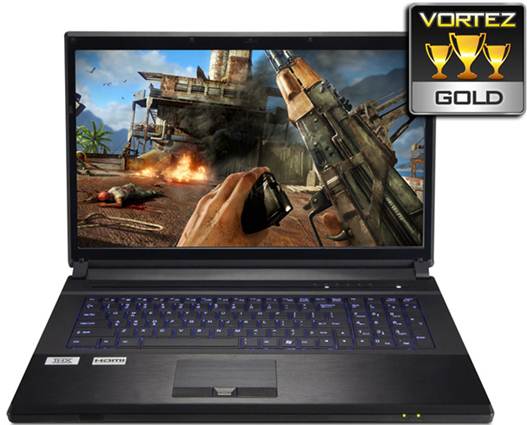
While the keyboard has been compressed slightly, with the
miniature Enter key making awkward on occasions, the keys are pleasant to use,
as is the large touchpad. The keys are backlit too, rounding off an attractive
and easy to use key area with which we found few faults.
In terms of raw specifications, OCUK has reduced the rest of
the arrangement to factor on the large screen. The P17EM has an Intel Core
i5-3210M CPU, which is clocked at 2.5GHz and Turbo Boosts up to 2.9GHz.
While four threads show in Windows Task Manager, it actually
has just two physical cores, with a further to virtual ones thanks to Hyper Threading.
Like the MSI, Scan and Alienware machines, OCUK has chosen AMD’s Radeon HD
7970M for GPU duties, with its 1,280 stream processors running at 850MHz
alongside 2GB of GDDR5 memory.
Meanwhile, storage is handled by a 320GB hard disk. We
consider 128GB to be the minimum needed for a gaming system’s boot drove, but
with this setup, you won’t have room for more than a couple of games and
Windows on the SSD, losing out to faster load times from the SandForce-2281
powered SSD for the rest.
The issue is made even worse by the fact that the 320GB
Hitachi Travelstar hard disk only has a spindle speed of 5,200rpm. Thankfully,
Windows proved to be snappy and responsive far more so than any of the laptops
that used a hard disk as their main OS drive, including Scan’s 3XS Graphite
LG10, which used a hybrid hard disk.
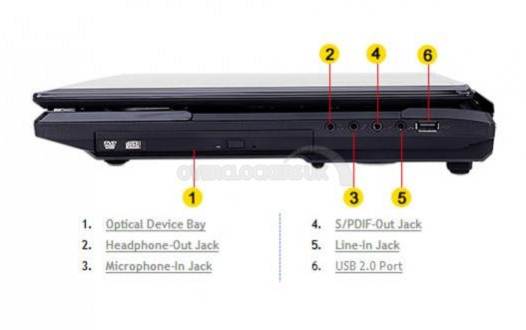
The Limited Edition P170EM is equipped with Windows 8, but OCUK
also offers Windows 7 for the same price in its configurator should you prefer
not to make the switch. Other features include HDMI, DVI and DisplayPort
connectors, as well as three USB3 ports and an eSATA connector, while the
P170EM is also backed up by a one year parts warranty and a two year labor
warranty.
Performance
The P170EM’s screen proved to be one of the best on test, with
a color gamut close to sRGB a feat that few other laptops managed. It also had
an excellent contrast ratio of 800:1, although its colors reproduction proved
to be a little sporadic, while color temperature was a touch too high. Still,
it was vastly superior to the screen of the MSI GX60 and proved pleasing enough
for games and video playback.
In our performance benchmarks, however, the P170EM returned
some disappointingly average results, thanks mostly to its dual core Core
i5-3210M CPU. It was nearly 150 points adrift of the Scan LG10, with a score of
1,469 in the image editing test, and it was over 1,000 points short in our
video encoding test, where the Scan LG10’s Hyper-Threaded quad-core chip made a
huge difference. Overall, the P170EM’ss score of 1,514 was noticeably slower
than all the laptops equipped with a quad –core Core i7.
Thankfully, the machine handled games much more
competitively. In the Witcher 2, at the P170EM’s native resolution of 1,920x1,080,
it managed a minimum frame rate of 28fps, which was comfortably playable. This
was surpassed only by the Scan LG10 and Alienware M17X which managed 34fps and
41fps respectively. In Battlefield 3 at the same resolution, the P170EM’s
Radeon HD 7970M also saw it keep up with the fastest laptops on test, and was
just 1fps behind the Scan with its minimum of 41fps.
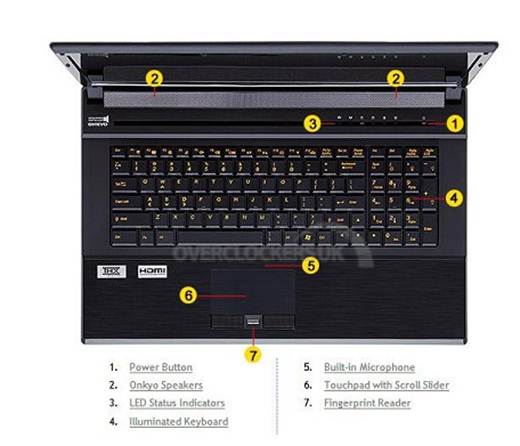
When we lowered the resolution to 1,366x768, with the CPU
under more pressure, the difference became more marked, however. In Battlefield
3, the P170EM managed a minimum of 62fps compared to the Scan LG10’s 69fps,
while in The Witcher 2, the gap was a more significant 13fps, returning a
minimum frame rate of 30fps.
The P170EM had a clear lead over the Scan in battery life,
though, surviving our looped Unigine Heaven test for 79 minutes on its battery
alone.
However, it had a slightly unfair advantage, as we were
unable to prevent it from down-clocking the GPU to save the battery; the LG10,
on the other hand, ran flat out, but died after 42 minutes.
Conclusion
The Limited Edition the P170EM is undoubtedly a quality
piece of kit. It’s SSD, albeit small one, gave it a fast and responsive feel
that we’re used to seeing now on desktop PCs. Laptop hard disks are slow at the
best of times and the SSD meant that, when combined with its great screen,
comfortable keyboard and enticing looks, the P170EM was very pleasant to use.
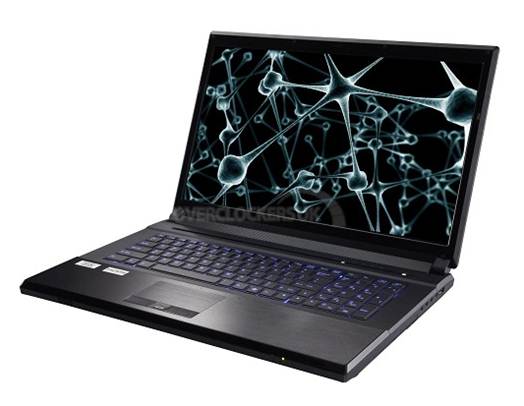
The Limited
Edition the P170EM is undoubtedly a quality piece of kit
However, we can’t overlook the performance numbers. While it
produced playable frame rates in our game tests, its dual-core CPU struggled to
keep up with the competition in multi-threaded software, both in games and our
video encoding test. Seeing as you can’t easily upgrade laptops, you’d better
off opting for a more future proof quad-core CPU instead. OCUK offers an
upgrade option to the quad-core Core i7-3630M, but this adds an extra $150 to
the price.
While the P170EM is the best option if you want a 17in
screen, for under $1,500, we’d opt for the Scan instead, which offers
significantly more performance for your cash.
|
Info
§ Price: $1,497
§ Manufacture: www.overclockers.com
Scores
§ Speed 31/40
§ Features 28/30
§ Value 26/30
|