While it is quite thin and lightweight for a
14-inch laptop, the non-standard keyboard layout and antiquated track pad are deal
breakers. Add a lackluster screen and a mediocre battery life you have a recipe
for disaster.
Things have been pretty quiet on the
Chromebook since the launch of Google's gorgeous, but pricey flagship, the
Pixel. Maybe it is a hard-to-beat product, but on the contrary, the Chromebook
battle taking place at the low end of the market with machines like Acer’s C7
$199 and $249 ARM-based model of Samsung. This is exactly the arena HP's
decided to enter with its $329 Pavilion 14, the first 14-inch screen
Chromebook. Looks like the company's research indicates there's a room for a
larger Chromebook which is used primarily at home where the thickness, weight
and battery life is not important. While it is difficult for the road warrior
as we understand, it only takes a visit to Best Buy to see row upon row of
large, cheap, generic Windows laptops, so perhaps HP is onto something. Like
Acer's C7, the Pavilion 14 is a Chromebook based on the current PC chassis. It
has an Intel Celeron processor, 2GB RAM, 16GB SSD and Bluetooth. So, how does
it compare with competitors mentioned above? Is there a market for larger
Chromebook that mainly live in the home? Keep on reading to find out.
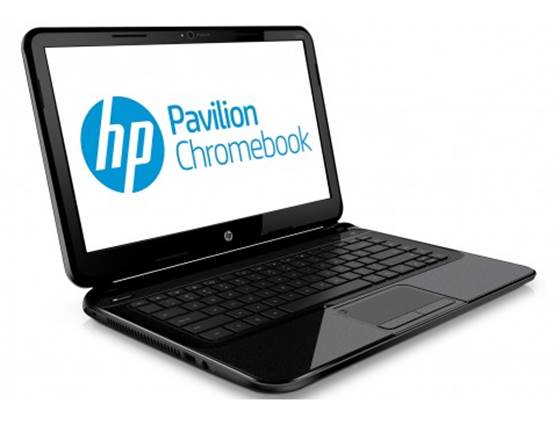
HP
Pavilion 14 Chromebook
Look and Feel
It's hard to get excited about the design
of the Pavilion 14. There's nothing nasty about it, but it's not very
inspiring. Unlike the MacBook, the Pixel or the ARM-based Samsung Chromebook,
it fits in well with other generic laptop. Perhaps that's the intent, since
HP's chosen to build this Chromebook on the same chassis as the Pavilion 14
Sleekbook, an AMD-powered PC running Windows. At first glance, the only clue
you're dealing with something different is the Chrome logo in the upper left
corner of the lid. Most surfaces on the Pavilion 14 are finished in a sparkly
metallic paint that's black, dark grey or dark brown depending on the ambient
light. The sides, the screen bezel and the top half of the removable Li-ion
battery are glossy black, and the individual keys and bottom surface are matte
black. It looks cheap, and become a giant fingerprint and dust magnet.

At
first glance, the only clue you're dealing with something different is the
Chrome logo in the upper left corner of the lid.
Besides the Chrome branding, HP's logo is
embossed in the bottom-left corner of the lid. There is one HD webcam, white
LED and microphone above the glossy screen and the company's emblem is
replicated below. A thin, horizontal chrome strip separates the speaker grille
from the two-button track pad and Chiclet keyboard - it brings some flair to an
otherwise bland design. The silver power button with an embedded white LED (on
the left) and Altec Lansing logo (on the right) are inset in this speaker
grille. The standard 3.5mm headphone jack, USB 2.0 port, cooling vent and a
Kensington lock are located on the left side. The right side is home to a pair
of white LEDs (power/sleep and SSD), SD/MMC card slot, two extra USB 2.0 ports, one HDMI output, an 10/100 Ethernet jack, another LED (charge) and the power
connector. You will find more cooling vents at the bottom, along with the
battery's sliding lock mechanism.

You will find more cooling vents at the
bottom, along with the battery's sliding lock mechanism.
While the Pavilion 14 is the largest
Chromebook on the market, it is still quite compact (13.66x9.37x0.83 inches)
and lightweight (3.96 pounds). However, it's a top-heavy, and kept falling over
backwards when we used it on our lap. Fortunately, the build quality inspires
confidence - this Chromebook will be strong enough to survive a drop or two.
Keyboard and Track pad
Until Acer C7, all Chromebooks featured a
standardized keyboard layout which is very similar to what was found in the
current MacBook line, with the power button integrated into the top-right
corner and large Ctrl and Alt keys paired on either side of the space bar. The
Chromebook keyboards also avoided the Caps Lock key and replaced it with the
search button (Alt + search is the default key combination for Caps Lock on the
Chromebook line, and this can be replaced in settings).
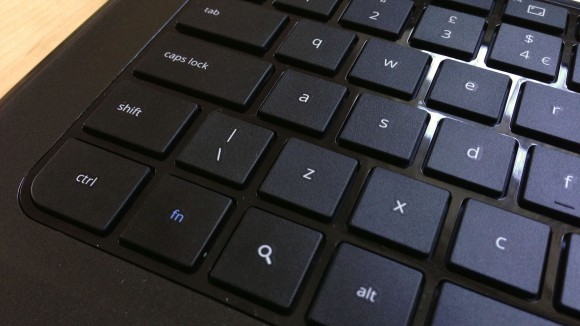
HP
breaks these conventions in the Pavilion 14 by recycling a PC keyboard layout.
HP breaks these conventions in the Pavilion
14 by recycling a PC keyboard layout. While the function key labels have been
updated to reflect the Chromebook shortcuts and the Windows key now behaves as
a search button, Ctrl and Alt keys are too small and separated by other keys,
making them more susceptible to miss when typing. Even worse is the extra
column of redundant keys on the right (Delete, Home, Pg Up / Dn, End). Throughout
this review, we kept hitting the Home key instead of Backspace, which is
extremely annoying, especially when pressing search + left cursor already
provides the same functionality.
Of course, Acer is also to blame for
changing the keyboard layout on the C7. We understand this is a result of
chassis sharing to reduce manufacturing costs, but if you're a longtime
Chromebook user like us, it's a jarring experience. Google really need to put
an end to this dispersion, especially when Samsung did not make such
compromises with the keyboard on the budget ARM-based Chromebook. Besides the
layout problem, HP's keyboard deck is solid and the keys provide decent tactile
feedback. This puts the Pavilion 14 somewhere in the middle of the Chromebook
pack in terms of keyboard quality.
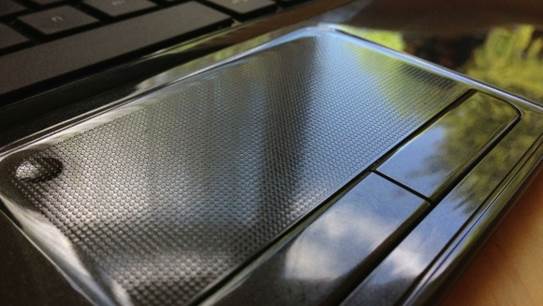
The
Pavilion 14 is the first Chromebook to ditch the one-piece clickable track pad
that's commonplace today.
Then there's HP's track pad. Oh, track pad
- it's something right out of a landfill full of dead Compaq laptops. Welcome
back to 2003. The Pavilion 14 is the first Chromebook to ditch the one-piece
clickable track pad that's commonplace today. What you have instead are two
overly stiff buttons below a roughly patterned surface - which looks awful.
Then there's the unused button / indent (and matching LED) in the top-left
corner of the track pad, which is designed for toggle track pad in Windows, but
don't do anything here. At least 2-finger scrolling works - it's just not as
smooth as on the other Chromebooks. No other gesture is illustrated in the
tutorial that ships pre-installed with every Chromebook are supported. We guess
the first-time buyers are going to be quite confused.