Who says the netbook is dead?
With its 11.6in screen, Intel Pentium
processor and $525 price tag, Asus’ VivoBook S200E almost harks back to the
brief heyday of the netbook.
Back in 2008 the masses were drawn to cheap
netbooks. They cost around $450 with their 10in screens and Intel Atom
processors, and were easily portable and suited to simple tasks such as
browsing the web or firing off the odd email. But netbooks were little more than
a fad in cut-price computing.

Asus
VivoBook S200E-C157H Touchscreen Laptop
This VivoBook is more than an exercise in
nostalgia, though. The touch-sensitive screen means the S200E can happily
interact with Windows 8’s Modern Ul.
Build quality is good, despite the low
price. The VivoBook is sufficiently sturdy and doesn’t look or feel as flimsy
as most sub-$600 laptops we’ve recently seen.
In size, weight and overall flair the Asus
can’t match more expensive ultraportable laptops - it lands as 1.5kg and measures
22mm thick, compared to the 1.1kg and 17mm of the 11in MacBook Air - but you
can still pick it up with one hand and easily slip it into a bag.

It
lands as 1.5kg and measures 22mm thick, compared to the 1.1kg and 17mm of the
11in macbook Air
The 11.6m display is decent, a 16:9 panel
that uses the same 1366x768 resolution as the aforementioned Air. It’s very
bright and clear.
One niggle is the cramped keyboard. The
keys are wide enough at 15.6mm, but rather shallow - just 13mm deep. That could
be a problem for less nimble-fingered users.
In contrast, the 105x60mm trackpad is large
and comfortable to use - and, of course, you’ve got the touchscreen to play
with, too.
Connections include HDMI and VGA for video,
Ethernet, an SD card slot and three USB ports (only one of which supports USB
3.0).
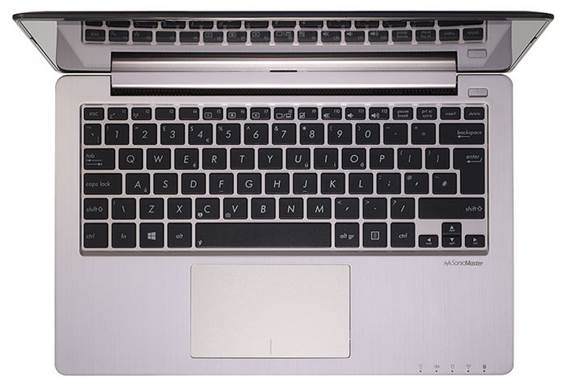
The
keys are wide enough at 15.6mm, but rather shallow - just 13mm deep
Inevitably, the low price means costs have
been cut on the internal components, and the VivoBook can offer only modest
performance.
It’s a while since we’ve seen any Windows
PCs with Pentium-branded processors, but the dual-core Pentium 987 the VivoBook
S200E packs was released in late 2012, so it's certainly no antique. There's no
Turbo Boost or Hyperthreading in operation here, and with the 1.5GHz Pentium it
could manage only 1,740 points in PCMark 7.
It's nothing to shout about, but this
performance is adequate for basic tasks such as running Microsoft Office, web
browsing and a spot of streaming video.
The VivoBook admirably handled Windows 8's
touchscreen controls, with the Start screen quick and smooth to respond as we
flicked from app to app. The laptop's 4GB of memory and 500GB hard disk are
also fine for basic computing tasks.

The
laptop's 4GB of memory and 500GB hard disk are also fine for basic computing
tasks
Needless to say, gaming performance isn't
up to much, and the Intel HD Graphics built into this Pentium chip could muster
only single-figure framerates in Windows games such as Batman: Arkham City.
We were more disappointed by the S200E's
battery life. When streaming video over Wi-Fi we measured only 3.5 hours. For a
laptop intended to be portable this is very short, and it also falls short of
our expectations, given the slow processor and small screen.

The
battery life is only 3.5 hours
The S200E is fine for tapping out a few
emails during your commute, but it won't keep you entertained throughout a long
plane or train journey unless you're lucky enough to find a power socket.
Verdict
A lightweight, compact laptop such as this
ought to have decent battery life. The VivoBook offers reasonable value,
however, and is worth a look as a very basic Windows 8 laptop.
|
Specs and
price
·
Price: $542
·
1.5GHz Intel Pentium B987
·
Windows 8 64bit
·
4GB DDR3 RAM
·
500GB HDD
·
Mn (1366x768) TN LCD
·
Intel HD Graphics
·
802.Tlb/g/n
·
303x201x22mm
·
1.5kg
Rating
·
Build: 3.5/5
·
Features: 3.5/5
·
Performance: 2.5/5
·
Value: 3.5/5
·
Average: 3/5
|