This budget version of an Asus
Transformer comes with a keyboard that doubles as a screen protector
Solid
The build isn't exactly pretty but it does
feel pretty robust
Memory
With 16GB on board and a micro SD card slot
there’s plenty of storage space available
The budget Android landscape is getting
more and more cluttered, and it seems plenty of manufacturers think they can
deliver good quality hardware at impressively low prices. Not content with
cramming a 1GHz processor and a 9.7-inch screen into the GEM10312BK, Gemini
Devices also adds in a Bluetooth keyboard. And the whole caboodle is on sale
for $318.4.

In fact, there’s a lot about the GEM10312BK
(this unwieldy name is actually unavoidable as there are three JoyTab 9.7s in
the range, all with different specs) that is similar to the Disgo 9104 that we
also review in this issue. The chassis is clearly from the same original
source, sharing as it does the positioning of its slots and ports on one of the
short edges. Like the Disgo, the JoyTab uses mini USB rather than micro USB and
will charge through this connector as well as via a very old fashioned round
pin connector.
Also, like the Disgo, there is 16GB of
built-in storage, and a mini HDMI connector. There are two cameras, a
front-facing 0.3-megapixel one and a rearwards two-megapixel one. The camera
seems less laggy than in the Disgo but it still needs a steady hand to produce
usable shots. The processor is a single-core 1GHz model and it does a
reasonable job of keeping things together, though there are some noticeable
lags while it works out what to do next. It is nice to see 1GB of RAM on board
to keep things ticking over as nicely as possible. Upping the RAM is always a
good choice for budget tablet makers and one not all of them take, so this
should be applauded.
While the processor in the GEM10312BK might
be a little slower than that of the Disgo tablet 9104, the battery is a little
better and it shows. It seemed to charge a bit faster and last a big longer,
but you might struggle to get the eight hours from it that the specifications
suggest.
The build is determinedly plastic but the
backplate is quite solid, and if anything, this tablet feels much tougher than
Its aluminium-backed Disgo 9104 counterpart.
Good screen
Considering the relatively low cost of this
tablet the screen is good
Keyboard case
A Bluetooth keyboard doubles up as a
protective case for the screen
HDMI
There’s a mini HDMI connector lodged among
the button
Gemini has built Android 4.0 into the
GEM10312BK, and out of the box you’ve got Gmail, Google Calendar, Google Maps,
and the Play store, as well as an eBook reader called Cool Reader. You've also
got Navigation and Places, but as there’s no GPS on board these aren't as
useful as they could be.
The GEM10312BK has a great screen. Super
viewing angles, good colour rendition and it is responsive too. The 9.7-inch
IPS panel is not protected by Gorilla Glass though, so you’ll need to protect
it with a good carrying case. That has actually been taken care of by Gemini,
as the defining feature of the GEM10312BK has to be that it comes with a
Bluetooth keyboard that also doubles up as a lid.
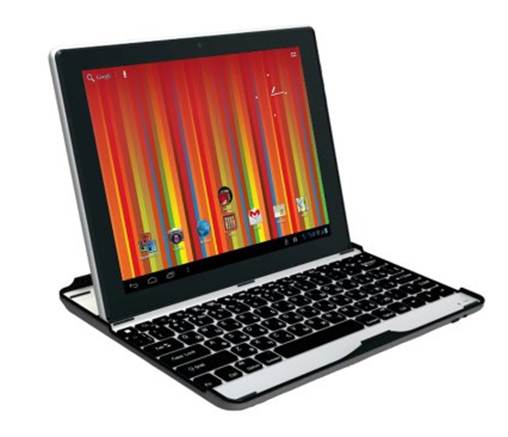
Pairing the keyboard is no problem. There
are no instructions either in the quick start guide or on a separate sheet of
paper, but it is intuitive to flick the keyboard’s On switch then press the
connect button and make a link with the tablet. The keyboard has its own
battery that’s charged using the round pin mains unit which charges the tablet
itself. There are some dedicated buttons on the keyboard for media, volume,
brightness control and the such like, and a pop-out stand onto which you can
prop the tablet. It’s a bit precarious but the viewing angle is good.
The keys have a reasonable action, although
a lip all around the keyboard makes typing a little awkward. You need that lip
though, as it Is what holds the keyboard in place as a lid for the tablet.
This isn’t a new idea, and as you might
have expected this solution is not nearly as elegant as the one Asus has been
producing with its market-leading Transformer range.
But those are premium devices and seeing a
keyboard and tablet bundled together at a budget price just might give the
GEM10312BK the lift it needs. It’s a real pity, though, that this device has
such a terrible product name.
Information
Price: $320
More information: www.geminidevices.com
Battery life
Adequate rather than great, and there’s no boost from the keyboard
like on an Asus Transformer
Technical specs
Operating system...............Android 4.0
Processor..................................1GHz Cortex A8
processor single-core
Memory.......................................16GB storage, 1GB RAM
Dimensions..............................242 x 185 x 9.8 mm
Weight..........................................632g (320g
keyboard)
Display size...............................9.7-inch
Display resolution...............1,024 x 768 pixels
Expansion slot.......................micro SD
Performance
Frequently laggy, this is not a device for demanding tasks
Design
Sturdy if uninspiring, but the inclusion of the keyboard keeps it
protected
Features
Lacking GPS but the other standard features are all here
Value for money
The bundled keyboard adds value. For under $320, there’s little to
argue about
Verdict
Not a bad price for this tablet/ keyboard combo, which balances
good memory and a solid feature set
|