While the Android scene is currently
dominated by major players like HTC, Samsung, LG and Motorola, there’s always
space for another competitor. Huawei hasn’t seen much visibility, but are
aiming to make waves with their D1 Quad and D1 Quad XL smartphones, both being
the company’s first pair of quad-core devices running on Huawei’s own K3V2
chipsets. Both will each come with 1GB of RAM, 8GB of internal storage, a
4.5-inch 1280 x 720 pixel IPS+ screen, and an 8-megapixel BSI sensor with dual
LED flash – features that are usually found on top tier Android devices. The D1
Quad and D1 Quad XL are almost identical in specifications save for differences
in clock speed (quad-core 1.2GHz and quad-core 1.5GHz respectively), battery
capacity (1800mAh and 2500mAh respectively), as well as dimensions. While
Huawei has previously announced that both devices were to be available in
China, Australia, Europe, Asia Pacific, North and South America, as well as the
Middle East in Q2 2012, for reasons unknown, they will only be available later
this year in Singapore.

Not
quite in time: Huawei’s Quad-core D1 quad and D1 quad XL
Additional features
HTC One X
HTC took the first step in refining their
smartphone UI late last year when it unveiled Sense 3.5, which surprised us
with its fluidity and smooth operation. The newer Sense 4.0 found on the One X
improves the user experience by a bigger margin, leaving us impressed with its
refinements. Additionally, by stripping away the unnecessary animations, Sense
4.0 feels more polished and simpler to use. Another key feature of the One X is
its imaging prowess. The One X comes with an 8-megapixel backside-illuminated
sensor, 28mm wide-angle lens with f/2.0 aperture, and an LED Smart Flash that
adjusts the brightness according to the proximity of the subject – all of which
promises better image capture and quality. Additionally, the quick start up
time of the camera (0.7 seconds) is significantly faster than the Apple iPhone
4S.

HTC
has implemented its own style of multitasking, presenting the apps as tiles in
row, different from the vertical columns in stock Android 4.0.

HTC’s
folder implementation is more intuitive than stock Android 4.0, as it allows
users to add more apps into the folder via the “add” icon at the top right-hand
corner.

The
One X allows users to take continuous shots up to 99 shots at 4 frames per
second, after which you can select the best shot.
LG optimus 4X HD
The open-source nature of the Android
platform certainly has its pros and cons, with Google leaving their device
partners to innovate the hardware side of things pretty much all on their own.
Samsung and HTC are two great examples of excellence in those areas, while
players like LG haven’t had much luck. Nevertheless, the Optimux 4X HD does
have a few things going for it, the least of which are a couple of small but
cool additions to the interface, such as a customizable quick settings bar,
folder customization options and the Quick Memo function. While the Android
experience remains largely intact on the device, these small additions do come
in handy. The LG Optimus 4X HD also comes pre-installed with LG Tag+, a profile
management app which allows users to set up actions for certain settings when
ultilized with NFC hardware.

Long-pressing
any home screen on the LG Optimus 4X HD allows you to add apps, widgets,
shortcuts or change wallpapers. Doing the same on the stock Android 4.0 will launch
the app drawer instead.
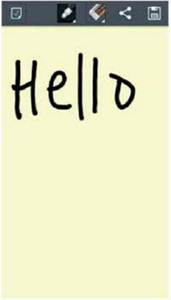
The
quick Memo function is reminiscent of Samsung’s S Memo app. You can save your
progress or share it across various social media platforms.

LG
gives users the additional option of decorating their folders. Simply click on
the triangle in the corner of your folder to select a desired color, as well as
to input the desired folder name.
Here are some of the unique features that differentiate
these smartphones from one another
Samsung Galaxy S III
One of the three smartphones tested, the
Galaxy S III comes with the most software extra. For example, there’s Smart
Stay, where the screen stays awake by monitoring your eye activity via the
front-facing camera. Best Photo recommends photos with the best quality (out of
eight consecutive snapshots), while Burst Shot takes up to 20 continuous shots
for you to choose form. Social Tags allows users to access social networking
and contact information form photos in your gallery. Otherwise, Samsung’s
TouchWiz interface and Android 4.04 software work in tandem to provide a smooth
user experience, and one that’s a marked improvement from the Galaxy S II.
Another important aspect of the Galaxy S III experience is its S Voice
functionality. S Voice is similar to Apple’s Siri voice assistant service,
where simple queries and tasks can be carried out via verbal cues. Despite
lacking the polish and interactivity that Siri possesses, we have to give S
Voice credit for supporting a number of languages other than just English. Last
but not least, the Galaxy S III also comes with a whopping 50GB of free Dropbox
storage valid for two years, twice of what HTC is offering for its One series.

Motion
activation can allow users to automatically dial the contact displayed on the
current screen when you bring the phone to your ear.

Remove
the ripple effect and you will get simple lock symbol when you touch the lock
screen. Simply swipe to unlock it or drag one of the four app shortcuts up to
fire them up.

Here
are some examples of what the S Voice can do – simply access them via the “?”
icon on the bottom. We wouldn’t expect It to handle complicated social updates
but it can help you with simple Twitter and Facebook statuses.