THE IPOD NANO is the purist’s choice: like the original iPod, it’s designed to do
one thing well: play music. Well, that and movies. And show photos. And act as
a Nike+ pedometer.
OK, it’s designed to do more than one thing
but because its multi-touch user interface only looks like iOS (under the skin,
it’s much more primitive and running on much more basic hardware), you can’t
make it do even more things by installing apps. The icons you see on the
two-part Home screen are the only ones you’ll ever get, barring a tweak in a
future iOS update.
Still, this relatively simply device has
had a pretty radical update. In its previous incarnation (this is the seventh,
believe it or not) it was small and square, leading a surprising number of
people to conclude that they should wear it as a watch. The disadvantage was
that a square screen was useless for watching videos, so this wasn’t supported.
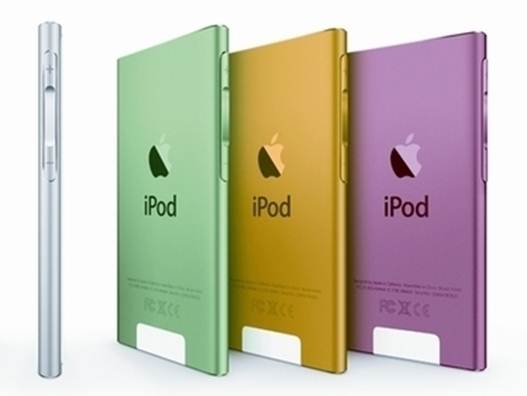
iPod
nano 7th gen
The new model is styled in a way that
recalls its predecessor, with the sides curving around while the top and bottom
are squared off, but its front panel is nearly twice as big, accommodating a
widescreen LCD and, for the first time, a Home button. To make up for the extra
area, the Nano (like its stablemates) has been slimmed down, and is now only
5.4mm deep – less than the tiny shuffle even minus its integral clip. And the
Nano is now indeed minus its integral clip, so if you want to strap it to
yourself while exercising you’ll need some sort of accessory. On the plus side
– the Nike plus side – it now incorporates a pedometer, so you can use the
built-in Fitness app to chart your performance without needing any add-ons,
although a wireless heart rate monitor can be connected if you have one.
The user interface, which is unique to this
device, has been brushed up; the icons are now circular and colourful, so
they’re distinct from those in iOS (a trope echoed in the circular icon on the
Home button). They give the Nano a feeling of fun, and the symbols are clear
enough to leave no doubt about what each ‘app’ does. Each icon is about the
size of a thumbprint, and after picking a function you navigate using left and
right swipes, so this is a device anyone should be able to work from scratch
without any confusion.
An FM radio is still built in, with 15
seconds of pause time, and Apple’s Voiceover screen reader lets you navigate
your music collection by sound rather than sight if that suits you better.
There are still physical volume buttons on
the left side, and unlike the iPhone and iPod touch there’s a clicker between
them for play/pause. It’s not like Apple to complicate a device by adding an
extra button, but it’s unobtrusive and much handier than waking the
touchscreen. It also partly makes up for the odd lack of an inline remote with
the supplied EarPods. There’s also an on/off switch on the top.
The Nano is a great little device, and in
some ways our favourite iPod because of its simplicity. But it’s beginning to
feel awkward that you can’t get content into it without a cable and iTunes, and
at $194 it’s quite pricey for what it does.
Apps and features
Siri
Yes, everybody’s favourite
passive-aggressive disembodied ignoramus finally comes to the iPod. Remember it
only works when you have WI-FI, but Siri in iOS 6 knows a lot more about the UK
than before, even grasping the basics of footy results. Other sports are still
in development, though. The ability to dictate text – including tweets, Facebook
posts and emails – is pretty handy too.
You can also tell Siri to open apps for
you, as well as setting flexible reminders and alarms. Just remember: the cake
is a lie.
Social media
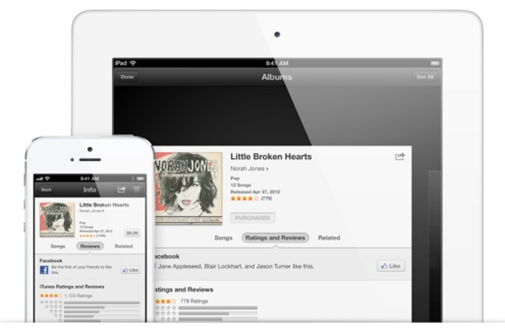
Facebook
and Twitter are both integrated into iOS 6
Facebook and Twitter are both integrated
into iOS 6, so anything you might want to post or tweet you probably can, from
the Share button in any relevant app. Integration also means you only ever need
to set up your social media accounts in one place, for all apps. You can’t text
(SMS) from an iPod, because it doesn’t have a mobile phone connection, but you
can use Apple’s own iMessage, which works like texting between Apple users.
Needless to say, Facebook and Twitter are
included in Notifications, so you can make sure you never miss an RT or a wall
post from your favourite friends. You can choose what’s notified and how so
that you can keep tabs on your social life without being constantly pestered by
pings.
Photo sharing/editing
Photo Stream is a feature of iCloud that
makes your last 1,000 pictures accessible from all Apple devices it’s enabled
on under your Apple ID (including iPhoto or Aperture on your Mac), regardless
of which device took the photo. You can now also set up Shared Photo Streams to
show other people selected pictures via the cloud, particularly handy since you
can put together a gallery of pictures that may have come from several sources.
If the limited editing facilities in the
Camera app (crop, rotate, auto-enhance and red-eye removal) aren’t enough for
you, Apple’s iPhoto – a very different app from its OS X counterpart, but
interestingly done – is available for $4.5.
Cameras
The camera on the back of the iPod touch
used to be a bit of a joke – something that Apple included because it was
expected, but didn’t want to blow any budget on. It’s now been updated to a
very decent 5 megapixel unit, pretty similar to the one in the iPhone 4, which
was more than adequate, but with improvements to the lens and support for
instant panoramas.

The
camera on the back of the iPod Touch captures HD quality video
While it’s not the most sophisticated
camera in the world, it does take excellent pictures, achieving sharp focus and
well-judged exposure and white balance in a wide range of circumstances as long
as you don’t expect it to work well in the dark. (If you need it to, though, it
does have a reasonably effective LED flash.)
It also shoots 1080p Full HD video, which
you can edit immediately on your screen if you install iMovie for a ludicrously
reasonable $4.5. Plenty of third-[arty apps are available to do more with the
camera.
If you use FaceTime, or just like gazing at
yourself, you’ll be pleased to note that in an outburst of generosity Apple has
fitted the iPod touch with the same front-facing camera as the iPhone 5, a
considerably upgraded unit that shoots sharp 720p video and usable 1.2
megapixel stills. Besides FaceTime, which is great but limits you to calling Apple
users, it also works with other video calling apps, such as Skype for iOS.
EarPods
WE LIKE THESE new Apple earphone. Anything, to be honest, would have been better
than the much-derided EarBuds, but these are really cleverly designed. Rather
than trying to block your ear canal to keep the sound in, which many people
find uncomfortable, they sit lightly behind the tragus and antitragus and point
the sound at your eardrum from a polite distance. There’s still a small chance
that the shape of your ears won’t suit them, but barring that, you get clear,
well-balanced sound without having to pump up the volume too much, and while
you can still hear what’s going on around you, others can’t hear your music.
Don’t expect a strong sense of immersion or pumping bass, but the sound is
beautifully listenable.

These
are really cleverly designed
Oddly, the EarPods supplied with both iPods
(the shuffle and classic still get the EarBuds) omit the inline
volume/play/skip controls and integral mic that come with the iPhone version.
This means there’s no play control on the iPod touch expect the touchscreen,
and no mic on the iPod Nano (which you’d need to use its Voice Memos feature)
unless you supply your own. You can add back the mic and remote functionality
with an inline adaptor such as Griffin’s SmartTalk, or just the playback
controls with adaptors from the likes of Belkin and iLuv, for a tenner or less,
but who wants a clunky black plastic adaptor cluttering their iPod? This seems
an annoying way for Apple to shave a few cents off the bill of materials.