There’s never been a better time to own an
e-reader, and Ian McGurren is here to help you choose the one for you
Unlike music's digital revolution with MP3,
the digital revolution with the written word hasn't gained traction with the
public quite so easily. Unlike music, people don’t tend to mix up their books
or need to carry more than one with them. What’s more, there’s a certain
romantic view of the humble paperback that still persists to this day. Things
are beginning to change, however, with Amazon stating recently that, for the
first time, digital sales of books have overtaken those of physical books.
That’s the kind of landmark statistic that makes people sit up and take notice,
and in the same way Apple’s iPod and iTunes were the fuel for the Mp3
explosion, it’s arguably Amazon’s Kindle ecosystem that’s finally sparked the
e-book market into life.
Contrary to popular opinion, the Kindle
wasn’t actually the first mass produced e-book reader, with that honor going to
Sony’s Librie (yep, pronounced library) when it emerged in 2005. In fact, Sony
has produced a fair amount of e-book readers, so why is Amazon the e-book king?
Originally only released in the United State
in late 2007, the Kindle was a sellout success, though technically speaking it
wasn’t a huge departure from Sony’s product. However, like the iPod, the
Kindle’s real killer blow was the Kindle store, removing all the messing around
previously experienced when buying and uploading e-books and instead making
them as simple to buy online as an Mp3 in the iTunes store. Of course, with the
Kindle you not only get the book delivered instantly, you can also store more
than one – useful for saving suitcase space on holiday.
Now of course, the e-book reader market is
in full swing, and there are many different ways to get one’s e-book fix, but
which suits you best? Let’s have a look at the lineup.
E-Ink Readers
The devices below all use E-Ink based
screens, a form of display that has the appearance of print and is as easy to
read as a regular book (see the box for further explanation).
Amazon
Kindle (Kindle - $143.5/ Touch - $175.5/ Touch 3G - $272)
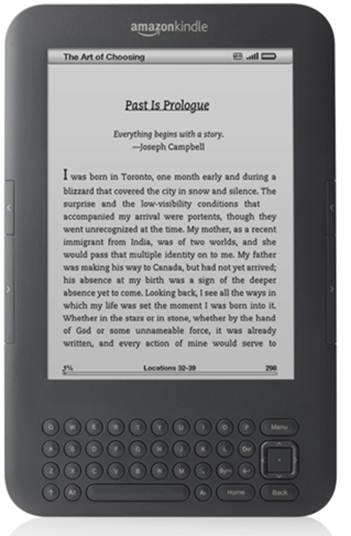
It’s a name synonymous with e-book readers
like ‘iPod’ is for Mp3 players and ‘hoover’ is for vacuum cleaners. The Kindle
has been the most popular e-book reader so far and for good reason: it’s simple
to use and does its job well. Now in its fourth version, the Kindle is still a
valid poster child for e-books. The Kindle looks good, it’s light, the battery
life is excellent and, most importantly, it has the Amazon Kindle store on
board. This makes purchasing and loading on new books a cinch, because it’s all
there for you in a store that’s easy to search. Being Amazon, it also has the
largest selection, and it will sync where you’ve read to if you read over a
variety of Kindle devices.
Outside of the store, the Kindle takes.mobi
format books as well as AZW, TXT PDF and Audible audiobooks. It comes in three
varieties, all with wi-fi, two touch enabled and one also with 3G.
impressively, the 3G (and GPRS) connection is free and can be used in most
countries of the world – yes, still for free. While that’s great for
downloading new books on holiday, combined with the basic browser it can be a
godsend in a place where you don’t speak the language and computers are rare.
Kobo
e-reader (Wireless - $96.5/ Touch - $128.9)
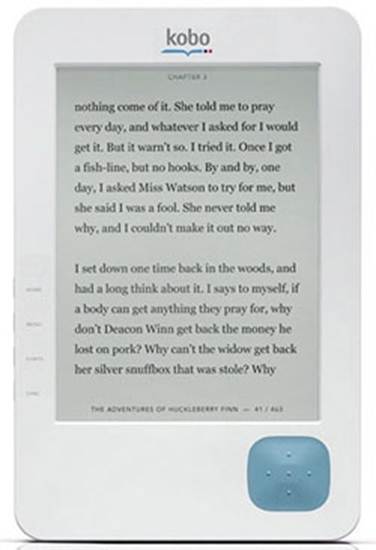
Popping up in most notably in branches of
WHSmith, Kobo’s e-reader is a great little device that starts at a touch under
$96.5. Coming with a similar E-Ink screen to the Kindle, France and Canada’s
most popular e-book reader has the notable addition of expandable memory, with
a micro-SD card, allowing an easy method of getting e-books on and off the
device. There’s a touch version available for an extra $32 and both come in
four colors, including blue and lilac, if that is your wont. The Kobo also has
access to the Kobo bookstore, offering two million books, with half of those
free and public domain. Like the Kindle, the Touch version also has a built-in
web browser, but it somewhat bizarrely doesn’t feature an Enter key, making
some undertakings impossible.
If you can do without 3G and are happy with
the Kobo store over Amazon’s, the Kobo e-reader is a goof alternative that’s a
cut above generic own-brand devices.
Sony
PRS-T2 ($191.9)
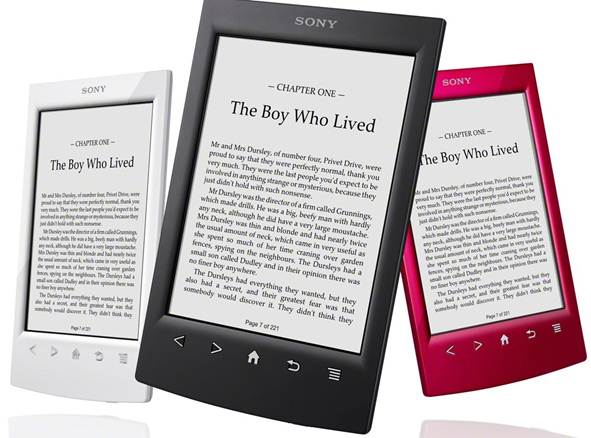
The newest e-book reader from beleaguered
tech giant Sony has had its work cut out against the opposition, so it had to
take a different approach in order to stand apart in a busy filed. Sony,
however, may have just done that with features like pinch to zoom and syncing
with offline reader Evernote – clearly, two things the Kindle cannot yet do.
Beyond this, the PRS-T2 is an e-book reader like any other, albeit one with a
striking design and a two-month battery lide. It has access to the Sony e-book
store and will take the usual formats.
If you can live without the Kindle store
but you can’t live without Evernote, then the PRS-T2 could be up your street.