As well as E-Ink devices, there are also
e-readers that use LCD display technology, similar to that used in computer
monitors and TV screens. They’re more flexible, displaying colors and motion,
but using them could cause eye fatigue over long periods of time.
iOS –
iPad (from $530)
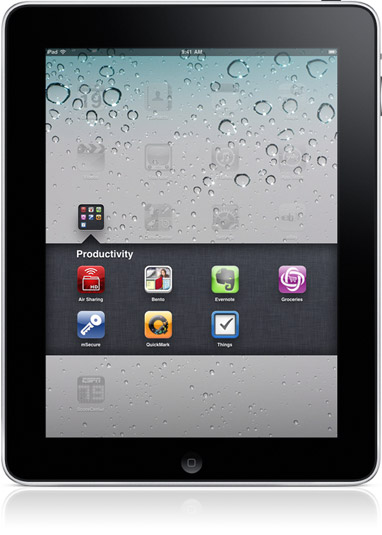
iBooks’ very slick page-turning animation
is one of the best ways to show off your iPad – it’s impressive and it looks
very future-cool. Reading e-books on the LCD-based iPad, however, is a very
different prospect to reading them on devices with an E-Ink screen. Most
notably, the refresh rate of the LCD screen, coupled with the backlight, will
fatigue the eyes quicker than E-Ink screens. There’s also the problem of
charging (with the iPad’s battery life measured in hours against the Kindle’s
days) and poor visibility in sunlight.
The iPad does have two trump cards, though,
in colors and motion, making it the best platform for graphic novels,
interactive novels and children’s books. Apps such as Axomics brings the
hand-drawn illustrations of comic and graphical novels to life in innovative
ways, as well as offering an easy way of purchasing further issues. The growing
number of interactive children’s stories is also impressive, offering
interactivity somewhere between a colorful picture book, a cartoon and a video
game.
The iPad offers what many regard as the
best LCD e-book experience, especially when coupled with the excellent comic
and interactive book apps available.
Android
– Kobo Vox ($207.9)

Like it’s E-Ink brother, the Kobo ox has
been popping up in WHSmith stores all over the country. Unlike it’s brother,
the Vox is an Android-based LCD device in the mould of the Kindle Fire. Again
based on a heavily skinned version of Android 2.3, the Vox has a 7” 1024 x 600
capacitive LCD screen, 800MHz CPU, 8GB memory and a micro-SD slot. It offers
access to Kobo’s large book store, web browsing and, while a little chunky,
it’s a solid device. Although it’s based on Android, it’s not a Google approved
device, so you’ll see no Play store or Google apps, though there is a limited
get Apps marketplace.
When released, the Kobo Vox was decent
value for money for a high-street device, but against the slightly more
expensive but very much more distinguished Nexus 7, the Vox simply doesn’t cut
it any more.
Kindle
Fire ($320.5, US only)

So far a pretty much unknown quantity this
side of the pond, the Kindle Fire was seen by some as a riposte to Barnes &
Noble’s Nook, an Android tablet in e-book reader clothing. The Fire is
essentially the same idea, taking Android 2.3 as the basis for the device’s
operating system but instead of simply having Gingerbread run a Kindle app,
Amazon has programmed a whole new user interface that, like it’s E-Ink
namesake, is specifically tailored for e-books and other Amazon-purchased media
too – specifically video. Built on hardware that’s nearly identical to RIM’s
BlackBerry PlayBook, the Fire is a 7” device with a 1024 x 600 IPS screen, 8GB
storage, USB and n-wireless.
There’s also a browser, though it’s a bit
of an unusual interpretation of one, because the back-end donkey work is
undertaken by Amazon’s own serves before being pumped to your device. This is
meant to improve performance, which it does indeed achieve, but at the expense
of total privacy. There’s also a limited selection of apps through Amazon’s own
Android app store. You’ll find no Google-branded apps here, though, especially
Play, although you can root and even flash new ROMs onto the device.
However, we’re not here to mess around with
app; we’ve here to size up e-book readers, and if you’re already a paid-up
Kindle user, then Fire offers and interesting alternative to E-Ink. It will
have the same positives and negatives that you will find with an LCD device
over an E-Ink one and, as such, it may serve you better in tandem with a
regular Kindle, but if you want the Kindle experience on a color LCD screen,
it’s the official choice. Note that the Kindle Fire has not been released in
the UK, but the apparently imminent Fire 2 may well come to these shores.
Binatone
ReadMe ($78.9)

We’re into budget territory here with
Binatone, sometime purveyors of cheap ‘TV Game’ consoles in the late 1970s and,
as you can imagine, we’re not dealing with top of the line here. Available at
Argos, the ReadMe is admittedly cheap for a 7” color device, coming in at
$78.9, and if you set your sights quite low, then you won’t be disappointed.
Happy to read the usual file formats (Epub, PDF, TXT, though no mention of
Mobi), it’s not a bad device, but apart from color and backlighting, it offers
none of the other advantages of iOS and Android LCD devices – video, apps,
interactivity – but has the same disadvantages like poor battery and difficulty
to read in the sunlight.
With that in mind, unless color is an
absolute must, then adding $16 and picking up a Kobo e-reader will prove a
better buy.
Google Nexus 7

Like the iPad, the Android-based Nexus 7 is
promoted firstly as a regular tablet, and it’s capable of all that entails. It
is, however, also promoted as a one-stop Google media shop, including buying
books directly from the Google Play market in the same way as you would grab an
app. Like the iPad and the kindle Fire, with it being LCD-based, it’s prone to
the same issue, as well as having the same advantages. So why is it here?
Currently the Nexus 7 is the best specified and priced 7” Android tablet
around. Moreover, for e-book reading it’s excellent, with a sharp 1280 x 800 IPS
screen that’s viewable from a wide range of angles.
For $256 for the base model with 8GB
storage, the Nexus 7 is a fantastic buy. It even offers a similar wealth of
comics and kids books as the iPad (though not quite as many yet), and it’s more
than adept at handing video. If you want a great LCD device that also does
e-books pretty well, the Nexus 7 is hard to beat. Just don’t expect E-Ink.