As you can see, there are many ways to
climb aboard the e-book train, going for either the read-anywhere E-Ink devices
or the jack-of-all-trades LCD ones. There’s a wealth of hardware from very
cheap to pretty expensive, but if you just want to read e-books, then in
reality you don’t have to spend too much at all. You can save further if you’re
tech savvy and happy to buy e-books from different outlets to suit your pocket
and loaf them on yourself, or you can stick to Easy Street and buy only from
the shop present on the device. You can always grab a few classics for free
too. There’s no denying e-books and electronic reading have come far in the
past few years. No longer is it a geeky niche but a mainstream technology
that’s set to grow even more. Frankly, there’s never been a better time to get
your nose in an e-book!
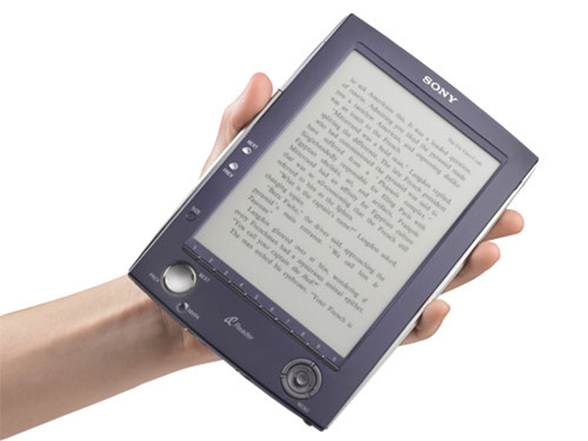
You
can save further if you’re tech savvy and happy to buy e-books from different
outlets to suit your pocket and loaf them on yourself
Apps
If you have a smartphone or tablet, you may
already have an e-book reader and not even know it. Searching for ‘e-book
reader’ in your device’s application store will usually turn up a ton of them,
all with varying use and quality. One of the best known (and best in general)
is Amazon’s own Kindle app, a cut-down recreation of the Kindle Fire that will
also sync any of your Kindle purchases onto your device. This means you can
read the same book on your phone, iPad and Kindle and you’ll start off from the
right place each time. There are other apps, of course, including Aldiko, Kobo
and Apple’s own iBooks. Most are free, so try each of them for size.
Some E-Ink devices, like the Sony ones, are
beginning to bring in additional features like offline article syncing; it may
be only a matter of time before we see a limited ‘app store’ for the Kindle
platform in the future.
Project Gutenberg
It’s all to easy to get carried away buying
books on the Kindle store, and before you know it you’ve way overspent. But did
you know there are a wealth of classic books available for free, legitimately?
Sadly not named in honor of Police Academy actor Steve Guttenberg but rather
printing pioneer Johannes, Project Gutenberg is an ongoing project to digitise
written works in the public domain for free distribution. What this means to
those with e-book readers is tons of free classic books, including the works of
Wells, Dickens, Shakespeare, Conan-Doyle and many more. Check out gutenberg.org
for more information.
E-Ink
If there’s one innovation that has set many
e-book readers apart from being lumped in with general computer technology,
it’s the use of E-Ink displays. While still technically a ‘display’, E-Ink is a
world away from the CRT and TFT LCDs we’re more familiar with. In fact, its
closest relative is the old liquid crystal displays found in watches in the
late 1970s and early 1980s, though even then it’s a tenuous link. It works by
charging particles in liquid so that the dark particles are either at the top
or at the bottom of a tiny chamber. This then switches the pixel on or off,
black or not, and like any other display it builds the image from these pixels.

While
still technically a ‘display’, E-Ink is a world away from the CRT and TFT LCDs
we’re more familiar with
E-Ink has three major selling points that
have stood it well in its field. Firstly, it looks like the printed page due to
not being pixel based in the traditional sense. That means even low-resolution
screens look sharp (case in point, the Kindle’s resolution in only 800x600).
Additionally, like paper, because E-Ink
does not rely on any sort of backlight, it has no refresh rate, so it’s less
hard on the eyes and remains fully readable in direct sunlight.
Lastly, the charge is only used to set the
state of the pixels. This is good for two reasons. Firstly, it means the
battery lasts much longer, as it’s barely engaged in use. Secondly, it means
that no battery will be used to keep the image on screen, so it can remain on
show indefinitely.
E-Ink isn’t without it’s problems, though,
besides the limited shades. For instance, it cannot handle motion, due to the
way the technology works, or at least it’ll be counted in frames per minute. In
addition, you may have noticed that E-Ink screens ‘wipe’ themselves in a
similar way to how you would wipe an Etch A Sketch toy. Essentially, the
process used to revert all pixels to the same blank pixel is by charging and
then discharging, leaving a fresh, empty page for the next page to be charged
onto. Some found this quick flashing instead clears only the used parts and uses
a full wipe every four or five pages.
Color E-Ink
While it’s been around for a little while
now, color E-Ink is still yet to make an impact, being restricted to niche
devices so far. Speculation points to it being the next logical step for e-book
readers, and Amazon may find itself in a position where if it doesn’t make the
jump, another manufacturer could steal a march. Arguably, it’s still not at the
point where the technology is able to offer vivid color in the same way as a
real book can, though devices such as Hanvon’s C920 show it’s not to far off
just yet.
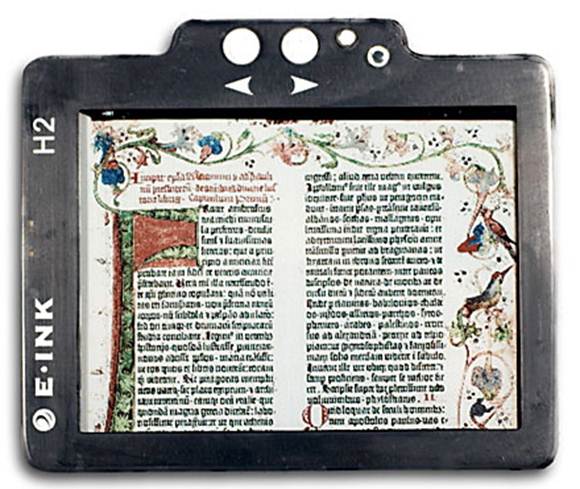
Color
E-Ink
Refreshing
Side by side, the competition with LCD
should be obvious, with LCD having color, motion and brightness in its favor.
However, in practice it’s not always the case, and that’s down to eye fatigue,
often brought on by the screen’s backlighting and its constant refreshing. The
easiest way to think of this is the headaches one gets from staring at a computer
screen at work all day. Most of these screens will be updating themselves
between 50 and 60 times per second – imperceptible to the eye when looking for
it, but we still feel it even if we can’t see it. This, combined with
effectively staring at an LED lamp at the same time tires our eyes much quicker
than E-Ink, which has neither of these issues. Try it : start reading a book on
an E-Ink device and on a tablet, and see which one you can read for longer
until you begin to experience eye fatigue.