1. Adobe Photoshop Touch
Price: $10.5
Tablet: Apple, Android
We’ve yet to see another photo-editing app
that offers the fine precision of Photoshop. The brilliantly conceived Scribble
Select tool lets you cut out parts of an image by doodling on the screen with
your finger, with the software cleverly taking care of the rough edges. Other
advanced features such as layers, and compatibility with AirPrint and
full-blown Photoshop make this well worth the price.

Adobe
Photoshop Touch
2. Snapseed
Price: $4.5.
Phone: Apple
Tablet: Apple
The beautiful Snapseed wasn’t new for 2012,
but developer Nik Software was acquired by Google, which could have major
implications for its future as a standalone app. Google has a history of
swallowing start-ups and rolling their features into its own products, which
means you could well see Snapseed’s spot-editing tools and range of stunning
filters blended into Android. Snap up the iOS app while you can.
3. ArtRage
Price: $2.5
Phone: Apple
Tablet: Apple

ArtRage
ArtRage is a painting and drawing app for
iOS that lets you create stunning images with a series of natural brushes,
pencil and inking tools. Our favourite feature is its ability to import photos
and paint over them. With painting and drawing tools sampling colour from the
picture underneath, it’s possible to turn unremarkable photos into striking
paintings, no matter what your skill level. It isn’t strictly new, but it was
updated for the Retina display earlier in the year, and this is where it really
looks its best.
4. 500px
Price: Free.
Tablet: Apple, Android
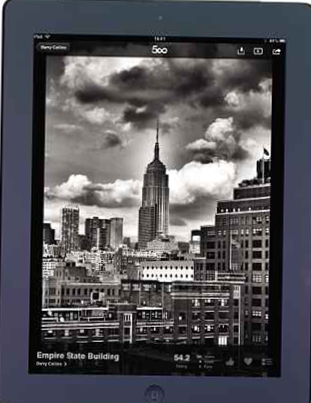
500px
500px has replaced the laboring Flickr as
the site for many photographers to show off their wares, and its stunning
tablet app is one of the reasons for this. The 500px app is essentially a
viewer that shows off the intimidatingly high-quality editor’s picks and
user-voted photos in glorious full screen. It can also be used as a slideshow
for the photos in your own or other’s accounts, with smooth transitions and
music stored on your tablet playing in the background.
5. Paper
Price: Free ($7.5 for extra tools).
Tablet: Apple
This app delivers the closest experience to
writing with pen and paper that we’ve found on a tablet. Don’t be fooled: this
is an artist’s sketchbook, not a note-taker, and without an option to pan and
zoom around pages, the canvas is limited to the size of the iPad screen. That
said, the pen strokes are beautifully authentic, and with the paid-for
additional tools, it’s possible to create lovely pieces.
6. Fresh Paint
Price: Free.
Tablet: Window 8
This Windows 8 app emulates the joy of
slapping paint on canvas like no other. Paint in one colour and then brush over
that same area with another; then sit back and watch as the colours bleed
authentically together. When you’re ready, you can switch on the dryer and
prevent the colours from merging. The option to paint over your digital photos
is another feather in this terrific app’s cap
7. Cinemagram
Price: Free.
Phone: Apple
The concept behind Cinemagram is so good
that Nokia has purloined it for its thinly veiled Cinemagraph feature in the
Lumia 920. The app allows you to shoot a short video, freeze a frame, and then
paint in areas that retain their motion, creating clever effects such as
bubbles rising up a static pint of cider. A steady hand and a rich imagination are prerequisites.
8. Auria
Price: $52.5.
Tablet: Apple
This 48-track digital recording app turns
the iPad into a professional-grade mixing and production station. It comes with
a plethora of effects, and Auria imports and exports AAF sessions so you can
use it as a mobile extension to your desktop audio workstation. Partner it with
an external audio interface, such as the Focusrite iTrack Solo.
9. Triggertrap
Price: $4.5.
Phone: Apple, Android
Adding a remote trigger to a camera can be expensive;
getting one that reacts to sound or movement adds even more. Triggertrap allows
you to fire either your phone’s internal camera or, via an external cable, a
wide range of DSLRs. The software supports various external stimuli such as
sound and movement, or can simply be used as an external cable release.

Triggertrap
allows you to fire either your phone’s internal camera or, via an external
cable, a wide range of DSLRs
10. AmpKit
Price: Free
Phone: Apple
Tablet: Apple
For occasional musicians, adding effects
pedals to your guitar setup costs money, occupies space, and produces a tangle
of cables. The Peavey AmpKit adds a small breakout box ($35) in which to plug
your guitar; gives you a number of virtual pedals and effects; and allows you
to play your phone through the resulting hardware and software setup. It works
brilliantly, even on an old iPhone 3GS.