SINCE USERS CAN control Windows 8 by touch as well as
by mouse and keyboard, we’re bound to see innovative portable designs. For
instance, you can rotate the 12.5-inch touchscreen of Dell’s XPS 12 Convertible
Touch Ultrabook to face outward, turning it into a tablet.
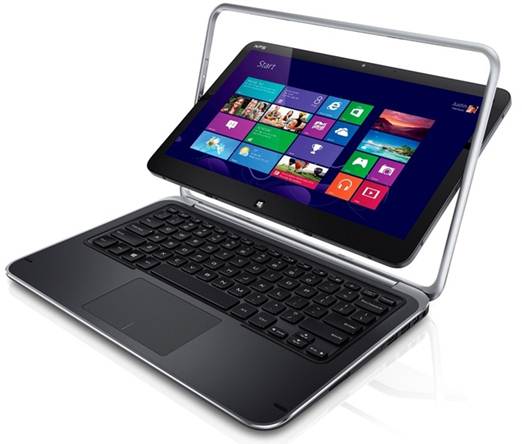
The XPS 12’s
aluminum frame supports the swiveling display
The display is covered with Gorilla Glass, the frame is
aluminum, the base and top are carbon fiber, and the keyboard deck is
magnesium. Despite its use of space-age materials, the XPS 12 would be overly
thick and heavy for a pure tablet. Meanwhile, its 4-pound travel weight makes
the unit considerably heavier than a normal 12.5-inch or even 13.3-inch laptop.

You also pay for the XPS 12’s duality. Our low-end test
unit, with a 128GB solid-state drive, a Core i5-3317U CPU, 4GB of memory, and
integrated HD 4000 graphics, costs a rather steep $1199. You can up the RAM to
8GB, the CPU to a Core i7-3517U, and the SSD to 256GB, and pay $1699.
The keyboard has more travel than you’d expect; typing feels
good. The touchpad is responsive, though I found it prone to registering
inadvertent taps. The touchpad is also a one-piece rocking unit that you can
press to click.
One bet Dell may have missed was in not further articulating
the frame. As it stands, you can rotate the display to 45 degrees, but the
upper part of the frame gets in the way. To be fair, an articulated frame may
have been too fragile for everyday use.
Decent speed
Although we can’t compare scores from our new WorldBench 8
suite with results from WorldBench 7, we can say that the XPS 12’s mark of 64
is competitive. (In contrast, the Sony Tap 20, an all-in-one with laptop-class
components, had a score of 40.) Subjectively, the XPS 12 feels fast, but we had
to drop the resolution to 1366 by 768 or lower to get decent gameplay. In
PCMark 7, the Dell had a productivity score of 2187, about half the score of
our baseline desktop system but better than the HP Envy TouchSmart Ultrabook
4’s mark of 2058.

In our revised battery test, which alternates video playback
with some light office scripts, the XPS 12 lasted for 4 hours, 39 minutes,
comparing favorably with the Envy TouchSmart, which survived for 4 hours, 7
minutes.
The display’s native resolution is 1920 by 1080, and 1080p
movies look spectacular. Unfortunately, the audio from the speakers is tinny.

You’ll find two USB 3.0 ports, plus a mini-DisplayPort that
can drive VGA and HDMI displays with $33 and $20 adapters. The unit comes with
a headphone jack, a dual-array Mic, and a 1.3-megapixel webcam. Connectivity
consists of 802.11a/g/n Wi-Fi and Bluetooth 3.0. Wired Ethernet requires a $20
USB to Ethernet adapter.
Bottom line
Dell’s XPS 12 Convertible Touch Ultrabook offers a clever
and stylish design, and it obviates the need to carry a tablet with you. It’s
on the heavy side, but that may be a common theme with touchscreen laptops for
the foreseeable future.
|
Verdict
·
Ratings: 7/10
·
Price: $1,199
·
From: Dell
·
Web: www.dell.com
|