Satisfaction scores with cell-phone service
may be unchanged overall, but the following developments are addressing some
old gripes while creating a few new ones.
Data
plans get metered.
The shift to selling data in measured tiers
many actually has benefited some smart-phone owners. Among respondents to our
survey who switched to a metered data plan, 21 percent saved up to $20 a month
and 16 percent said they saved more than $20. Those savings may result from
subscribers fine-running their purchases by buying as little as 300MB for their
smart phone for $20 a month at AT&T, for example, rather than the previous
$30 charge for overbuying unlimited data. On the downside, 10 percent of respondents
who switched said they paid up to $20 more per month on a metered plan, and 9
percent saw their bill rise by more than $20 a month. At Verizon, for one, the
price of 1GB of data a month, the minimum required by most smart-phone
customers, has shot up to $50. Previously, Verizon charged $30 for 2GB and
before that $30 for an unlimited 3G data plan.

In
the four major carriers, only Sprint offers truly unlimited data plans
You might still see so –called unlimited
plans advertised, but of the four major carriers, only Sprint offers truly
unlimited data plans. AT&T, T-Mobile, and Verizon all reduce the download
speed under certain circumstances on grandfathered and new “unlimited” plans-
when you reach a data cap, for instance, or when the network is busy-a practice
known as throttling. It’s usually allowed by the fine print in your service
contract.
Data
becomes shareable.
Because they’ve all but ended truly
unlimited data service, AT&T and Verizon now let customers share “buckets”
of metered data among multiple family members and devices. They’re also moved
more toward making voice and messaging unlimited, and seemingly free, in those
shared data plans. In reality, though, you pay for both through a per-device
access fee of $40 (Verizon) or $30 to $45 (AT&T) per smart phone per month.
You can add devices other than phones to the plans, at access fees of $20 per
laptop and $10 per tablet.
Overage
alerts are now in place.
When users exceed their data, voice, or
texting limits, carriers impose overage charges that can result in shockingly
high cellular bills. This year, after prodding by the Federal Communications
Commission and Consumers Union, the Advocacy arm of Consumer Reports, CTIA- the
Wireless As-association agreed that its member carriers will warn customers via
e-mail and text
before and after they hit their limits.

When
users exceed their data, voice, or texting limits, carriers impose overage
charges that can result in shockingly high cellular bills
But you should still be mindful of your
limits and react by reducing usage or switching to a higher monthly bucket of
voice minutes, data, or messages. Thirteen percent of our readers surveyed last
September who switched from unlimited to limited data plans said they were hit
with overage fees at least once. Our 2010 survey found that more than half of
those who went over their voice, text, or data limits incurred penalties of at
least $50.
How to save
The plan you pick and the cell-phone
retailer you choose are likely to affect your cost of owning a particular phone
far more than the price of the phone itself.
Haggle
for the phone.
Most shoppers don’t think to negotiate for
a lower cell-phone price, but 17 percent of our cell-phone-buying survey
respondents took a shot. Of that group, more than one in four succeeded. The
median discount won was $54, but a handful of hagglers knocked $100 or more off
the price.
Consider
a prepaid phone plan.
A no-contract plan is now worth serious
consideration. Phones are better, reader satisfaction with prepaid service is relatively
high, and service costs are lower.

Monthly bills are usually lower for prepaid service, especially from prepaid
specialists such as MetroPCS, which offers low-cost unlimited everything plans.
You can pay $250 more to buy the same phone
from a no-contract carrier can’t be assured of recovering some of the phone’s
subsidized discount price through a two-year contract term.
But monthly bills are usually lower for
prepaid service, especially from prepaid specialists such as MetroPCS, which
offers low-cost unlimited everything plans. Prefer a big national carrier?
AT&T, T-Mobile, and Verizon also offer prepaid service. Sprint does so
through its Boost and Virgin brands.
Two-thirds of our survey respondents
knocked more than $20 a month off their bill by switching to prepaid, and 17
percent saved up to $20 a month. Over two years, you can recoup the extra cost
of the phone and more. Here’s a tip: If you’re coming off contract with a phone
you like, you can often transfer that phone to a prepaid plan with your current
carrier or a new one and pay less for service comparable to what you had on
contract.
Be
careful when upgrading early.
Unless you’re totally fed up with your
current phone, try to stick with it until the contract runs out. If you upgrade
early, you’ll be hit with penalties and surcharges, including paying full price
for the new phone.
Think
twice about insurance or an extended warranty.
It can easily cost $500 to $600 to replace
a popular smart phone in mid-contract, as salespeople pushing protection plans
will remind you. But in our survey of cell-phone buyers, we found that only 15
percent polled bought a new phone because the old one broke, and only 2 percent
bought one because their phone was lost or stolen.

If
you upgrade early, you’ll be hit with penalties and surcharges, including
paying full price for the new phone.
Based on that, the value of insurance or an
extended warranty seems questionable. That’s especially true when you consider
what a plan costs and what you get for the money. Phone replacement coverage
can cost $5 to $150 deductible. Yet you might be entitled only to a repaired,
refurbished phone rather than a new one.
Even so, close to one in three survey
respondents purchased additional protection against loss or damage to their
phone. Many said they felt it necessary to protect their investment in the
phone.
But here’s a better idea: Keep your old
phone until the new handset’s contract ends. If you lose or break the new
phone, reactivate the old one by contacting the carrier and then syncing to
your accounts to download contacts and more to the device. Then use the old
model until you qualify for a free or discounted new phone.
Overview
We recommend all of the retailers in our
Ratings because each was satisfactory to a majority of survey respondents.
Stores we call out below stand out for the reasons noted
Best
buying experience overall
A1: Apple.com
B1: Apple Store
Whether shopping online or in walk-in
stores, those who bought a smart phone at an Apple Store or online had a better
overall experience than shoppers at any other store.
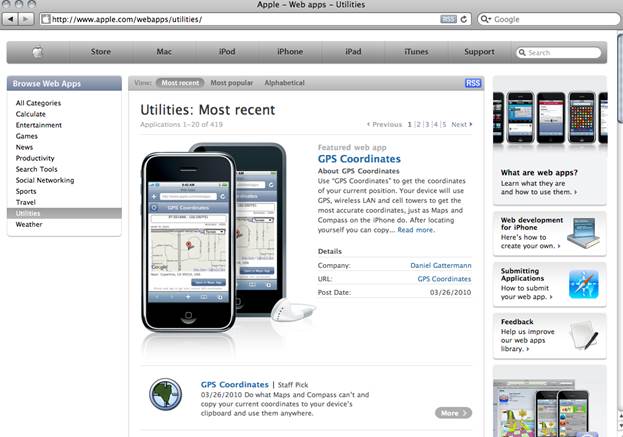
Apple.com
Great
prices and service
B2: Costco
With dedicated wireless kiosks in every
store, the warehouse retailer delivers pleasing service along with its
customary low prices and limited selection- which doesn’t include iPhones.
Costco charges an annual membership fee, usually $55

Costco
Other standout options
B3: U.S. Cellular
B5: Wal-Mart
B6 Best Buy
U.S. Cellular was the best carrier walk-in
store; only Apple Stores offered a better service and checkout experience.
Wal-Mart matched Costco for pleasing prices, and Best Buy is unequalled in
selection, offering a variety of phones- such as iPhones, 4G Android phones,
and simple prepaid phones- from a host of carriers.
Ratings Cell-phone stores in order of reader score, within
types.
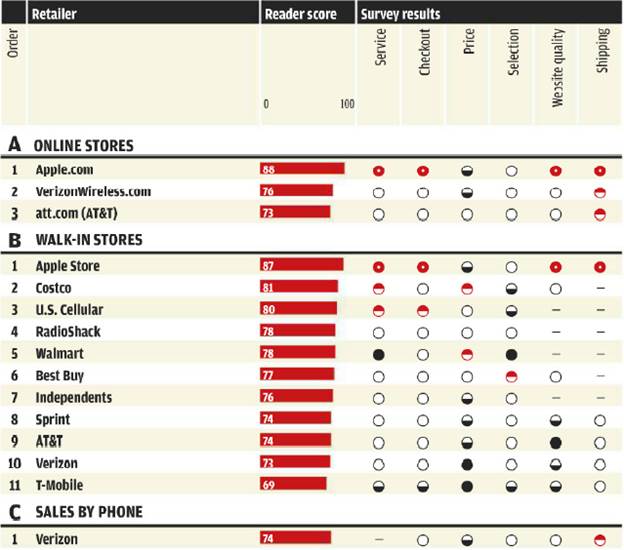
Data-hogging phone habits
It’s easy to burn through the 2-gigabyte
(that’s 2,000 megabytes) monthly allowance of typical data plans, especially if
you overdo any of the activities below when connected to the carrier’s network.
Use Wi-Fi instead of the data network when possible and limit these activities:
1.
Watching video streams
A high-quality video consumes almost 6MB
per minute with a 4G connection. Streaming a video per day from YouTube for a
month, or a single HD movie, could eat up 700MB of data – or more than a third
of that 2GB budget. Use the phone’s settings to reduce the resolution of videos
you watch or upload.
2.
Making video calls
Face-to- face video calls, using the
front-mounted camera found on most new smart phones eat up minutes once a week
with your daughter at college and you would use up at least 200MB of data per
month.
3.
Uploading video
Can’t wait until a Wi-Fi network is
accessible to upload that high-def video from your phone to Facebook? Think
twice; unless it’s compressed, a 3 minute video clip in HD (1080p) can be about
300MB
4.
Streaming music
Streaming favorite sounds to your phone
from a subscription music service, a collection stored in the cloud or an
Internet radio station eats up a megabyte of data per minute. Listen for a
half-hour of commuting on weekdays and during a few 20-minute workouts per
week, and you’ve consumed more than 700MB of data in a month. Consider reducing
the bit rate of stream (via settings) and storing music on the device rather
than streaming.
5.
Playing connected games online
Shooting it out with other players in
high-octane online games is way cool- and way costly. With every minute of play
requiring a megabyte of data, a half-hour of play three times a week will
easily burn through 360MB of data per month.