Sony VAIO Duo 11: $2,107.99
The Sony VAIO Duo 11 is another hybrid that
can be both laptop and tablet, and its mechanism for switching between the two
is the most sophisticated in this Group Test. Pull upwards on a lip at the rear
of the screen, and the Duo 11 swings up to reveal a compact keyboard in one
smooth motion. It looks great and feels strong.
As well as a standard touchscreen, the Duo
11 comes with a stylus to write and draw with. Its performance matches its
excellent specifications and it zipped through our benchmark tests with a
first-place score of 0.71. Lasting 7 hours and 6 minutes, it also had the best
battery of all the devices that run the full version of Windows 8, beaten only
by the Windows 8 RT tablets.

Sony
VAIO Duo 11
The screen’s Full DH resolution and 11.6in
diagonal matches the sharpest screens we tested for pixel count, and its
brightness of 452cd/m2 and contrast ratio of 868:1 make it adept at reproducing
both bright and dark tones. Colors are produced accurately and the IPS panel
has a superb viewing angle.
The Duo 11 has two USB 3 ports, full-sized
HDMO and D-SUB video outputs, a card reader and a Gigabit Ethernet port. It
also supports 802.11n wireless, Bluetooth 4 and NFC (Near Field Communication).
However, it’s not very comfortable to use.
The keyboard is well-laid out, but to save space, the standard trackpad has
been replaced by a fiddly trackpoint with buttons that are too close to the
spacebar and easy to click by accident. There’s no wrist rest, so it’s
uncomfortable to type when the Duo 11 is balanced on your lap. Also, you can’t
adjust the screen angle, and its weight (1.28kg) makes it heavy for using as a
tablet. It’s also very expensive.

As
well as a standard touchscreen, the Duo 11 comes with a stylus to write and
draw with
Verdict: 6/10
The Duo 11’s design, build-quality and
specification are all top-notch, and it performed well in our tests, but it
makes too many compromises on comfort to justify its high price. The trackpoint
is too fiddly, its buttons are too close to the spacebar and there’s no wrist
rest. We would only recommend it over the Lenovo or Dell devices if your
priority is the fastest possible performance or you love its attractive design.
·
Features: 6/10
·
Performance: 10/10
·
Ease of use: 4/10
·
Value for money: 4/10
Best of the rest
The Lenovo ThinkPad Twist ($1,285.55, www.kikatek.com, 3 stars) has a
twist-and-fold mechanism, rather than the sturdy hinge of the Yoga 13. It’s very
comfortable to type on in laptop mode, but in our tests the button less
trackpad caused the cursor to jump around on its own. It only managed 0.53 in
our benchmark tests, placing it fifth.

The
Lenovo ThinkPad Twist
If you’re after a tablet, but want the full
Windows 8 experience, the Acer Iconia W700 ($891, www.dabs.com,
3 stars) is the obvious choice. It comes with a Bluetooth keyboard, a dock, and
a cover that doubles up as a stand. However, its performance was disappointing,
with a benchmark score of only 4.1. Its battery life of 5 hours 53 minutes was
even worse, leaving it in sixth place.

Acer
Iconia W700
The Toshiba Satellite U920t ($1,214.25, www.kikatek.com, 3 stars) has a hinge
mechanism very similar to the Duo 11’s for transforming from laptop to tablet,
but it’s not as slick and it adds weight to the device, making it heavier
overall. In our tests, we found performance to be disappointing, with a
benchmark score of 0.51, while the battery only lasted 5 hours and 40 minutes.

The
Toshiba Satellite U920t
Asus’s engineers have removed the need for
a flip-and-twist mechanism by putting two screens on the Asus Taichi 21,
($2,249.99, www.pcworld.co.uk, 3 stars).
The tablet side has a glossy, glass screen, while the laptop screen is matt. To
turn it into a tablet, you simply closet he lid. Battery life wasn’t great
though, coming last in our tests as just under five hours.

Asus
Taichi 21
Results charts
Windows performance

Windows
performance
Maximum screen brightness
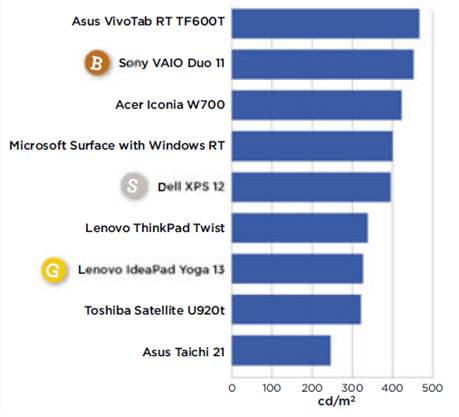
Maximum
screen brightness
Light-use battery life

Light-use
battery life
Group test windows 8 devices
Manufacturer & model: Lenovo Ideapad
Yoga 13
·
Price: $1,499.99
·
Processor: 1.9GHz Intel Core i7-3517U (tested
with 1.7GHz Intel Core i5-3317U)
·
Memory: 4 GB
·
Screen size and finish: 13.3in glossy
·
Resolution: 1,600 x 900 pixels
·
Stylus: No
·
Graphics: Intel HD Graphics 4000
·
Video outputs: HDMI
·
Hard drive: 128GB (SSD)
·
Wireless connections: Single-band 802.11in,
Bluetooth 4
·
Ethernet: No
·
Memory card reader: MMC, SD
·
Ports: 1 x USB 3,1 x USB 2, headphone/microphone
combo jack
·
Webcam: 0.9MP front
·
Operating system: Windows 8 64-bit
·
Dimensions: 334 x 225 x 17mm
·
Weight: 1.53kg
·
Warranty: 1 year return to base
Manufacturer & model: Dell XPS 12
·
Price: $1,948.55
·
Processor: 1.9GHz Intel Core i7-3517U
·
Memory: 8 GB
·
Screen size and finish: 12.5in glossy
·
Resolution: 1,920 x 1,080 pixels
·
Stylus: No
·
Graphics: Intel HD Graphics 4000
·
Video outputs: mini-DispalyPort
·
Hard drive: 256GB (SSD)
·
Wireless connections: Dual-band 802.11in,
Bluetooth 4
·
Ethernet: No
·
Memory card reader: No
·
Ports: 2 x USB 3, headphone/microphone combo
jack
·
Webcam: 0.9MP front
·
Operating system: Windows 8 64-bit
·
Dimensions: 317 x 214 x 20mm
·
Weight: 1.51kg
·
Warranty: 1 year next-day in-home
Manufacturer & model: Sony VAIO Duo
11
·
Price: $2,107.55
·
Processor: 1.9GHz Intel Core i7-3517U)
·
Memory: 8 GB
·
Screen size and finish: 11.6in glossy
·
Resolution: 1,920 x 1,080 pixels
·
Stylus: Yes
·
Graphics: Intel HD Graphics 4000
·
Video outputs: D-SUB, HDMI
·
Hard drive: 256GB (SSD)
·
Wireless connections: Dual-band 802.11in,
Bluetooth 4
·
Ethernet: 1,000Mbps
·
Memory card reader: MSPro, SD
·
Ports: 2 x USB 3, headphone/microphone combo
jack
·
Webcam: 2.4MP front, 2.4MP rear
·
Operating system: Windows 8 64-bit
·
Dimensions: 322 x 200 x 21mm
·
Weight: 1.28kg
·
Warranty: 1 year collect and return
Manufacturer & model: Lenovo
Thinkpad Twist
·
Price: $1,285.55
·
Processor: 1.7GHz Intel Core i5-3317U
·
Memory: 4 GB
·
Screen size and finish: 12.5in glossy
·
Resolution: 1,366 x 768 pixels
·
Stylus: No
·
Graphics: Intel HD Graphics 4000
·
Video outputs: Mini-DisplayPort, mini-HDMI
·
Hard drive: 500GB (5,400rpm HDD)
·
Wireless connections: Single-band 802.11in,
Bluetooth 4
·
Ethernet: 1,000Mbps
·
Memory card reader: MMC, SD
·
Ports: 2 x USB 3, headphone/microphone combo
jack
·
Webcam: 0.9MP front
·
Operating system: Windows 8 64-bit
·
Dimensions: 313 x 236 x 20mm
·
Weight: 1.57kg
·
Warranty: 1 year return to base
Manufacturer & model: Acer Iconia
W700
·
Price: $891.25
·
Processor: 1.4GHz Intel Core i3-2365M
·
Memory: 4 GB
·
Screen size and finish: 11.6in glossy
·
Resolution: 1,920 x 1,080 pixels
·
Stylus: No
·
Graphics: Intel HD Graphics 3000
·
Video outputs: D-SUB (via adapter), micro-HDMI
·
Hard drive: 64GB (SSD)
·
Wireless connections: Dual-band 802.11in,
Bluetooth 4
·
Ethernet: No
·
Memory card reader: No
·
Ports: Tablet: 1 x USB 3, headphone/microphone
combo jack. Dock: 3 x USB 3
·
Webcam: 0.9MP front, 5MP rear
·
Operating system: Windows 8 64-bit
·
Dimensions: 196 x 196 x 10mm
·
Weight: 934kg
·
Warranty: 1 year return to base
Our verdict
The products that caught our eye in this
Group Test ran the full version of Windows 8 and could switch from laptop to
tablet, by folding or twisting the screen.
The Lenovo IdeaPad Yoga 13 was our
favorite. Its screen folds all the way back and it works well, both as a laptop
and a tablet. At 13.3in across the diagonal, it’s noticeably bigger (and
heavier) than Android or Apple rivals, but it runs the full version of Windows
8.
The Dell XPS 12 is a worthy Sliver Award
winner, and comes with a fantastic screen, but its swiveling mechanism isn’t as
sturdy as the Yoga 13’s.
Similarly, the Sony VAIO Duo 11 has some
brilliant features, but a few too many flaws, particularly its fiddly
trackpoint control and fixed screen angle.
However, we were disappointed with the
Windows 8 tablets on offer. They were cheaper than the hybrid tablet-laptops in
this Group Test, but we think you get better value for money from Android
tablets.