In terms of the battery life, the dedicated
8.13Wh battery of this PadFone 2 lasts for 7 hours and a half in the standard
video-looping test via 3G (there is no LTE in Taipei for us to try conducting
with it), but do not be deceived by the seemingly better battery life compared
to that of the Optimus G: the screen’s brightness of the former is 550 nit,
whereas the latter peaks at 470 nit. Taking these things into account and
assuming that there is no other important variable, these two APQ8064 devices
would have the incredibly similar power consumption level.

The
PadFone 2’s battery
When being combined with new PadFone
Station, the dual quad-core PadFone 2 lasts 9 hours and a half replaying videos
continuously with the background synch via 3G, although the last 1.5 hours was
it in the phone mode because the tablet was out of work as its battery was used
up – very similar to the first generation PadFone Station. The result
approximately equaled to what we had with the original dual core PadFone in the
tablet mode which is the evidence for efficiently asynchronous performance of
the Kraits – just like the Transformer Pad Infinity TF700 model which just has
Wi-Fi. Obviously, you will find out more time to play games with the phones
with you choose the “Phone Preferred Mode” or “Power Pack Mode” under the
charging settings in the PadFone Station Assistant tools. The “Intelligent
Mode” sets balancing the charging process between two devices as the default
because the tablet usually requires more power to operation, so this mode gives
you more time to play on your tablet.
Finally, we decided to pay more attention
to the recharging times. The PadFone 2 just needs 2 hours to complete its
charging process, whereas if docked, the intelligent charging feature would
complete its mission in just more than 3 hours, and after that come the tablet’s
battery. It just takes roughly 2 hours, so the total is just 5 hours. However,
the PadFone Station can also be charged without the requirement that the phone
is docked inside, but the omission of the LED indicator makes it necessary to
insert the phone to see the battery status.
Conclusion
As smartphone is becoming more and more
similar, Asus keeps bringing the changes and real excitement to the market. The
first Transformer Pad is not an instant success, but the next coming appearance
helps Asus solidifying its position in the tablet market. We thought the same
thing would happen to the PadFone series. Just half of a year after the first
attempt, its successor just appeared in time with all of its best components:
the powerful and efficient quad-core processor, strong graphics engine, large
cellular screen, best-in-class camera performance, LTE and super cool user
experience. All of that is just the phone.

The
Asus PadFone 2 – phone-in-tablet device
As the main selling point of the whole
PadFone concept, the much lighter PadFone Station will finally help Asus make
its point: the PadFone's tablet experience is no longer hindered by any extra
weight (and it's even lighter than some similarly-sized tablets now), yet you
still get the benefit of instantly porting everything between the two screen
sizes whenever you want. What's missing this time round, though, is the element
of productivity: it really needs a dedicated hinged keyboard to make a strong
statement, and there's nothing more attractive than being able to comfortably
type out documents with a physical keyboard while viewing them on the larger
touchscreen, and then review them on the smaller screen instantly while on the
move. Sure, there's the whole cloud hype that even Asus is part of these days,
but you may not have internet connectivity all the time (especially for
frequent travellers), meaning there's always a delay of some sort between
saving a document on one device and then viewing it on another. So iron out the
bugs, throw in a dedicated keyboard dock (preferably with a built-in SD card
reader) and Asus will have the ultimate killer package.
As the most valuable point of the whole
PadFone concept, the much lighter PadFone will help Asus score the important
point at last: Experiencing the PadFone tablet will no longer be hindered by
the addition weight (it is even lighter than any of contemporary tablet which
has the same dimension), but you still benefit from its ability of switching
immediately between 2 sizes of the screen any time to like. However, what is
omitted this time is for the purpose of increasing the productivity: it really
needs a hinged keyboard in order to state a powerful statement, and there is
nothing else that would be more appealing than typing the document comfortably
with a physical keyboard while watching them on the larger touchscreen, and
then reviewing them on the smaller screen right after that while moving. However,
it is impossible to connect to the Internet all the time (especially for the
frequent travellers), which is equivalent to the fact that there are always
some delays between the data savings and viewing them on another device. Therefore
just working on the flaws, adding a dedicated dock keyboard (maybe a built-in
SD card reader) and Asus would hold a premium killer package.
Info
·
Price: $610
Advantages
·
Powerful and efficient quad-core chip
·
Premium camera performance
·
The incredibly light tablet
·
Innovative docking mechanism
Disadvantage
·
No dedicated dock keyboard
·
No microSD expansion
Verdicts
·
Asus just owns an appealing as well as powerful
cellular PadFone and PadFone Station.
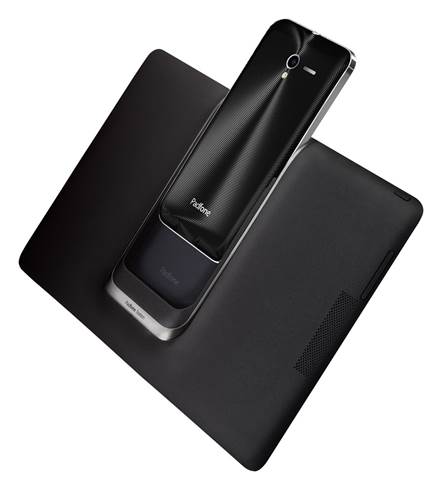
Asus
just owns an appealing as well as powerful cellular PadFone and PadFone
Station.
Specifications
Body
·
Dimension: 137.9x68.9x9 mm
·
Weight: 135 g
Display
·
Type: Super IPS + LCD capacitive touchscreen,
16M colors
·
Size: 720x1,280 pixels, 4,7 inches
·
Protection: Corning Gorilla Glass
·
Multi-touch: Yes
·
Memory
·
Card slot: No
·
Internal: 16/32/64 GB, 2GB RAM
Data
·
GPRS: Class 10 (4+1/3+2 slots), 32 ~ 48 kbps
·
EDGE: Class 10, 236.8 kbps
·
Speed: DC-HSPA+, 42 Mbps, HSDPA, 21 Mbps;
HSUPA, 5.76 Mbps, LTE, 100 Mbps
·
WLAN: Wifi 802.11 a/b/g/n, Wifi Direct,
dual-band, Wifi hot spot
·
Bluetooth: Yes, v4.0 with A2DP
·
USB: Yes, microUSB v2.0 (MHL)
Camera
·
Primary: 13 MP, 4128 x 3096 pixels, autofocus,
LED flash
·
Feature: Geo-tapping, touch focus, face
detection
·
Video: Yes, 1080p@30fps, 720p@60fps
·
Secondary: Yes, 1.2MP, 720p
Features
·
OS: Android OS, v4.0 (Ice Cream Sandwich),
upgradable to v4.1.1 (Jelly Bean)
·
Chipset: Qualcomm MDM216m/APQ8064
·
CPU: Quad-core 1.5 GHz Krait
·
GPU: Adreno320
Battery
·
Non-removable Li-ion 2140 mAh battery
|