When turned off, the front surface of the
phone is covered by a black screen and a glossy, tapered plastic lid running
along the bottom, and it is just interrupted by the bright silver earpiece on
the top. However, switching it on and you will see three capacitive soft keys
lit up in the middle of the screen together with the logo at the bottom.
Because of the set of the screen space, we find ourselves prefer them to the
old virtual keys, and better yet, these keys’ backlights duration can be set to
be in 2 seconds, 10 seconds or even forever.

When
turned off, the phone is covered by a black screen and a glossy, tapered
plastic lid running along the bottom, and it is just interrupted by the bright
silver earpiece on the top
A solid aluminum frame surrounds all of
these things and this frame is also adorned by some buttons just like before. This
time, the place for the power button has been switched from the left to the
right, right on the volume rocker. These are two of the specific buttons of the
first version of PadFone. The space of the old power button – beside the 3.5mm
headphone jack slot – is now used for the pin-push style micro-SIM tray which
seems to be the trend (including a triangular paper clip). This is a huge
change compared to the old mini-SIM lying under the removable battery on the
original PadFone.
Another change in the tray is the
micro-HDMI port, micro-USB and external antenna’s contact points (in PadFone
Station). A 13-pin MHL socket is now combining all of them. This socket is
customized by Asus and lies at the bottom of the phone, so the left side of the
aluminum frame does not contain anything. The PadFone 2 is accompanied by a
13-pin USB cable. It is lucky that you can also use the MHL plug or a regular
5-pin micro-USB for the power source and data, but the latter one might be a
little bit loose, and the former one is not able to process videos – An
optional MHL-to-HDMI from Asus adapter would be required. We think this is a
big problem for most of the users.

The
phone from bottom view
About the back side of the phone, the rear
polycarbonate case looks really similar to the front one, except for the darker
color. Surrounding the 1MP camera is a wave-shape etched pattern, so this
creates the wonderful visual effect of metal like on the aluminum ZenBook and
Transformer Pad. This also means that your finger print will never appear in
the back side of the phone, and the structures gives good feeling as well.
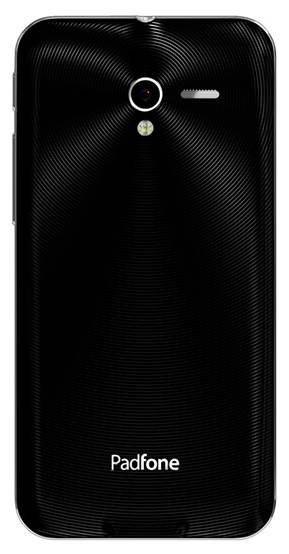
The
back side of the Asus PadFone 2
Asus admitted that the back case’s design
is not relevant to be regularly removed in order to reduce the dust from
sticking to it as well as protecting the fragile NFC antenna – a feature that
is omitted in the original PadFone. We admit that the new case harder to be
ripped off, but once it has been removed, you will see the lithium polymer
2140mAh, 3.7V battery (instead of the lithium ion 1520mAH, 3.7V one) covered
carefully by a big label that writes “Please do not remove the battery”.
Unfortunately, there is no micro-SD, so in this case, the removable case is
just for maintaining the phone more convenient. We find it is quite fine to
sell the semi-fixed battery according to the fact that we could use the battery
of a tablet or USB’s battery to power the phone, but the lack of the microSD
slot is still a disappointment, especially for those who have spent their money
on 32GB or even 64GB cards. We hope that the addition of the microSD would not
affect much on the phone’s thickness.
Last but not least, the rear loud speaker
is twice as large as that on the original PadFone, so as you expect, the sound
is much louder. Asus also claimed that compared to other’s premium smartphone’s
speakers, it is 40 percent louder. As the great power always comes together
with great responsibility, the engineers in Golden Ear Team of Asus have to
write some other lines of code to minimize the mechanical distortion that would
happen under high amplitude – this is quite clear when you play the music at
the maximum volume (especially with the activated Music Mode in the Audio
Wizard app, but we would talk more about this later). Naturally, this small
speaker is still lack of bass, but the larger speaker is always available on
the PadFone Station.