Acer is the latest manufacturer to
gatecrash the Nvidia Tegra 3 party. With the quad-core grunt that Nvidia’s
Tegra 3 system-on a chip provides, the Iconia Tab A510 will hit the upper
echelons of the tablet hierarchy.
But Acer’s new toy has
a trump card over its main rivals – Its price-tag. While you’d need to splash
out almost $724.8 to pick up a 32GB third-gen iPad, you won’t need to spend
more than $528.5 to take an Acer Iconia Tab A510 home.

Acer Iconia Tab A510
TFT technology.
The 10.1-inch display
is of the TFT variety, a technology that lacks the wow factor of the Asus
Transformer Prime’s Super IPS + panel, and doesn’t come close to the startling
Retina Display on Apple’s new iPad. However, at less than $528.5, an HD display
is not to be shunned
As mentioned, the
action is all powered by a quad-core 1.3GHz Nvidia Tegra 3 processor, which is
backed up by 1GB of RAM, and there’s healthy 32GB of storage. This can be
increased up to 32GB more by making use of the microSD expansion option.

The 10.1-inch display is of the TFT
variety, a technology that lacks the wow factor of the Asus Transformer Prime’s
Super IPS + panel
Acer has left the
Android 4.0 experience about as native as it gets, with only a few minor tweaks
– all of which we’re in favor of. The first tweak you’ll see is from the lock
screen, which provides four apps that you can automatically open upon
unlocking. They apps can be customized by the user to whatever they wish to
have quick access to, and the shortcuts are presented in a wheel formation with
different colored highlights indicating which app is selected.
While the TFT display
isn’t mind-blowing, a dud it is not, and watching videos or reading eBooks is
not, and watching videos or reading e books is a pleasure. The Tegra 3 CPU
means that HD video is handled with aplomb, with even 1080p content played back
with a buttery smoothness.
The music player is of
the stock Android variety, albeit with an iTunes- like album carousel wheel on
the front page. Sound quality is good, although the position of the speakers –
on the right a left edge of the bottom curve- means it sometimes becomes
distorted when playing at full volume.
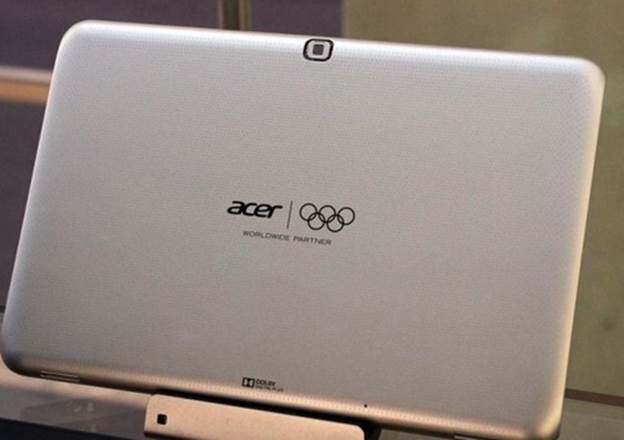
The front and rear cameras are pretty
basic compared to other tablets.
Throwing your digital
media on to the Acer Iconia Tab A510 is a cinch, as the device supports drive
mounting and drag-and-drop with your PC or Mac. Acer has also pre-loaded it
with the LumiRead app, an e-reading app complete with full- color reading, a
library and access to two online bookstores.
The camera setup on
the Acer Iconia Tab A510 is as native ICS as you can get. And by that we mean it’s
as basic as you can get. Don’t’ expect too many bells and whistles, although
5-megapixels stills and Full HD 1080p video is on offer. In terms of settings,
you have the option to play around with the white-balance, with four pre-set
configurations (incandescent, daylight, fluorescent and cloudy), and you can
also slightly tweak the exposure level.
But that’s about it –
no macro mode, no touch-to-focus and no flash. Just an autofocus snapper and
that’s about it. On the video front, there are a few effects thrown in, such as
comedy-face animations and ‘wacky’ backgrounds but, let’s face it, you’re
hardly likely to use them.

Sound quality is good, although the
position of the speakers – on the right a left edge of the bottom curve- means
it sometimes becomes distorted when playing at full volume.
Battery life on the
Acer Iconia Tab A510 is great, thanks to the 9,800mAh that it’s packing. This
may not match the 12,000mAh power pack of the latest iPad, but it blows the
7,000mAh of the Asus Transformer Prime out of the water and, in our stress
test, also outshone the Asus Transformer Pad 300’s battery, too. Acer is
stating a video playback life-span of around 12 hours, and we’re not going to
argue with that. We got a solid 10 hours of general usage out of the A510,
including streaming, gaming and browsing 0 with the brightness turned right up.
In our test, which involves streaming HD video with all the settings cranked up
to the max, it managed an impressive 444 minutes, almost 7.5 hours of solid
action. However, there is a downside to all this battery power. The Iconia Tab
A510 takes an age to fully charge- we’re talking 10 to 12 hours. And don’t
expect to have any fun with it during the initial hour or so when charging
froom dead- it won’t respond until it’s at least 20 per cent full.
Factory flaw
For your financial
outlay, the Acer Iconia Tab A510 represents a shrewd investment, especially for
people willing to accept a few minor flaws. The lack of originality when it
comes to tablet design is not a crime the Acer is solely guilty of but the A510
isn’t shy with its brazen borrowing of design features from previous models in
the Iconia Tab family. It’s also a bit of a bulky tab. The display is one area
where Acer has obviously had to compromise to keep the price – tag below
$528.5, with the TFT display looking slightly dated and sub-standard, despite
its HD resolution, compared to some of its higher- priced rivals.

The Acer Iconia Tab A510 represents a
shrewd investment, especially for people willing to accept a few minor flaws.
There are cheaper
tablets out there running Ice Cream Sandwich, such as the Scroll Extreme Tablet
PC and the Disgo 9104, both of which will cost you around $226.5 less, but
these budget offerings do not offer the sheer power of the Tegra 3 platform,
and the lightning-fast Android 4.0 experience. Yes, the design is a little
tired and yes, the display isn’t starling, but these are two minor quibbles for
a very impressive offering. If you’re looking to score the best tablet in town,
there are still only two options – the latest iPad and the Asus Transformer
Prime. But the Acer Iconia Tab A510 sits just below those kings, alongside the
Asus Transformer Pad 300, on the ‘next-best’ shelf.
|
Details
·
Price: $526.99
·
Website: www.carphonewarehouse.com
Specification
·
Screen: 10.1-inch 1,280 x 800
·
Processor: 1.3GHz quad-core
·
RAM: 1GB
·
Storage: 16GB, 32GB
·
Cameras: 1MP (front), 5MP (rear)
·
OS: Android 4.0
·
Wireless: Wi-Fi, Bluetooth
·
Battery: 9,000mAh
·
Connectivity: Micro USB, 3.5mm
The good:
·
Value for money, ICS, Tegra 3 power
The bad:
·
TFT display, unoriginal design, poor cameras
Dimensions
·
Height: 259.1mm
·
Width: 175.3mm
·
Depth: 10.2mm
·
Screen size: 10.1-inch weight: 680g
|