The Ascend P1 is the first of Huawei’s
high-power Android smartphones to hit the UK, offering a large 4.3-inch
display, coupled with a dual-core processor running at 1.5GHz, with front and
rear cameras, DLNA support and full 1080p HD video capture capabilities.
The most exciting
thing about the P1 is its operating system, which gives us an oddly aware
chance to use a version of Android 4.0 on a phone that’s un-skinned and free
from troublesome meddling by the manufacturers. There are several Huawei
interface skin options within the P1, but you’d be mad not to use the untouched
Android 4.0 option. In fact, that’s one of the key reasons to buy the thing.

Huawei Ascend P1
Huawei’s opted to use
the standard three Android buttons of Menu, Home and Back, with no place here
for the multitasking button found on the likes of the Samsung Galaxy Nexus.
The touch-sensitive
buttons are backlit, illuminating them whenever you prod the screen. You can
choose to have a little haptic feedback on them too, if your brain needs
telling when you press something.
“It is smooth and fat, and great fun to
simply poke and use”
At only 7.7mm thick,
it’s one of the slimmest smartphones around today plus the 110g weight means
you barely notice it in your pocket, regardless of how on trend and
skinny-fitting your trousers may be. To help achieve this level of thickness,
Huawei has sealed the chassis, so you’re not able to remove the battery. On the
plus side, there is a magical little flap that enables users to stick in their
own SD card, so you can whack in as much extra memory as you like.
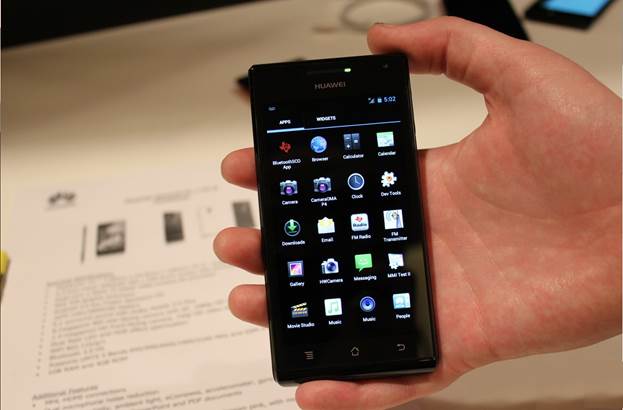
“It is smooth and fat, and great fun to
simply poke and use”
The Super AMOLED
display – all 4.3 inches of it – is impressive. It’s bright, very usable
outdoors if you stick the brightness up to maximum, plus it’s nice and
responsive to touch.
Unlock and load.
Huawei’s done quite a
good job of customizing the lock screen, which comes supplied with four icon
slots sitting around the edges of a circle. A setting within the phone’s
security menu enables you to edit three of these four icons, adding in
shortcuts to any app you’d like to be able to quickly access from the lock
screen.
You also have the
option of changing the lock screen itself, with Huawei adding in a 3D version.
Plus, of course, Google’s standard face unlock feature is in here, using the
Ascend P1’s front-facing camera to recognize your face and then open up the
phone within a second or so of having your likeness analyzed. It’s much faster
than you’d first expect, and the latest update is more secure.

Both still images and video footage look
fantastic on the Ascend P1
Eight’s great
The Ascend P1 comes
with a camera sensor rated at 8 megapixels, with the phone producing some fine,
sharp and detail-packed images. And the video player captures 1080p footage as
well, so you might want to stick a larger SD card in your basket when buying
the thing. Huawei’s made plenty of customizations to the standard Android 4.0
cameras app, and very nice it all is too. A slide-out menu lets you add in
piles of image effect filters, engage the oh-so-hilarious facial distortion
tools, or get technical with amendments to white balance, ISO, exposure,
saturation and so on.

We found the Ascend P1 to be a good
performer in terms of stay-working-ability.
The 1080p video footage
is excellent, but at around 200MB for a minute of video, you’d expect it to be.
Moving water is captured with ease, details like hair and grass, which many
other supposedly high-end mobile sensors gloss over event at 1080p resolution,
look great when captured with the P1, plus the frame rate’s solid and reliable.
If we had to pick a hole in the video output, it would be the autofocus, which
struggled on occasion to focus quickly. But for the most part, it’s a great
camera.
We found the Ascend P1
to be a good performer in terms of stay-working-ability. The battery made it through
a day of moderate use, a day that consisted of leaving the email app to sync
every 30 minutes, the usual Twitter chores, plenty of photography and some
general fiddling, plus even the odd call and text message.
One thing it’s missing
in comparison with other high-end Android models is NFC support. As there’s no
HDMI output on the Ascend P1, media sharing is handled via the company’s own
DLNA app, which also adds a simple DLNA option within the Android sharing menu,
making it super easy to ping files to friends hanging out on the same wireless
network. The easiest way to get your stuff off the P1 is through Android’s
excellent sharing menu, which lets you ping everything, anywhere.

The easiest way to get your stuff off
the P1 is through Android’s excellent sharing menu, which lets you ping
everything, anywhere.
The Ascend P1 offers a
powerful Android experience, made better by including the option to bin
Huawei’s user interface modifications and opt for a virtually untouched Ice
Cream Sandwich experience. It’s very smooth and fast, and great fun to simply
poke and use, with more than enough power to handle apps and web use.
The camera takes great
still shots and produces extremely impressive 1080p footage, plus being able to
quick-launched the camera from the lock screen makes quick work of grabbing
impulse shots of dogs doing funny things.

If you can live with its lightweight
feel, the P1’s a seriously enjoyable and powerful phone.
While it doesn’t quite
manage to replicate the same classy feel as HTC’s One series or the Xperia S,
it gets very, very close, and is a great option for anyone looking to combine
serious power and size while also avoiding manufacturer skins and getting a
pure Android 4.0 experience. If you can live with its lightweight feel, the
P1’s a seriously enjoyable and powerful phone.
|
Details
·
Price: $302
·
Website: www.expansys.com
Specification
·
Screen: 4.3-inch 540 x 960
·
Processor: 1.5GHz dual-core
·
RAM: 1GB
·
Storage: 4GB
·
Cameras: 1.3MP (front), 8MP (rear)
·
OS: Android 4.0
·
Wireless: GSM, HSDPA, Wi-Fi, Bluetooth.
·
Battery: 1,670mAh
·
Connectivity: Micro USB, 3.5mm
The good:
·
Pure Android 4.0 option, smooth and fast,
responsive, bright display
The bad
·
Creaky, lightweight body, only 4GB of onboard
storage, poor keyboard spellcheck.
Dimensions
·
Height: 127.4mm
·
Width: 64.8mm
·
Depth: 7.7mm
·
Screen size: 4.3-inch
·
Weight: 110g
|