iOS 6
When we first tried out iOS 6 on the last
three iPhones and the third-generation iPad, we felt it was a mixed bag at
best. Siri has finally received some much-needed functionality, such as the
ability to search the local area for services (see box), while the likes of
Passbook show great potential for the future, if it’s well supported. On the
flipside, the new Maps feature was poorly implemented and we discovered lots of
little quirks, particularly when using the iPad and iPhone 4S.

iOS
6
Thankfully we didn’t notice any such bugs
when playing around with the iPad mini. The Maps app is just the same and just
as clunky, but replacements will hopefully be hitting the App Store very soon
to remedy that. Of course, iOS is five years old now and starting to look a
little outdated. It’d be great to see a proper refresh soon, introducing
something similar to Android’s widgets or Windows’ live tiles to jazz up our
desktops. Until then, at least iOS is still clean and simple to use.
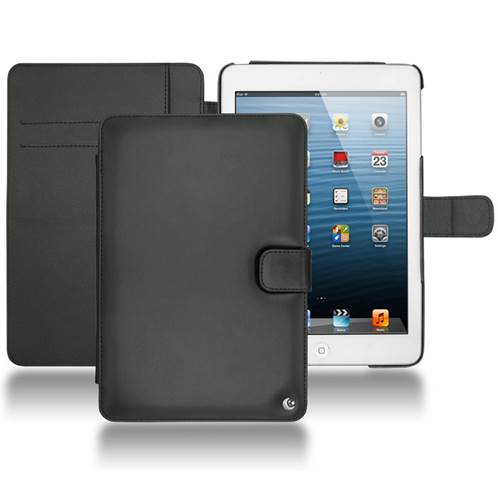
When
we first tried out iOS 6 on the last three iPhones and the third-generation
iPad, we felt it was a mixed bag at best
Bring the A5 power
The iPad mini packs in the same A5
processor as the iPad 2, and proves more than capable of running apps and
games, as well as streaming media and anything else you’re going to want to do.
We only noticed a few rare, tiny bouts of stuttering, lag, or other performance
issues during our week of testing, even when enjoying HD movies and games. Of
course, with two subsequent iPads emerging since the iPad 2, both boasting more
powerful processors, the iPad mini is likely to soon be dated for gamers. If
you’re a big fan of fast-paced action games and aren’t planning on upgrading
for a while, you might want to consider the full-sized iPad instead.
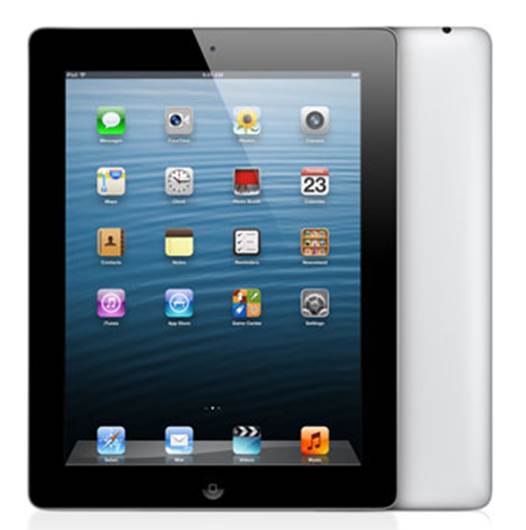
the
iPad 2
Apple told us to expect 10 hours of battery
life from the iPad mini, no matter what we were doing. Usually these predictions
are based on having the screen dimmed and all of the features turned off, but
we were impressed to see the iPad mini survive for close to eight straight
hours of video streaming, even with the screen turned up to maximum brightness.
With a mix of web browsing, app play and movies/ music, you’ll get the full 10
hours just fine.
Face to FaceTime
Impressively, the iPad mini sports the
exact same cameras as the full sized iPad: that’s a five-megapixel ‘iSight’
snapper on the back, and a 1.2-megapixel front-facer for portrait shots and
FaceTime chats with your buddies.
Taking photos with the original iPad is a
chore due to its weight and size, but the smaller build of the iPad mini makes
it a much friendlier device for snapping random events when you’re out and
about. Our shots on the whole came out bright, with realistic colours, as good
as you’re likely to get on a tablet camera.
You can edit your photos on the fly,
cropping them, removing red-eye and using the auto-enhance feature to sort out
any lighting or exposure issues. With that done, you can then quickly and
easily share with friends and family in all kinds of ways, from standard email
to social networking. You can also capture HD video, which again looks sharp
and can be quickly shared to YouTube.
We were also impressed by the FaceTime
camera, which captured us in a painfully crisp fashion. Make sure you stick on
some make-up or at least wipe the BBQ sauce from your chin before video
chatting with a loved one...

As
ever, Apple has nailed the aesthetics and created a highly desirable product
that boasts the best app store out there
A question of cost
As ever, Apple has nailed the aesthetics
and created a highly desirable product that boasts the best app store out
there. But of course that sexy exterior and excellent support comes at a price.
The iPad mini starts at $406 for the 16GB Wi-Fi model, climbing to a
terrifyingly high $798 for the 64GB Wi-Fi and cellular version.
So, if you’re after a tablet to take with
you wherever you go, which should you go for? If you’ve already invested in
Apple’s iTunes and App Store, it’s pretty much a no-brainer, while tablet
newbies are more likely to make their decision based on cost. If you’re simply
looking for a machine to browse the web and enjoy some books, movies or TV
shows, the Nexus 7 by Asus and Amazon Kindle Fire will do the job just as well
at half the price.
However, although Google’s Play store is
fast catching up to Apple’s App Store in terms of quality and selection, the
App Store still bags plenty of fantastic exclusives and tends to get some big
apps before Android. Gamers and creative maestros in particular will benefit
from Apple’s tablet. If you’re still undecided, turn \ to page 20 for our
mini-tablet round-up, comparing the iPad mini with its dinky rivals.
The verdict
If you want an iPad for the daily commute,
Apple’s iPad mini is going to be your new best friend. That lighter, thinner,
compact body is a joy to travel with, and the 7.9-inch screen is still
excellent for web browsing, media and apps, despite its lower resolution. Of
course, if that premium price tag puts you off, there are some fantastic value
seven-inch rivals available.
|
Apple iPad
mini specs
·
Web: store.apple.com/uk
·
Price: From $406 for 16GB version
·
Size: 200x135x7.2mm
·
Weight: 308g
·
Display: 7.9-inch IPS
·
Resolution: 1024x768 pixels
·
Camera: 5 megapixels
·
Front camera: 1.2 megapixels
·
Video: Yes
·
Processor: Dual-core A5
·
RAM: N/A
·
Storage: 16GB, 32GB or 64GB
·
Internet: Wi-Fi
·
GP: Yes
·
Browser: Safari
·
Email: Push
·
Music player: AAC/HE-AAC/MP3/MP3 VBR/Audible
AAX/ AAX+/AIFF/WAV
·
Video player: H.264/m4v/mp4/mov/ MPEG-4/Motion
JPEG (M-JPEG)/avi
|