XPS 13 was released by Dell in order to
perform some upgrades compared to the predecessor released a year before.
Comparing to 2012-version XPS 13, the device is upgraded to a screen displaying
1,080p resolution and Intel Ivy Bridge processor. This Ultrabook is designed
with premium aluminum lid combined with carbon fiber. Especially, though the
device has 13-inch screen, it has the size that is just collative to the 12-inch
laptop. Can this ultrabook be really optimized for Windows 8 that user should
have one?
Design
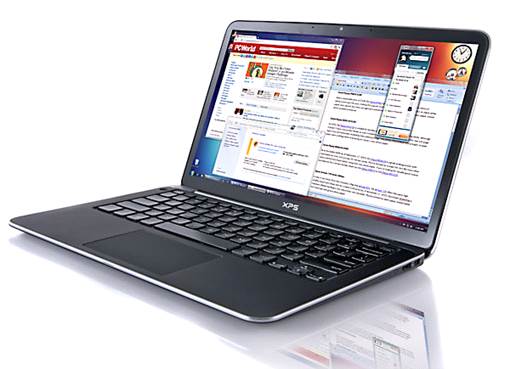
Dell
XPS 13 has no differences compared with the 2012-version.
The new 2013-version XPS 13 of Dell don’t
have many changes in design compared to the 2012 version. It still keeps the
stand-outs in last year’s design, for example, the entire case on the device is
made from aluminum, the Dell logo is at the center and made from outstanding
chromium, the underside of the device is made from carbon fiber, and all the
edges are rounded with a light aluminum rim. All create an attractive design
with unique and outstanding mixing style compared with the super-portable
laptops on the market.

The
back of XPS 13 is still the outstanding Dell logo.
Inside, it’s still the magnesium-alloy
frame structure like the prior version. A designed aluminum strip running along
the edge creates stand-out.

The
ports on the right of XPS 13
On the right of the XPS 13 includes mini
Display port, a USB 3.0 port and a line of 5 tiny LEDs at the edge, used to
measure the battery time of the device with a button to turn it on.

The
ports on the left of XPS 13
The left side includes power jack, USB 3.0 port
and a headphone-micro-combined jack.

XPS
13 viewed from the front
The front edge also consists of a line of LED
in order to notify the hard drive state, sleep mode and low battery.
Regretfully, the device is lack of an SD slot, a feature that is very essential
to many users.

Dell
XPS 13 weighs 1.36 kg.
Dell XPS 13 has the dimensions of
314.96x205.74x6.09-18.03mm, weight of 1.36 kg, similar to the dimensions of
13-inch Apple MacBook Pro (313.69x218.44x19.05 mm). Asus Zenbook UX31A is a
little bigger with the size of 337.82x222.06x11.17-16.76 mm, but has the same
weight. However, Acer Aspire S7-391, with a touch screen, has the size of
322.58x223.52x11.68 mm and only weighs 1.27 kg.
Keyboard and Touchpad
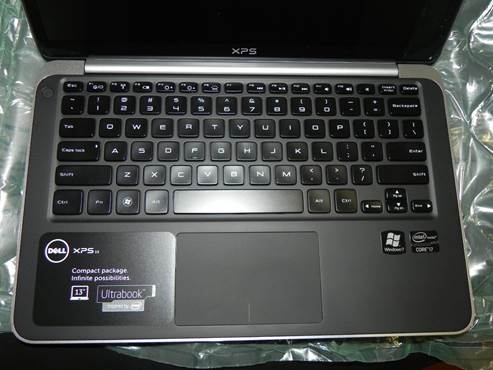
The
device keyboard has good bounce.
As the 2012 version, 2013-version XPS 13 is
still equipped with island-style keyboard with the key surface is slightly
concave, the keys have depth, good bounce allowing users to operate more easily
and feel more comfortable.
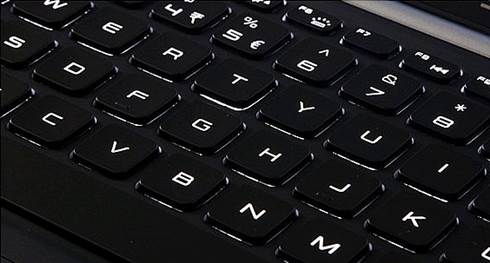
The
backlit of XPS 13 is convenient for typing in the evening.
Users always having to work in environment
with lowlight condition will find the backlit keyboard of the device extremely
essential.
Touchpad has the size of 99x61 mm, the
glass surface so the touch operations are very sensitive. The gestures with Windows
8 are accuracy. The left/right mouse buttons are easy to press.
Screen and webcam
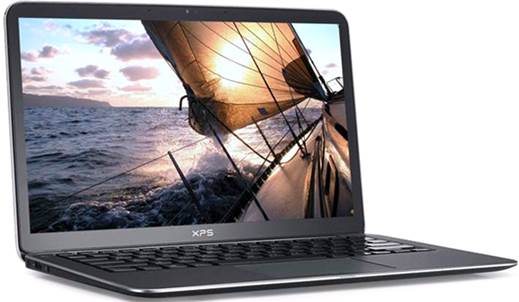
With
the 2013 version, Dell has increased the resolution on XPS 13 from 1,366x768
pixels on the 2012 version to 1,920x1,080 pixels.
With the 2013 version, Dell has increased
the resolution on XPS 13 from 1,366x768 pixels on the 2012 version to
1,920x1,080 pixels. The device screen also has visibility of 93% the sRGB color
while maintaining the deep black level and good contrast, which helps the
displayed images sharp and colorful.
Besides, then device screen also use edge-to-edge
tech and are protected from scratching by Gorilla Glass.

The
average light sensitivity XPS 13 measured is 329 lux.
The average light sensitivity XPS 13 measured
is 329 lux, 100-lux lighter than XPS 13 (2012) as well as compared with the
average level of the super-portable. Light sensitivity above is also higher
than Acer S7 (215 lux) as well as MacBook Pro 13 inch (313 lux), but can’t
still be equal to Asus UX31A (423 lux).
1.3-megapixel integrated webcam of the
device can shoot 720p-resolution videos by the camera app of Windows 8. While
the video quality is proper for video conversations, shooting images lack
details, even in a bright-lit room the images still have noise.
Audio

The
dual speaker of XPS 13 is reinforced with audio quality through integrated
Waves MaxxAudio 4 tech.
The dual speaker of XPS 13 is reinforced
with audio quality through integrated Waves MaxxAudio 4 tech. Though that,
providing the powerful audio with audio quality that is totally acceptable.
Through Dell Audio function, allowing users
to control and choose some default audio settings for the needs of use like
music, films, voice, gaming MaxSense, through that the program will auto choose
the best audio settings. Besides, through the functions above, users can choose
the pre-setting options for dual micros.