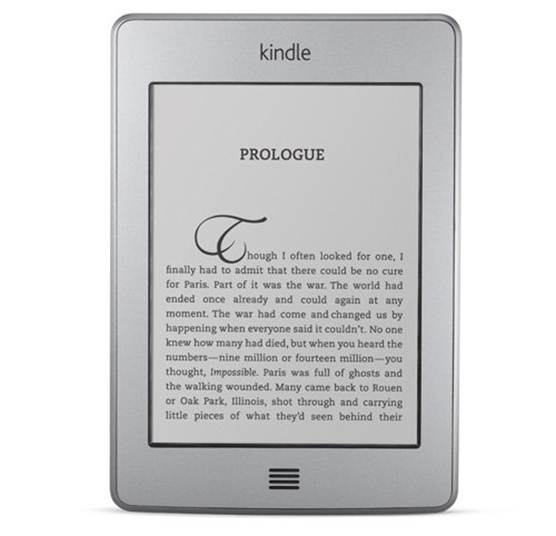
Amazon’s latest ebook reader has the most
realistic-looking text we’ve seen, plus a responsive touchscreen. The result?
As you swipe between pages you might as well be flicking through a real book.
But then you wouldn’t be able to input text with the on-screen keyboard, mark
passages with your finger, or get dictionary definitions with a tap. The touch
inferface makes the Kindle store easier than ever to navigate, and books are
still delivered in seconds over Wi-Fi or the optional free 3G unit ($274.5).
sticking with the non-touch version? An update for the $143.5 Wi-Fi model has
given it a clearer font
Killer
feature
The effortless touchscreen reading – who
needs buttons?
Our
Ratings: 5/5 stars
Faster, crisper, with great online services
and a useful touchscreen – this is the best Kindle yet
Parrot AR.Drone 2.0 $427.9 5/5 stars

The second-generation of this
app-controlled quadricopter boast a 720p camera, easier control and – best of
all – the ability to do flips. No-one need an AR.Drone 2.0, but every gadget
fan should want one. Budget extra for a spare battery ($48.5), though
Motorola MOTOACTV $234 5/5 stars

This touchscreen GPS tracker and MP3 player
learns which songs make you move faster. Pair it up with Moto’s now-on-sale SF600
Bluetooth headphones ($145.5) and it’ll cleverly route calls from your Android
smartphone mid workout. Not bad for a watch
ION Discover Guitar USB $137 5/5 stars

You wouldn’t headline a festival with it,
but this USB plug-and-play guitar is perfect for rookies. Video tutorials,
bundled software and the ability to record directly to GarageBand will have you
shredding like a pro in no time. Plus, it’s seen big price cuts recently
HP Envy 110 $201.9 5/5 stars

Packing all the basic as well as wireless
printing and AirPrint for easy use with iDevices, this whisper-quiet printer
performs as smoothly as its meta and glass chassis might suggest. Did we
mention it has its own email address for printing photos? Oh, we just did
Synology DS212J $226 5/5 stars
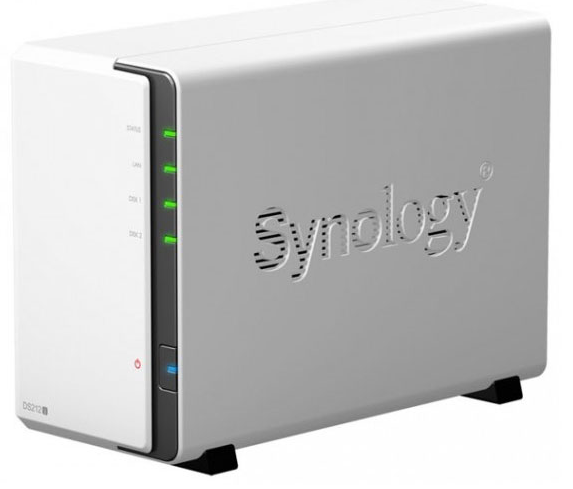
Slot two hard drives into this little white
NAS box and you can back up your precious data and stream it via DLNA to TVs,
consoles, tablets or phones. It’s also a print. FTP, mail and iTunes serves,
with iOS and Android apps. Energy efficiency is a nice green bonus
Wacom Inkling $201.9 5/5 stars

Wacom’s hi-tech doodler writes like an
ordinary (albeit slightly chunky) ballpoint pen but you wouldn’t want to chew
on it. Its clever insides track each pen stroke before transferring and
converting your sketches to player-separable digital versions. Neat
Sennheiser X320 $121 5/5 stars

Ditch the speakers and treat your lugholes to
these comfy gaming cans aimed squarely at Xbox 360 users. With a built-in noise
cancelling mic, bass boost and separate volume controls for in-game and voice
channels, the X320s bring to life every bullet you dodge
Zero DS ZF9 $19045.5 5/5 stars

This 80mph ‘leccy-powered beast with a
40-60 mile range provides immeasurable thrills both on and off the road, as
does its 20kg lighter $16147 ZF6 brother. Pricey? Yes. Fun? Brings a new
definition to to the word – especially with mud factored in
Sphero Robotic Ball $161.5 4/5 stars

This smartphone-controlled robotic ball
doesn’t need to exist, but its tough waterproof shell, LED lights and NASA
pedigree make us glad it does. With various compatible apps and a thumbs-up
from President Obama, this is the ultimate spherical accessory
Instant expert
East
Dedezade The tech Imelda Maros
Despite its name, the iTwin ($145) isn’t
actually an Apple-made identical sibling. Rather, it’s a double-ended USB stick
that can be cleaved in twain for some snazzy file sharing action. Simply slot
each half of the iTwin into any two computers, Mac or PC, and you’ll be able to
simultaneously access the files on each one, no matter where you are in the
world. The iTwin’s subscription-free operation, secure pairing and AES-256
encryption make the iTwin ideal for MI5 agents and tin foil hat fashionistas
alike. Unless you’re somewhere without an internet connection, of course – in
which case, we pray that the mighty gadget gods have mercy on your poor,
disconnected soul
“The iTwin is ideal for MI5 agents and tin
foil hat fashionistas alike”
1.
Fun times
From sleek designs and clever tricks to sheer
silly fun, one way or another gadgets should get your tech senses tighling. If
you’re not enjoying yourself, what’s the point?
2.
Ease of use
If you need a 96-page manual, you (or they)
are doing it wrong. Gadgets exist to enhance our lives and make things easier,
so look for tech that’s a doddle to set up, simple to use and easy to maintain
3.
Looks that kill
A gadget should be more than just a pretty
face – but if your shiny new toy will be prominently on display, then go for
something that oozes just a little bit of style
4.
Tech friendly
Look for compatibility with as much
existing gear as possible. If you’re running a Max, make sure software is
available. OS support, cable sharing and upgradeability will all make life
easier in the long run – which decreases the likelihood you’ll end up chucking
your tech away