TriCaster 40 is an all-in-one, live
production and streaming system that lets you publish live media. It provides a
solution for a physical studio by creating a virtual recording studio in a
single box. It also delivers switching, streaming, and recording demand in one
compact system. The addition of the Control Surface feature provides physical
buttons and controls for running the digital system.

TriCaster
40 is an all-in-one, live production and streaming system that lets you publish
live media
Quality and Effectiveness: Short of building an actual television studio, there is likely no
better way to record and produce a high-end, live video broadcast than using
technology like the TriCaster 40. For the price of a high-end computer, you can
put your student in a virtual studio environment by using a camera and a green
screen. By simply using basic consumer equipment, you can get a professional
recording environment.
Ease of Use:
The TriCaster 40 is easy to jump into for the basic functions, and it will
allow more experienced users to get a depth of learning. Novices and
professionals will find features that they need and can use for high-end video
production. The TriCaster 40 is a plug and play system, with recording devices
that are simple to get up and running. The software is intuitive, easy to work
with, and feels like an appliance. Adding the control surface gives you the
true feel of a live production studio. This is a device that students could
start to use at any point while they are operating cameras or computers.
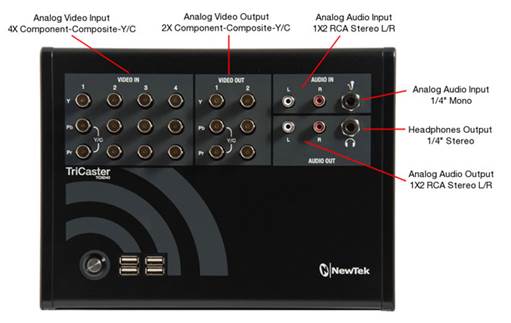
The
TriCaster 40 is easy to jump into for the basic functions, and it will allow
more experienced users to get a depth of learning
Creative Use of Technology: This device allows the user to build a virtual set out of
individual virtual components. You can snap together your television studio
including set pieces, additional monitors, and backdrops, using the software
and green screens. Students then immerse themselves in the virtual studio via a
green screen and can broadcast live in their personalized environment. When
using this system, students are learning to build professional quality
broadcast and developing real-life skills that are transferable to industry.
There is even a certification program whereby students can demonstrate their
proficiency in using this system and gain a long-term life skill.
Suitability for Use in a School
Environment: Regardless of how you use the
TriCaster 40 system, whether it’s for a television studio or for broadcasting
live sporting events, school board meetings, daily announcements, or fine arts,
this is the device that will help you put a fine edge on any production.
Students will learn production skills while creating work they can honestly be
proud of. It is an engaging platform that will allow easy entry into producing
and will continue to challenge students and teachers with advanced features
well into the future. Literally a virtual studio in a box, this system will let
schools create a studio anywhere one is needed, using preexisting equipment.
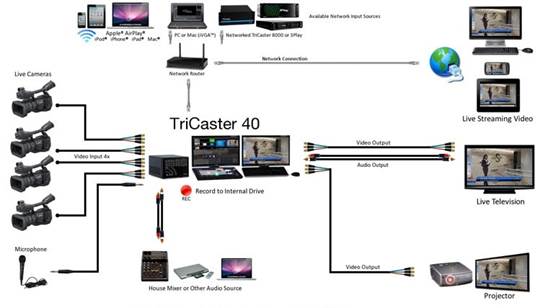
TriCaster
40 And Newtek Control Surface For TriCaster 40
|
Specifications
§ 4
Channel switcher with 4 camera inputs
§ Stream,
project, record and broadcast from the same system
§ Supports
SD 480i, HD 720p and HD 1080i
§ Output
both HD and SD simultaneously
§ Mix
and match camera resolutions
§ media
servers for clip playback and capture
§ Network
inputs for computer display sources, Apple Airplay and more
§ 24
Virtual Sets included
§ Encode
and broadcast output to the web during production
§ Broadcast
grade component inputs not low-end and troublesome HDMI
|