Mymemory.com provides online photo product
services, where users can create photo books, calendars, posters, business
cards and a simple diary or photos turned into printed version. With prices of
photo books reduced to $6 (special discount applied to the first order), we
offer services of Mymemory.com photo books on testing, in addition we also
created a double-A3 calendar to find out how one of their other photo products
competes very well with the other rivals.

Calendar
and photo books by Mymemory.com
Procedure to create calendars double the A3 size and personal
hardcover photo books
The process to upload photos and create Mymemory.com
photo gifts take place online through Mymemory.com site, and you do not need to
download and install any software at all, in order to save time and space on
your computer.
There are many styles and different forms
for photo books, Calendars and other photo products are available and have
their own site, where detailed information on specific products can be found.
When you're satisfied with your choices, click the 'Create yours now'

How
to create a calendar
When creating a schedule, you will first be
asked to select a start date for your calendar, which means you do not need to
start it mandatorily in January and if you do not want the current year, it can
be selected up to in 2017.
For a picture book, you are asked to select
a topic among many topics that are given, but the form is provided so that you can
see how the theme will look like before making a choice of your own preference.
You can also choose to create calendars /
photo books or ask your website to create it for you. We chose the option
'Design it myself', then we moved to the area for you to design your product
images. This gives you more flexibility because the image will be arranged so
that you can group the photos together in a book of photographs and images in a
particular month in a given calendar.

Design
your product images
To add more pictures (you can do this
before you go to this page by creating an account and upload the images to an
album), you need to click on the image icon to go to the option to add a photo.
Images are sorted into albums that can be named and you can have as many albums
as you want. Images can be selected from your computer or if you upload
pictures before the design stage, you can also import photos from Facebook.
This process is easy to follow and loading times will vary depending on the
mode you choose to use fast or slow quality upload.

The
process of uploading

The
process of uploading
The number of images you need to upload
will depend on the design you choose to use. For example, if you just want a
great photo shot on each calendar page you will need 13 photos - one for the
cover and one for each month. The layout is selected via the menu found at the
top of the window clearly labeled and if you hover over the icon, a little box
will pop up to let you know how each option looks like.

Design
your own product image
You can have up to twelve images for a
calendar, but here they will obviously be smaller, but we found it useful to
have image resolution a little bit lower (Figure photos taken from the phone and
Facebook for example). The layout was more diversified for a picture book with
space for up to 25 photos on a page and you can also insert texts, if you want.
When you're satisfied with the layout it is
only a matter of clicking your image and drag it to the desired location. If
you have uploaded images with low resolution, you will be warned by a yellow
triangle - this may be more likely to occur if photos are uploaded from
Facebook, for example. You can adjust the zoom or shrink the image to fit the
frame and also has an option to rotate the image in the desired direction. You
will know that you have the images used in your design, thanks to tick on the
picture when you see the history of their use of images.
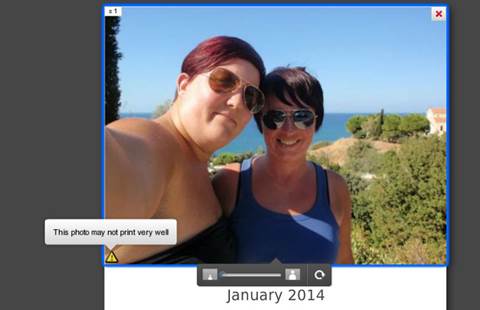
The
option to choose individual events to your calendar
Another available option is to put your own
holidays and events to the calendar. It is easy, but if you have downloaded the
days that you want to add, it will take a little bit of time. To add a specific
event, you have to click on the day you want to create a textbox where you can add
and edit the text style that you want to add.
If you want to add more pages to your photo
book there will be an icon that you can click to add a new page. You choose the
design you want to apply for the same as above. You can also choose different
color options for the hard cover.
Although there are many ways to choose the
layout for the calendar and photo book designs, but it cannot be adjusted
because they can be designed photo gifts from other companies. This means that
sometimes there will be lots of photos that make you uncomfortable rather than
having to click back and forth between the photo and the page. There will be
more useful and easier to use if both are visible at the same time. It would be
great if you can apply the theme to each individual page rather than the entire
product.
You can save at any time if you do not have
the time and want to finish them later. The application will prompt you to save
if you do not complete the following fifteen minutes. You can also preview your
work at any time through the preview button. It will forward the application to
full screen mode so you can easily flip between pages and check out the design.
Once you are satisfied, you have to click 'Add to cart' where you will be asked
if you want to see before ordering your products (this is the last chance
you'll get) or just add it straight in your cart.
In your cart, you can adjust the amount of
your order, removing unwanted products, gift wrapping option ($6 for a product)
and applying the voucher code. You can also check the total price of your order
(including P & P starting at $4.6 for standard delivery to normal and up to
$6 if you want to order send your order by delivery of level 1).

Products
payment by card
MyMemory.com delivers products worldwide
and the expected delivery time is 5-7 working days for Europe and 7-10 days for
the rest of the world. If you live in the UK and Channel Islands you can
receive your order product within 3-5 working days. There are payments
available by card as well as payments through Amazon.