The characteristics of individual hardcover photo books by
Mymemory.com
·
Many choices in themes and layout for the front
and back covers of their own styles
·
1-20 images can be used in each page
·
6 color options for the cover along with 1 image
in the front and back, plus the text that can be added to cover
·
26 pages (with additional pages that can be
purchased, the maximum of about 100)
·
Paper weight: Cover 140gsm UV coated satin and
glossy paper in 200gsm
·
Document size: 29cm x 22cm (A4 size)
The characteristics of the double A3 calendar by Mymemory.com
·
Customized each month with a photo or multiple
different images (maximum of 12)
·
Add texts, even to the scheduled personal dates
·
Choose any starting month / year
·
Upload your pictures from your computer or Facebook
·
It is possible to upload multiple photos at once
·
Document size: 28cm x 42cm (A3 size)
The quality of the double A3 calendars
and personal hardcover photo books
The process of creating a photo gift, be it
a photo book or calendar, is very easy and the whole process is done through
your web browser. You can create a product in a few minutes thanks to the Auto
option available or you can spend hours editing and playing around with the
design. There are options to save your products so that you can return to them
later is definitely a plus, especially when you are working on individual
pages.
Both products are well packaged and with great
quality. From the day it is arranged in the order, the product will be in your
mailbox for 10 days while you wait for it to be produced and delivery time
listed on the MyMemory.com site in your account is very accurate.
These amazing photos with accurate colors
and the protection cover are also very nice. To mount the calendar on the wall,
the pages have perforated holes available for hanging on a nail mark.
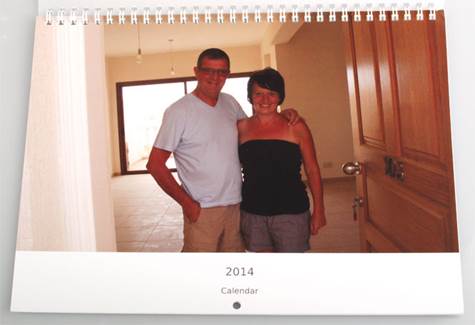
Calendar
with perforated holes to mount on the wall

Product
image

Product
images

Product
images
Delivery
and value for money
The price starts from $27.5 for photo books
and to $20 for calendars, the same price as other products on the market.
Despite this, P & P costs are very reasonable and the delivery time is
faster than a number of suppliers of other photo gifts.
Evaluation of double A3 calendars and personal hardcover
photo books
Creating and uploading your products
quickly, easily, and the final product is of excellent quality. There are a
limited number of designs but this does not prevent the book or calendar from
the wonderful search and price, especially the P & P, very reasonable. For
those reasons, we are happy to introduce double A3 calendars and personal hardcover
photo books.
Advantages
·
No need to download software
·
The website is very easy to use
·
Options to save your work and come back later
·
Images are stored in the album that is easy to
navigate
·
Option to upload photos from Facebook
·
Good quality
·
The P & P is also reasonably priced
Disadvantages
·
Cannot adjust the layout or create the layout your
own way
·
Cannot see the images and layout options at the
same time (slow)