The Kinect Issue
Incidentally, there’s a further requirement
that Microsoft has laid down with the Xbox One, and it relates to the Kinect
device. Kinect, you may recall, is a motion sensing system that Microsoft
introduced for the Xbox 360, as a way to combat the Nintendo Wii’s motion
controller and, in fairness, it’s really quite good. It cost over $149 at
launch, so you’d expect that. Understandably, too, the evolution of Kinect is
coming side by side with the Xbox One.
However, once more, Microsoft is adding a
compulsory aspect to it all. The Kinect system, which includes a camera, is now
a mandatory part of the Xbox One. Furthermore, if you don't hook up your
Kinect, your Xbox One won't work. Microsoft has argued that you don't need to
turn the Kinect sensor on, so accusations that it's bugging you in your living
room look some way wide of the mark. Again, though, it seems odd that a machine
that's designed to open up opportunities and avenues in your living room is
being quite so prescriptive.
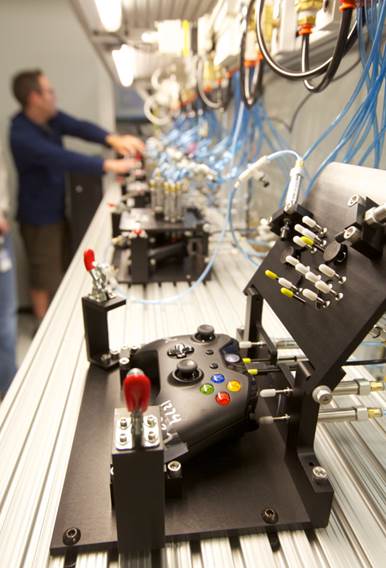
The
design of Xbox One
The Unfortunate Microsoft Response
Microsoft's PR machine hasn't looked
particularly well-oiled where the Xbox One is concerned, and the response by
one of its team to a question over connectivity was about as bad as it got.
When Dan Mattrick of the Xbox team was asked directly what people should do if
they want an Xbox One, but don't have a reliable web connection, it's fair to
say his answer wasn't massively helpful. "Fortunately, we have a product
for people who aren't able to get some form of connectivity: it's called Xbox
360.”
Ouch. Sony and Nintendo would argue they
each have a product too, in the shape of the PlayStation 4 and Wii U.
Microsoft's message, whether it intends this or not, appears to be if you don't
have a good internet connection, then you're simply not welcome.
The Work Of Others
Microsoft's Xbox One problems aren't being
helped by the fact that Sony is playing its cards a great deal better. The
PlayStation 4 is, so far, being positioned as a far freer device, even if the
reality isn't quite as idyllic as the picture Sony appears to be painting. For
instance, there are issues over whether Sony will be imposing any restrictions
on trade-ins and such like itself, which the firm hasn't yet convincingly
answered. But on subjects such as lending games, it's thus far giving the
impression, at least, of being far more relaxed about things. Sony certainly
has a lot of lessons to learn from and, so far, the signs are that it's got the
hint in at least some quarters. The proof of that particular pudding will come
when fuller details of the PlayStation 4 are released.

Microsoft's
Xbox One problems aren't being helped by the fact that Sony is playing its
cards a great deal better.
“The notion of physically lending each
other games is under threat”
However, while Microsoft takes no shortage
of flack for the Xbox One and the direction it's chosen to go, it'd still
unfair to suggest its alone in adopting technology more for the interests of
big business than small consumers. Adobe, for example, is moving to a
completely different model for its Creative Suite software. No longer will you
be able to buy a license for the software outright in future. With Creative
Suite 7, you'll only be able to ‘rent’ the software.
In truth, the idea that we bought software
to keep has for some time been a myth, as anyone who's ever traipsed through an
EULA in detail can testify. They call it a ‘license’ for a good reason.
Nevertheless, the rental idea feels disturbing, not least because it feels as
if we're surrendering still more control. You don't seem to own anything at all
under this new regime. Instead, you're sold cloud-based services, which offer real
benefits to end users.
It means software is up to date and that
you can access your data and applications as and when you need them. It also
means that you end up using the version of software that the company concerned
wants you to. Microsoft is moving this way too with its Office 365 system,
which allows you to ‘rent’ office software, but at least at the moment it also
offers a boxed alternative. That won't last forever, though, and it's not hard
to see a time when you don't buy a piece of software outright to use as and
when you see fit. That would certainly help Microsoft get people away from the
likes of Windows XP and Office 2003, two products whose user base remains
steadfastly attached to older versions. But is that to the benefit of a
consumer, who wants to choose which version of a piece of software to use?
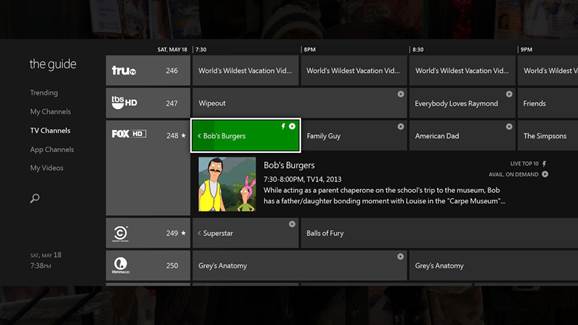
Software
is up to date and that you can access your data and applications as and when
you need them.
“Sony is playing its cards a great deal
better”
In the case of Adobe, it argues that the
rental model brings down the cost of its software for most, although
inevitably, if you look a little closer, then that assumes you were using the
entirety of the Creative Suite in the first place. If you weren't, let's just
say that the economic benefit is a little less apparent.
Microsoft On Xbox One Requirements
Here are the exact Microsoft official words
on the need to check in online with your Xbox One...
For an optimal experience, we recommend a
broadband connection of 1.5Mbps. (For reference, the average global internet
connection speed as measured recently by Akamai was 2.9Mbps). In areas where an
Ethernet connection is not available, you can connect using mobile broadband.
While a persistent connection is not
required, Xbox One is designed to verify if system, application or game updates
are needed and to see if you have acquired new games or resold, traded in or
given your game to a friend. Games that are designed to take advantage of the
cloud may require a connection.
With Xbox One you can game offline for up
to 24 hours on your primary console or one hour if you are logged on to a
separate console accessing your library. Offline gaming is not possible after
these prescribed times until you re-establish a connection, but you can still
watch live TV and enjoy Blu-ray and DVD movies.